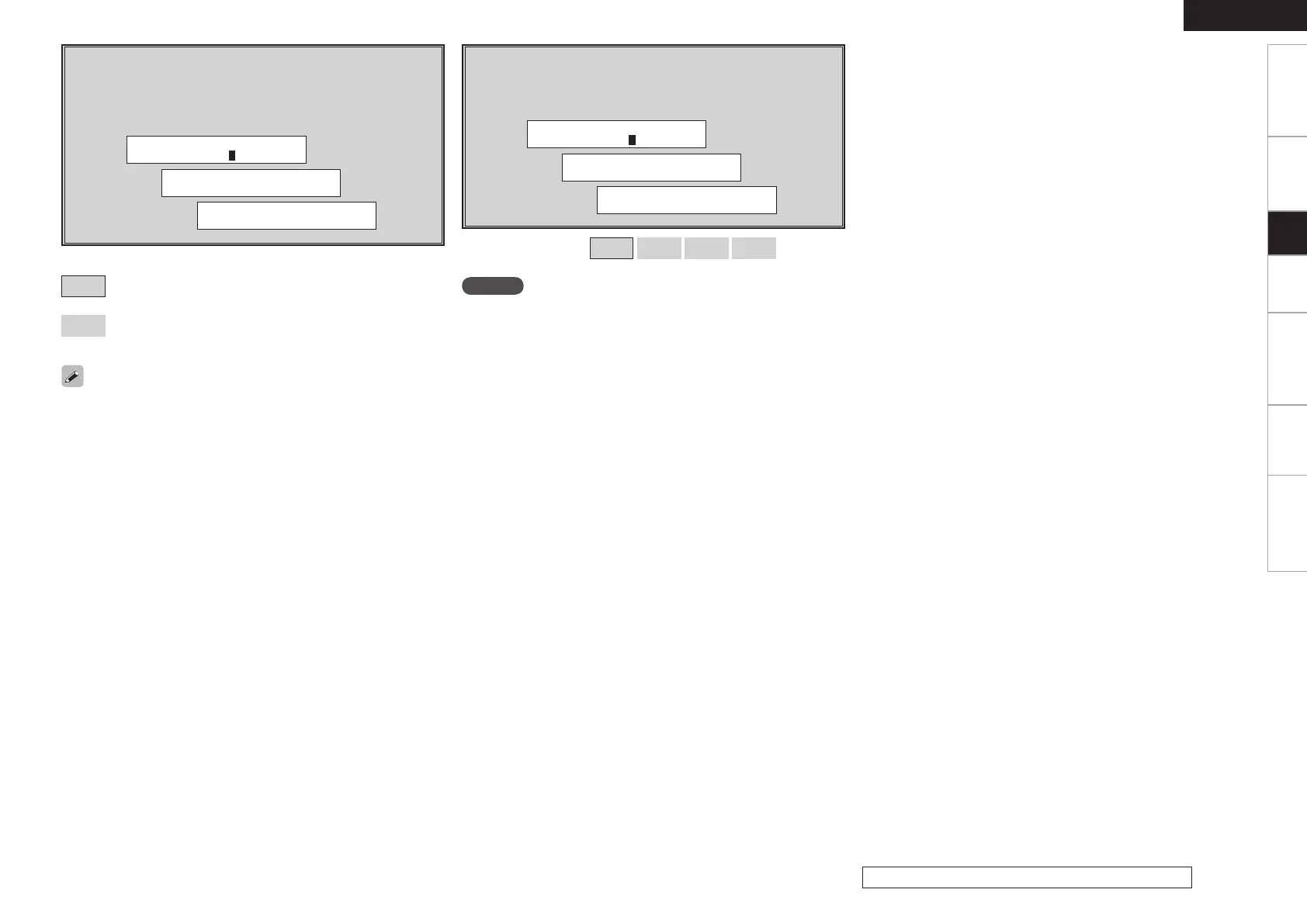Setup
f Auto Surround Mode
Make setting for memorizing surround mode setting for each input
signal type.
[Display]
[Selectable items]
ON
: Memorize settings. Most recently stored surround mode is
automatically selected.
OFF
: Do not memorize settings. Surround mode does not change
according to input signal.
The auto surround mode function lets you store in the memory the
surround mode last used for playing the three types of input signals
listed below.
q Analog and PCM 2-channel signals (STEREO)
w 2-channel signals of Dolby Digital, DTS or other multi-channel
format (DOLBY PLg Cinema)
e Multi-channel signals of Dolby Digital, DTS or other multichannel
format (DOLBY/DTS SURROUND)
b Default settings are indicated in ( ).
g Remote ID Setup
Set remote control ID.
[Display]
[Selectable items]
1
2
3
4
NOTE
When using the AVR-488 with only the included remote control unit
(RC-1079), there is no need to make settings.
When using a separately sold remote control unit (RC-7000CI, etc.),
this function can be used. Match the ID setting of the remote control
unit and the receiver.
Operations (vpage 19)
Getting Started Connections Playback Remote Control Information Troubleshooting
ENGLISH
