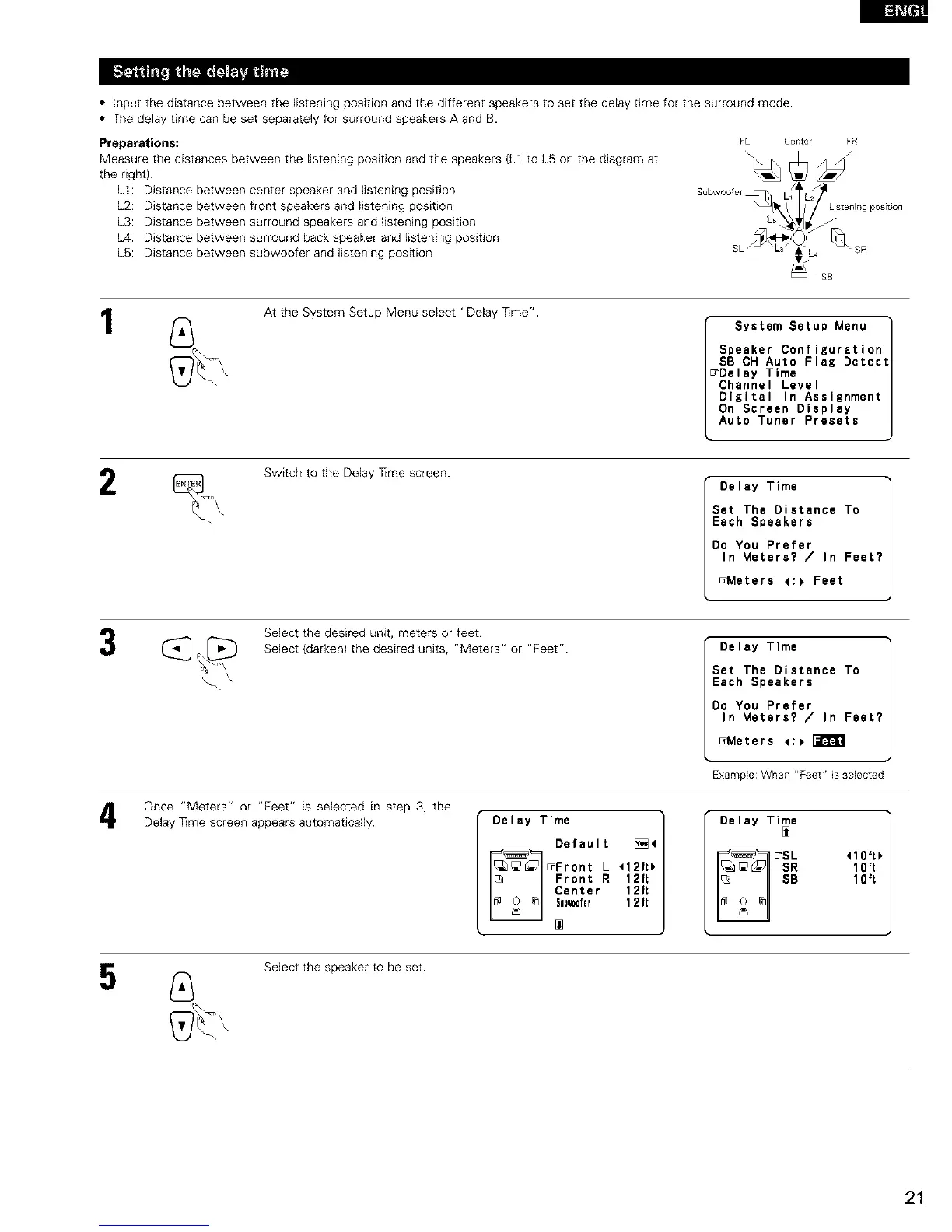• input the distance between the listening position and the different speakers to set the delay time for the surround mode.
• The delay time can be set separately for surround speakers A and B.
Preparations:
Measure the distances between the listening position and the speakers (L1 to L5 on the diagram at
the right).
LI: Distance between center speaker and listening position
L2: Distance between front speakers and listening position
L3: Distance between surround speakers and listening position
L4: Distance between surround back speaker and listening position
L5: Distance between subwoofer and listening position
FL Center
Subwoofer
FR
SB
1
2
At the System Setup Menu select "Delay ]]me".
System Setup Menu
Speaker Configuration
SB CH Auto Flag Detect
_Delay Time
Channel Level
Digital In Assignment
On Screen Display
Auto Tuner Presets
Switch to the Delay ]]me screen.
Delay Time
Set The Distance To
Each Speakers
Do You Prefer
In Meters? / In Feet?
_Meters 4:_ Feet
Select the desired unit, meters or feet.
Select (darken) the desired units, "Meters" or "Feet".
Delay Time
Set The Distance To
Each Speakers
Do You Prefer
In Meters? / In Feet?
_Meters <:_
Example: When "Feet" is selected
Once "Meters" or "Feet" is selected in step 3, the
Delay ]]me screen appears automatically.
Delay Time
Default _4
:rFront L <12ft_
Front R 12ft
Center 12ft
Su_0fer 12 ft
Delay Time
,lo,,,
10 ft
10 ft
Select the speaker to be set.