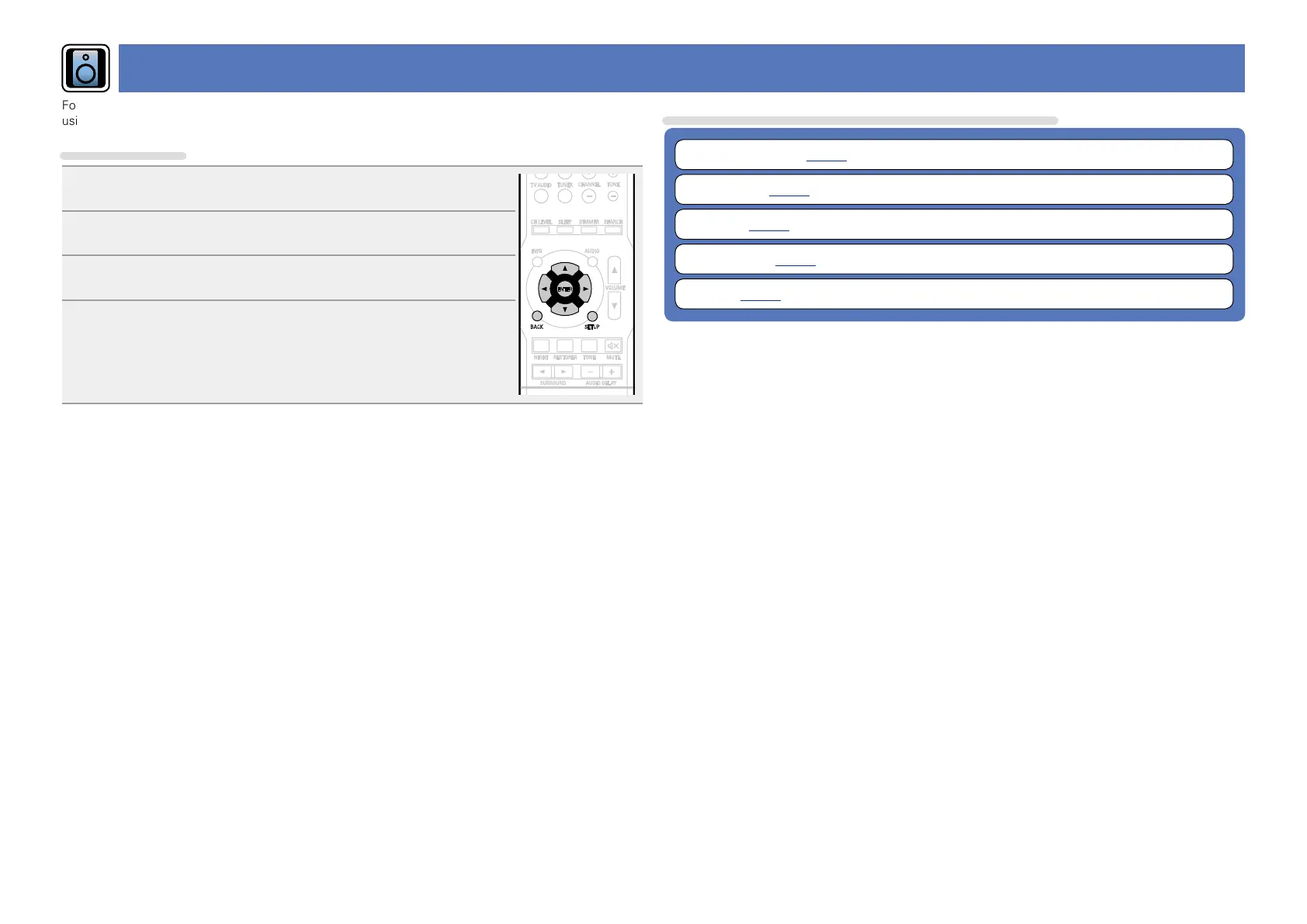34
Speakers
For optimum surround playback, adjustment of the distance of speakers and sound level of each channel,
using the test tone, are required, depending on the environment for speakers to be used.
Menu operation
1
Press SETUP.
The menu is displayed on the TV screen.
BACK SETUP
ENTER
2
Use ui to select “Speakers”, and then press ENTER.
3
Use uiop to select the menu to be set or operated.
4
Press ENTER or p to enter the setting.
•To return to the previous item, press o or BACK.
•Exiting the Menu, press SETUP while the menu is displayed.
The menu display disappears.
Items that can be set with the “Speakers” procedure
Speaker Config. (vpage35)
Distances (vpage35)
Levels (vpage35)
Crossovers (vpage36)
Bass (vpage36)
