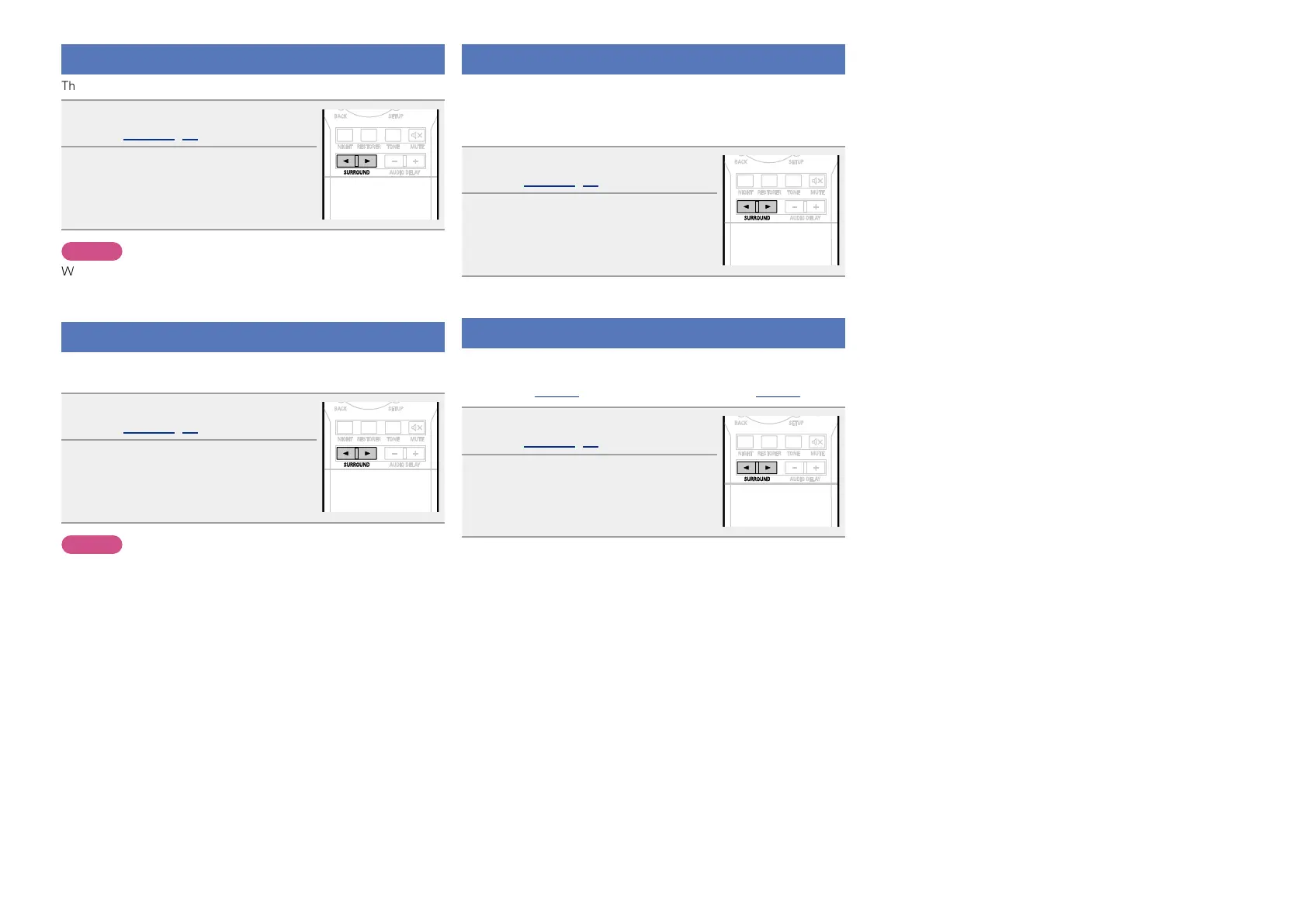21
Stereo playback
This is the mode for playing in stereo. The tone can be adjusted.
•Sound is output from the front left and right speakers and subwoofer.
•If multi-channel signals are input, they are mixed down to 2-channel
audio and are played.
1
Play the selected device
(vpage 16, 17).
2
Press SURROUND 0 or
SURROUND 1 to select
“STEREO”.
Stereo playback begins.
Direct playback
Sound recorded in source is played as is.
•In this mode, the following items cannot be adjusted.
•Tone (vpage41) •RESTORER (vpage42)
1
Play the selected device
(vpage 16, 17).
2
Press SURROUND 0 or
SURROUND 1 to select
“DIRECT”.
Direct playback begins.
Multi-channel stereo playback
This mode is for enjoying stereo sound from all speakers.
1
Play the selected device
(vpage 16, 17).
2
Press SURROUND 0 or
SURROUND 1 to select “MULTI
CH STEREO”.
Multi-channel stereo playback begins.
NOTE
When the input signal is Dolby TrueHD, Dolby Digital Plus, DTS-HD or
DTS Express, you cannot select multi-channel stereo mode.
Virtual playback
This mode is for enjoying surround effects using only the front
speakers or headphones.
1
Play the selected device
(vpage 16, 17).
2
Press SURROUND 0 or
SURROUND 1 to select
“VIRTUAL”.
Virtual playback begins.
NOTE
When the input signal is Dolby TrueHD, Dolby Digital Plus, DTS-HD or
DTS Express, you cannot select virtual mode.
