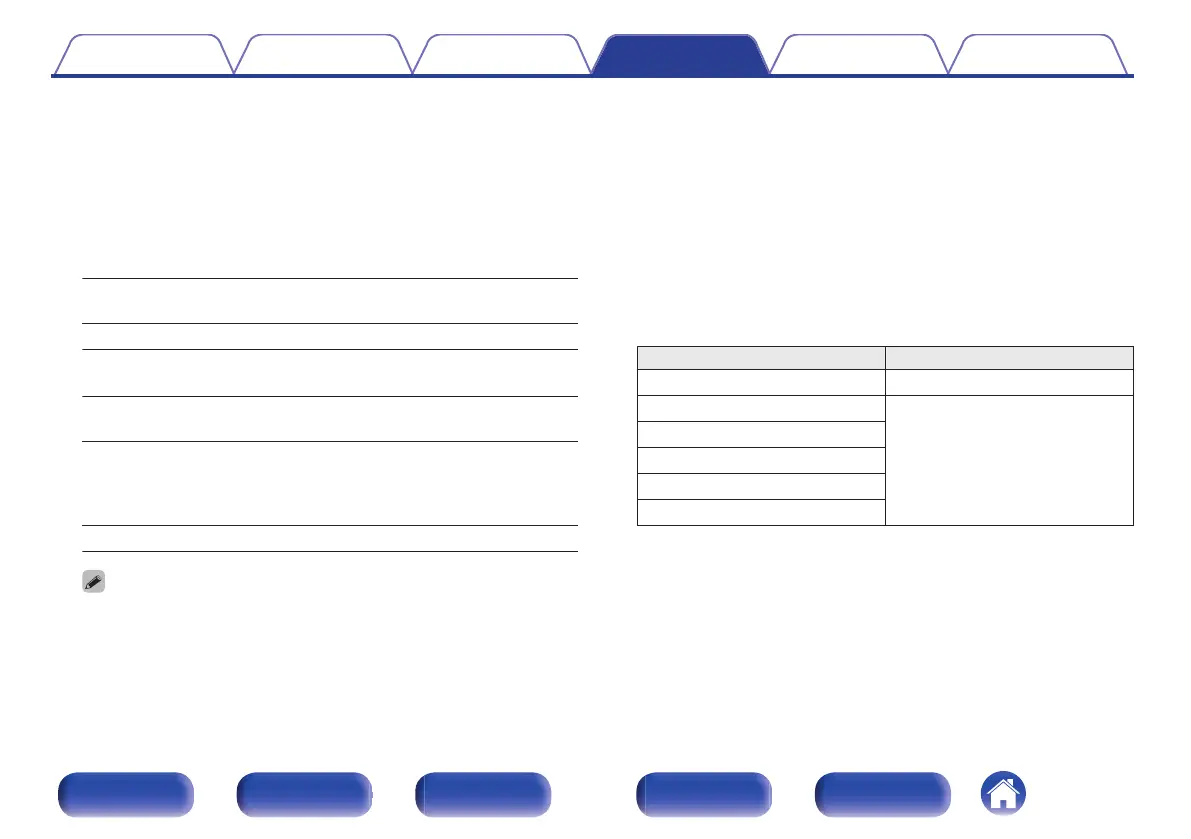o
Front/Center/Surround/Surround Back
Set the correct audio output terminals for your speaker system.
n
Configuration
Select whether or not each speaker exists. For Surround Back
speakers, select the number of speakers to be used.
[Front/Center/Surround]
Yes
(Default):
The selected speakers will be used.
No: The selected speakers will not be used.
[Surround Back]
2 spkrs
(Default):
Two Surround Back speakers will be
used.
1 spkr:
Only one Surround Back speaker will be
used. When you select this setting,
connect to the SURROUND BACK L
terminal.
No: Surround Back speakers will not be used.
0
“Front” is fixed as “Yes” as it is required for playback.
0
When “Surround” is set to “No”, “Surround Back” settings are automatically set
to “No”.
0
“Surround Back” can be set when Amp Assign is set to “7.1ch”.
0
Surround Back speakers cannot be used when using “Height” speakers.
o
Height
Height speakers can be used with the Surround Back terminal.
n
Configuration
Set the speaker layout when installing 1 set (2-channels) of Height,
Ceiling or Dolby Atmos Enabled speakers.
The layouts that can be selected differ depending on the combinations
of “Amp Assign” and floor speaker settings in the menu. (“Amp
Assign” (v p. 188), “Front/Center/Surround/Surround
Back” (v p. 189))
[2-channel height speakers]
Height AUDIO OUT connector
No –
Front Height
Surround Back
Top Front
Top Middle
Front Dolby
Surround Dolby z
z
This can be selected when using Surround speakers. Set “Surround” in the menu
to “Yes”. (v p. 189)
Contents Connections Playback Settings Tips Appendix
189
Front panel Display Rear panel Remote Index
