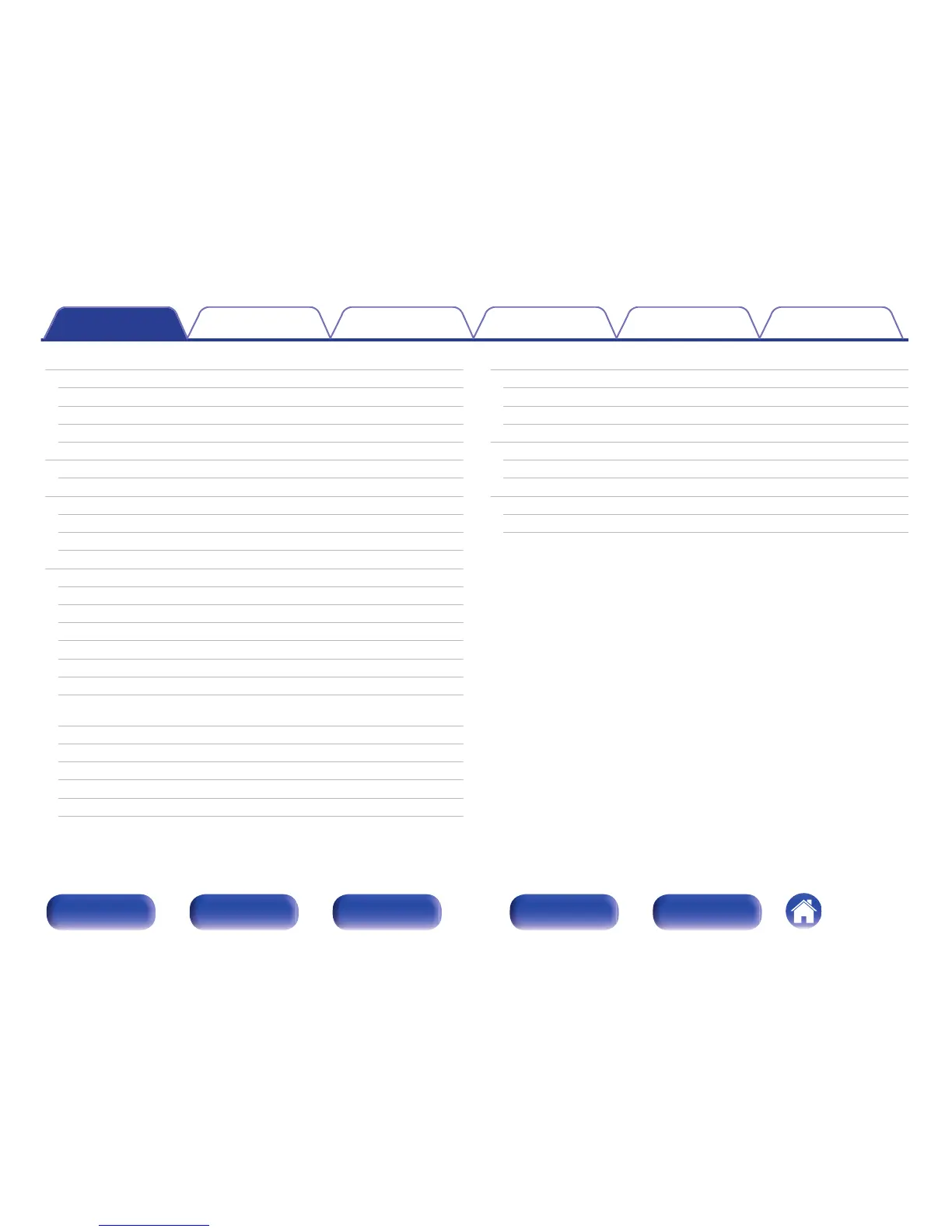Playing an iPod
56
Listening to music on an iPod
57
iPod Browse Mode settings
58
Performing repeat playback
60
Performing random playback
60
Playing a USB memory device
61
Playing files stored on USB memory devices
62
Listening to music on a Bluetooth device
64
Pairing with a Bluetooth device
65
Playing a Bluetooth device
66
Pairing with the Pairing Mode
68
Listening to FM/AM broadcasts
69
Listening to FM/AM broadcasts
70
Tuning in by entering the frequency (Direct Tune)
71
RDS search
72
PTY search
72
TP search
73
Radio Text
74
Changing the tune mode (Tune Mode)
74
Tuning in to stations and presetting them automatically (Auto
Preset Memory)
75
Presetting the current broadcast station (Preset Memory)
75
Listening to preset stations
76
Specify a name for the preset broadcast station (Preset Name)
76
Skipping preset broadcast stations (Preset Skip)
77
Cancelling Preset Skip
78
Listening to Internet Radio
79
Listening to Internet Radio
80
Playing the last played Internet Radio station
81
Using vTuner to add Internet Radio stations to favorites
82
Playing back files stored on a PC and NAS
83
Applying media sharing settings
84
Playing back files stored on a PC and NAS
85
Viewing photographs on the Flickr site
87
Viewing photographs shared by particular users
88
Viewing all photographs on Flickr
90
Contents Connections Playback Settings Tips Appendix
3
Front panel Display Rear panel Remote Index
