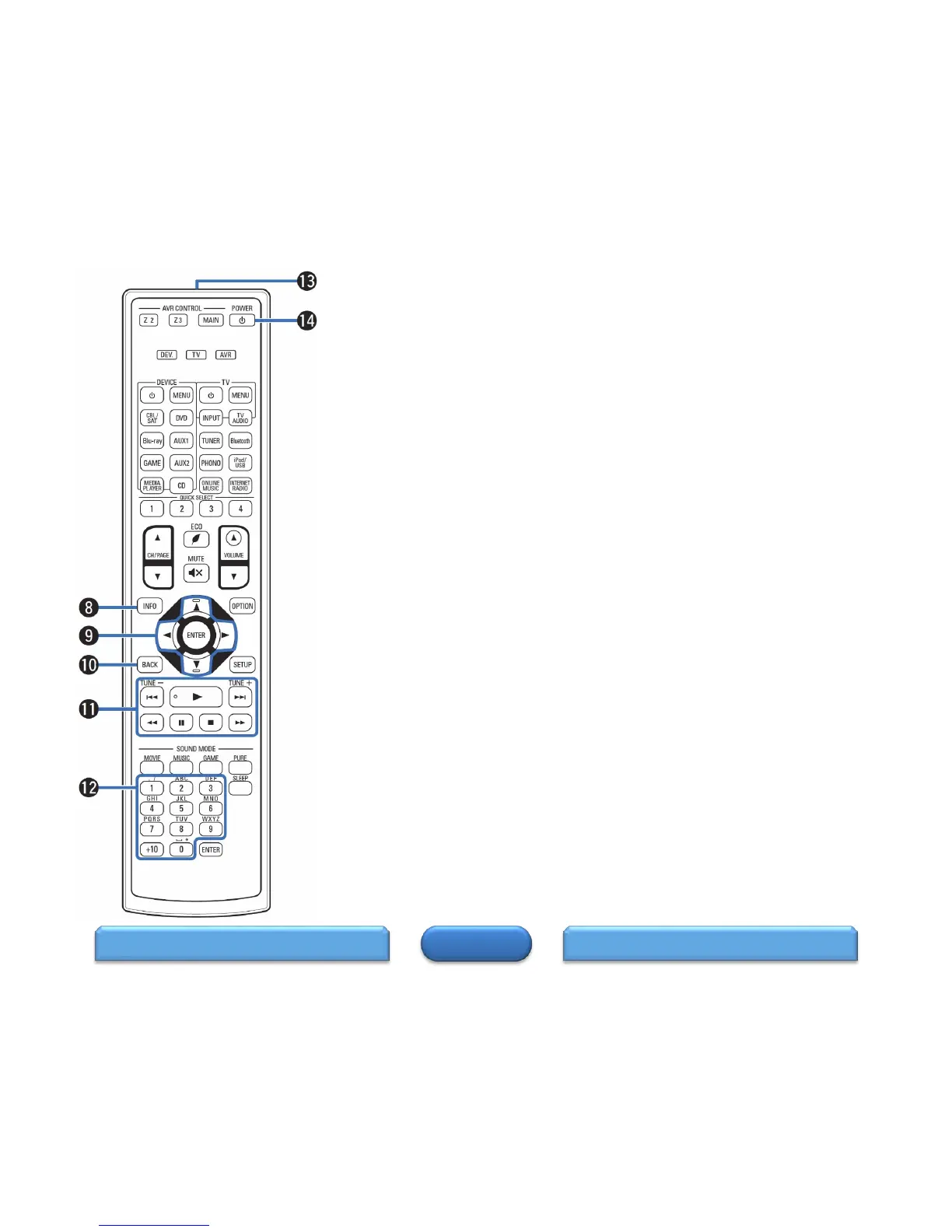HOME
Remote Control (2 of 3)
Information button (INFO)
This displays the status information on the TV screen.
Cursor buttons ()
These select items.
BACK button
This returns to the previous screen.
System buttons.
These perform playback related operations.
Skip buttons (
)
Play button (
)
Search buttons ()
Pause button (
)
Stop button ()
Tuning up / Tuning down buttons (TUNE +, –).
These select either FM broadcast or AM broadcast.
Number / Character buttons
These enter letters or numbers into the unit.
Remote control signal transmitter
This transmits signals from the remote control unit.
POWER button (O)
This turns the power on/off.
REMOTE CONTROL 3REMOTE CONTROL 1
9
