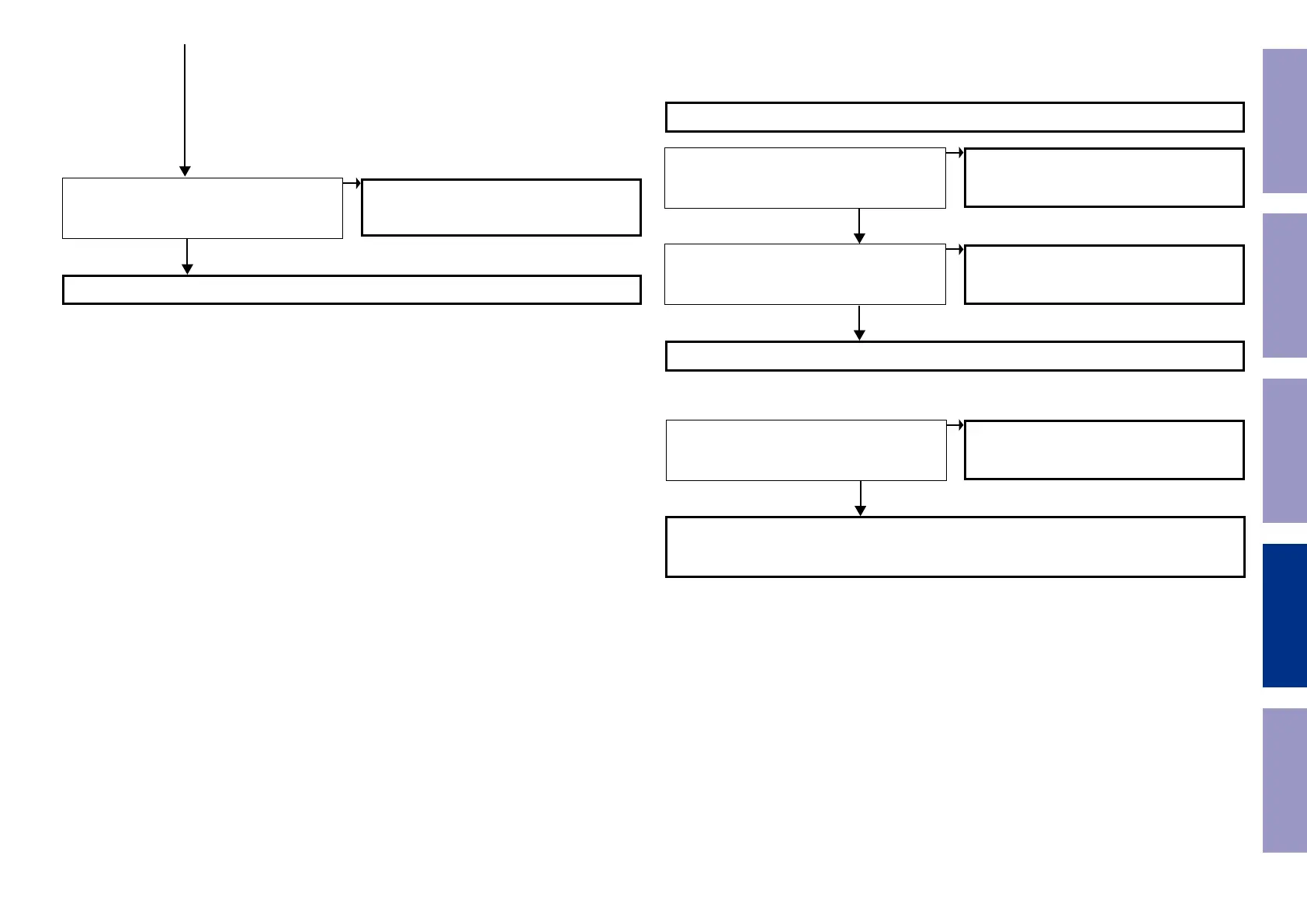The circuit of Network Module is faulty.
YES
Are the versions of the HEOS Version displayed
in Version Check Mode?
The Network Module software is faulty.
YES
NO
YES
YES
YES
In the same way as for Network connection troubleshooting, check the Network Module power supply
and HEOS Version is displayed correctly.
Is the antenna cable inserted correctly into Net-
work Module?
Is the Bluetooth device compatible with the
A2DP prole?
Is the Bluetooth function enabled on the Blue-
tooth device?
Connect the antenna cable correctly.
Use a device that is A2DP prole compatible.
Enable the Bluetooth function and try connect-
ing again.
5.2. Cannot establish a Bluetooth connection
Checking the unit
Check the Bluetooth device being used
NO
NO
NO
Before Servicing
This Unit
Electrical Mechanical Repair Information Updating
91
