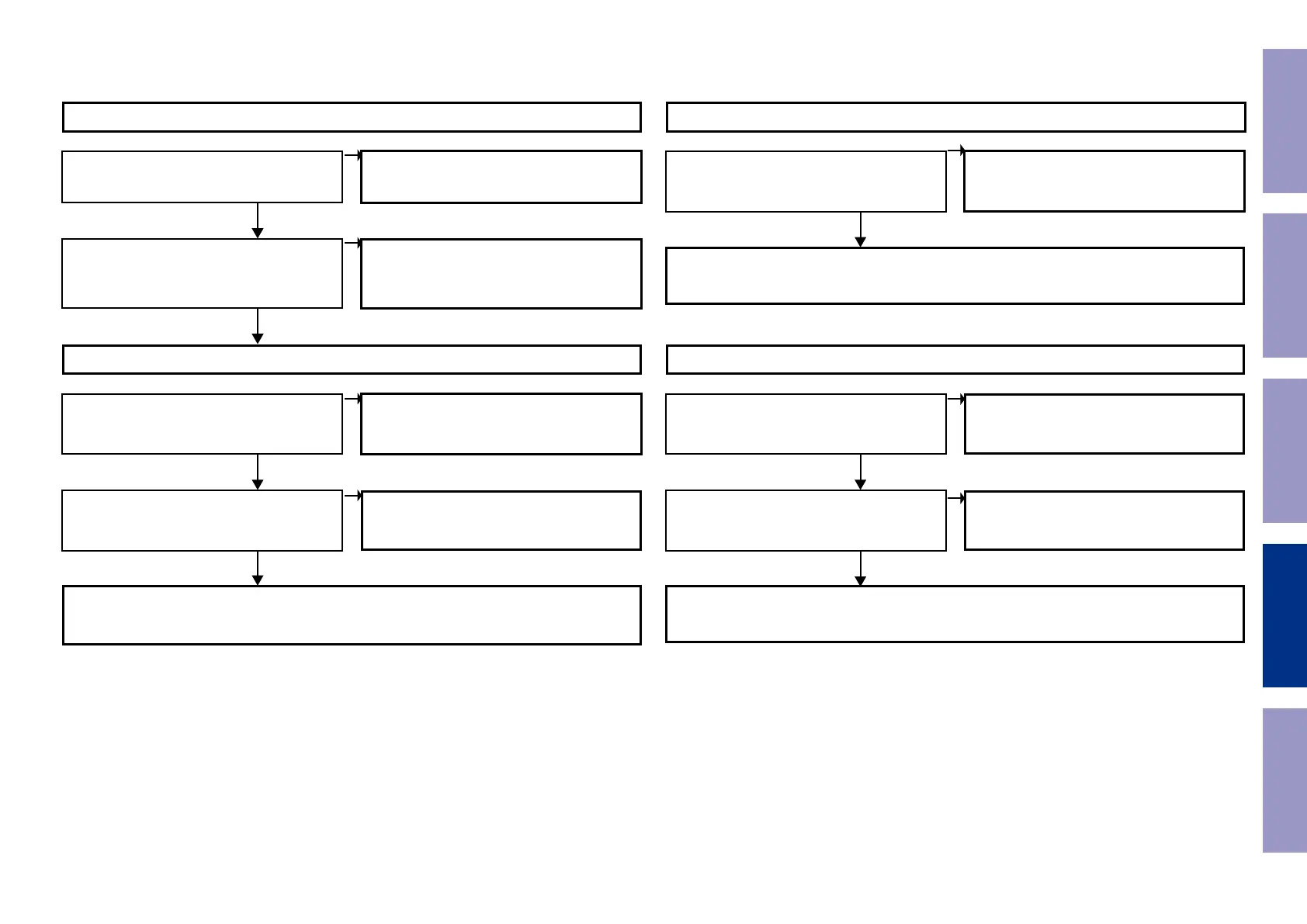Check the USB device being used
YES
Is the USB device supported by this unit?
Is a USB hub being used?
This unit supports devices in the FAT16- and
FAT32-formatted mass storage class, MTP-
compatible devices and iPod devices (except for
some models).
Do not use a USB hub.
NO
Checking the unit
YES
YES
Can a voltage (5V) be conrmed between [N5559
(USB Connector) : 1 - 4pin] on FRONT USB PCB?
The USB signal circuit between Network Module and [N5559] of the FRONT USB PCB are faulty.
Are [N8001] of the DIGITAL PCB and [N5560] of
the FRONT USB PCB correctly connected?
The circuit around [U8002] of the DIGITAL PCB is
faulty.
Connect the connectors correctly.
5.3. Cannot recognize the connected USB device
YES
NO
NO
NO
Checking the unit (If no picture is output)
YES
• Check the VIDEO circuit.
Are digital video signals(NETGUI_PCK, HS, VS, DE,
B0 - B7, R0 - R7, G0 - G7) output from Network
Module to [U3200 : V.PLD]?
Checking the unit:(If no sound is output)
YES
YES
Check the [U101 : DSP] AUDIO circuit and the circuits thereafter.
Are the I2S signal output to [N8004 : 7, 11, 13,
14pin] of the DIGITAL PCB ?
Are audio signal output to [U101(DSP1) : 100pin]
(Test Point : DSP/INF/FL(TPX250)) on DIGITAL
PCB.
5.4. No picture or sound is output
The circuit around Network Module, [U3200 :
V.PLD] is faulty.
Network Module is faulty.
The circuit around [U9103 : A.PLD] is faulty.
NO
NO
NO
Before Servicing
This Unit
Electrical Mechanical Repair Information Updating
92