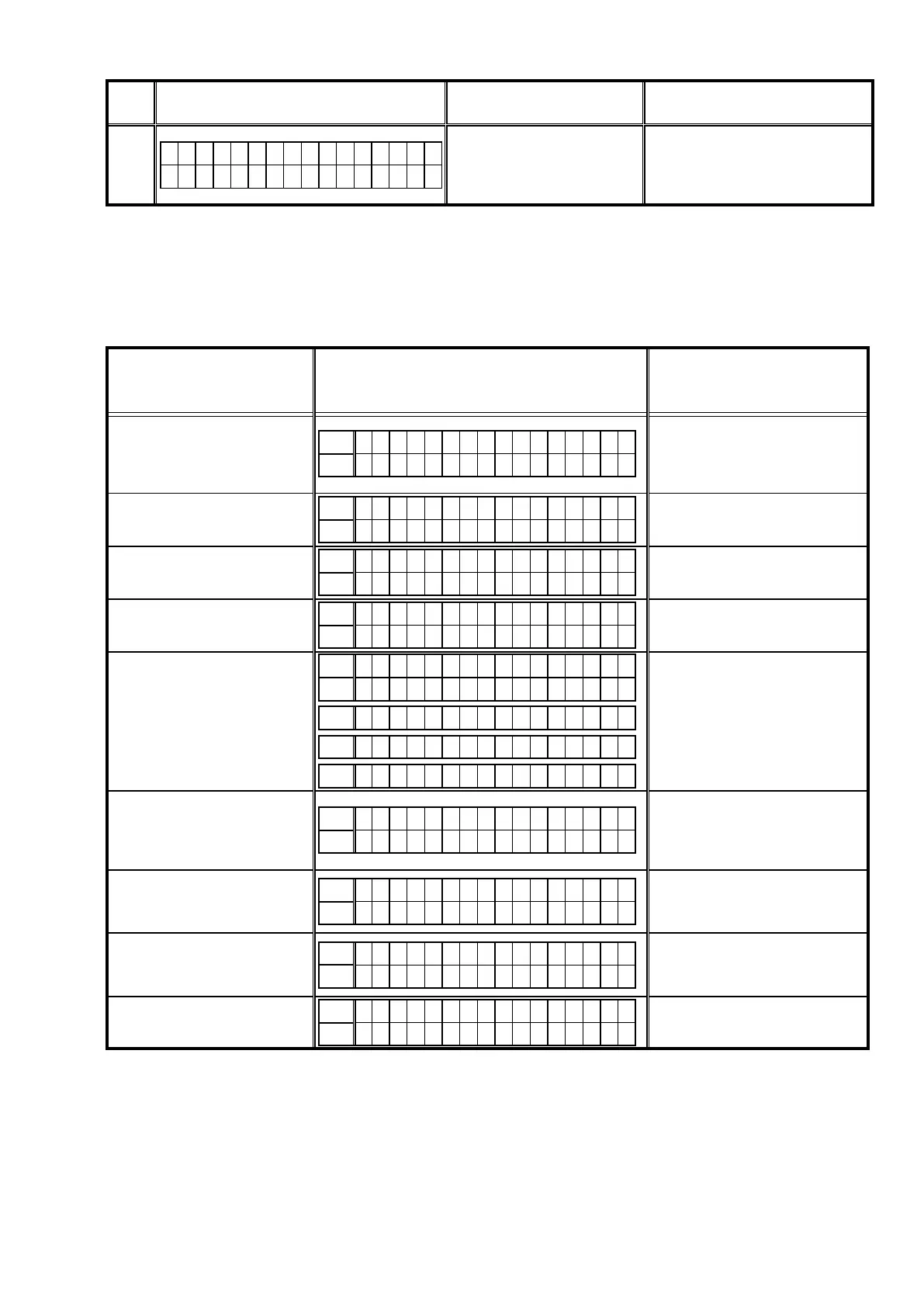Error
Code
USB Update Error Display Details of Error code Coping strategies
B5
E t h e r I M G * * * m i n
U p d a t i n g f a i l B 5
FailedtotransittoApplication
Mode.
Thisunitautomaticallyretriesseveral
times.WaituntiltheFLdisplaystops.
IftheFLdisplaystopsattheErrordis-
play,pressandholdthe"Poweropera-
tion"buttonforveseconds.
---Check the rmware version after updating.---
After updating the rmware, check the version. See "
1. Version Display Mode
" (20 page ).
1.11.Devicedisplayduringrmwareupdate
Displayoftargetdeviceduringrmwareupdate.
Target device USB Update Display Error code when an error occurs
MainCPU
L1
M a i n * * * m i n
L2
U p d a t i n g * * %
10 - 16
36 - 3D
3F
Sub
L1
S u b * * * m i n
L2
U p d a t i n g * * %
50-52
54-57
5A-64
AudioPLD
L1
A P L D * * * m i n
L2
U p d a t i n g * * %
50 - 52
54 - 57
5A - 64
VIDEOPLD
L1
V P L D * * * m i n
L2
U p d a t i n g * * %
50-52
54-57
5A-64
DSP
L1
D S P 1 * * * m i n
L2
U p d a t i n g * * %
L1
D S P 2 * * * m i n
L1
D S P 3 * * * m i n
L1
D S P 4 * * * m i n
50 - 52
54 - 57
5A - 64
GUISerialFlash
L1
G U I * * * m i n
L2
U p d a t i n g * * %
50 - 52
54 - 57
5A
62 - 64
80 - 86
CX870/CY920second
Boot
Loader
L1
E t h e r S B L * * * m i n
L2
U p d a t i n g * * %
A2 - A4
A6 - A7
AE - AF
B1 - B5
CX870/CY920
Image
L1
E t h e r I M G * * * m i n
L2
U p d a t i n g * * %
A2 - A4
A6 - A7
AE - AF
B1 - B5
CX870/CY920
Image(Emergen-
cyMode)
L1
P l e a s e w a i t . . .
L2
U p d a t e r e t r y
–
Checking the Firmware Version After an Update
After updating the rmware, check the version. See "
1. Version Display Mode
" (20 page ).
89
