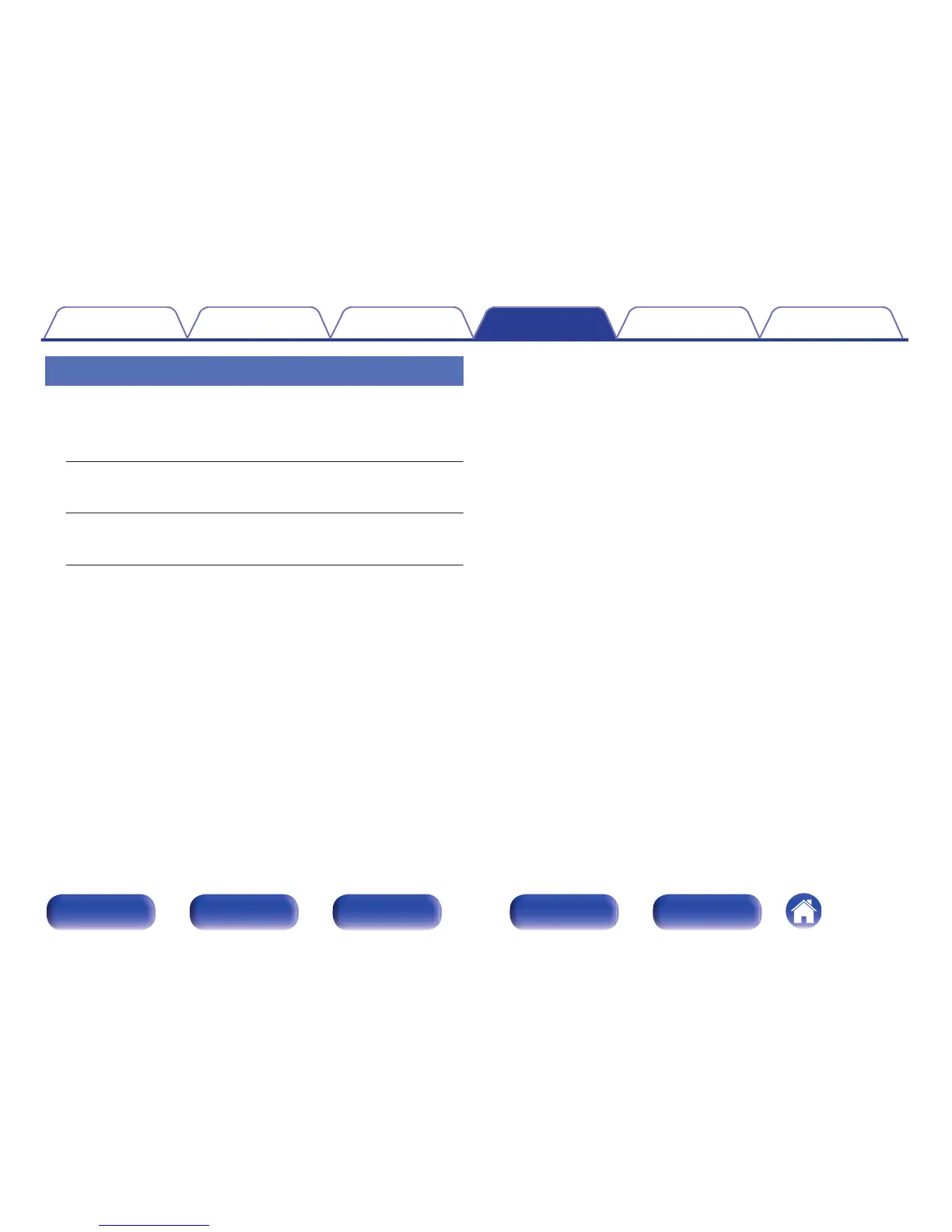Analog Video Out
Assigns the zone that uses the COMPONENT VIDEO MONITOR OUT
and the VIDEO MONITOR OUT connectors.
o
ZONE
MAIN ZONE (Default) :
Assigns the COMPONENT VIDEO
MONITOR OUT and the VIDEO MONITOR
OUT connector to MAIN ZONE.
ZONE3 :
Assigns the COMPONENT VIDEO
MONITOR OUT and the VIDEO MONITOR
OUT connector to ZONE3.
Contents Connections Playback Settings Tips Appendix
216
Front panel Display Rear panel Remote Index
