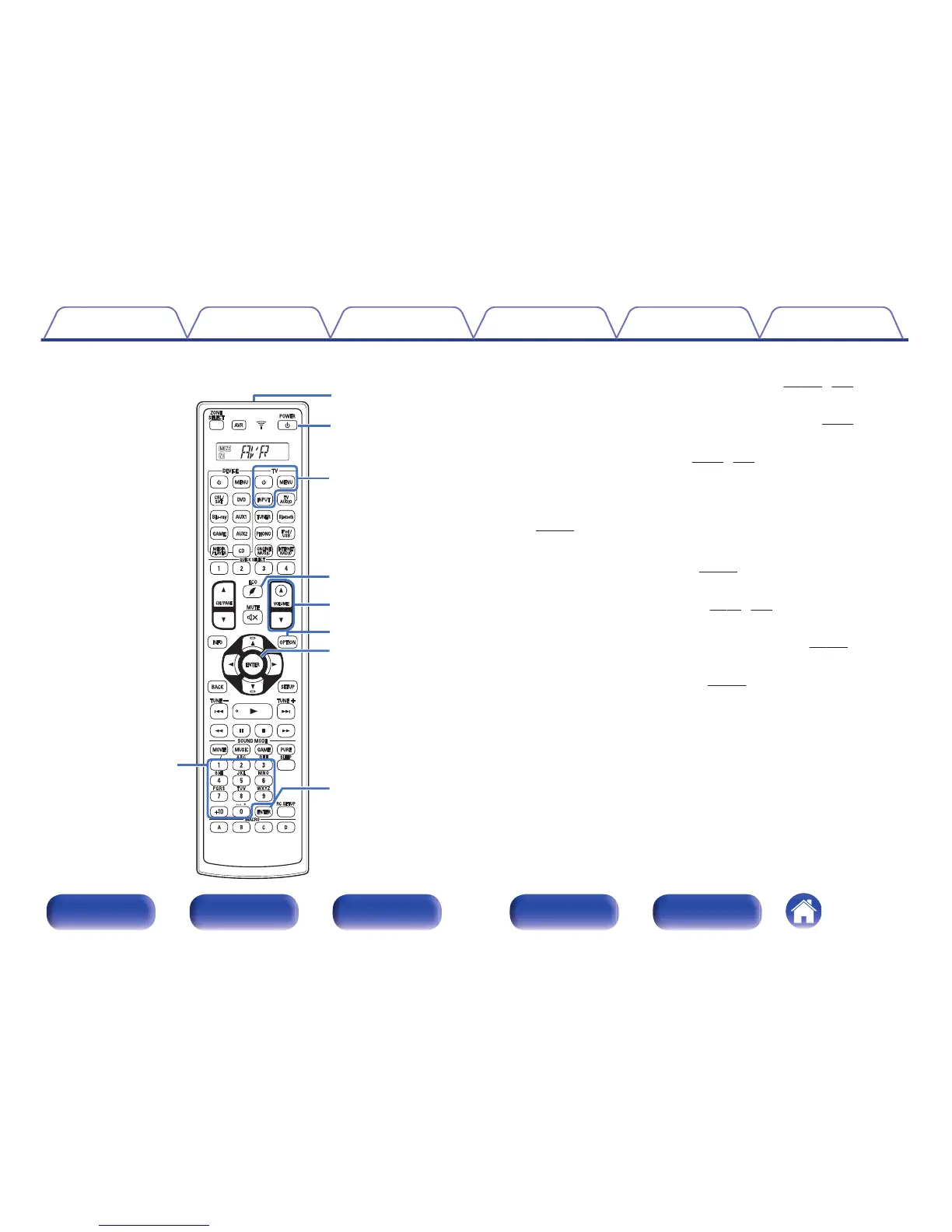N
Number / Character buttons
These enter letters or numbers into the unit. (v
p. 104, 188)
O
Remote control signal transmitter
This transmits signals from the remote control unit. (v p. 11)
P
POWER button (X)
This turns the power on/off. (v
p. 87, 181)
Q
TV operation buttons (TV X / TV MENU / TV INPUT)
These turn the TV power on/off, switch the TV input and call up menus.
Preset codes need to be registered in order to use these buttons.
(v
p. 295)
R
ECO Mode button (G)
This switches to ECO Mode. (v p. 278)
S
VOLUME buttons (df)
These adjust the volume level. (v p. 88, 182)
T
OPTION button
This displays the option menu on the TV screen. (v p. 139)
U
ENTER button
This determines the selection. (v p. 186)
Contents
Connections Playback Settings Tips Appendix
30
Front panel Display Rear panel Remote Index
