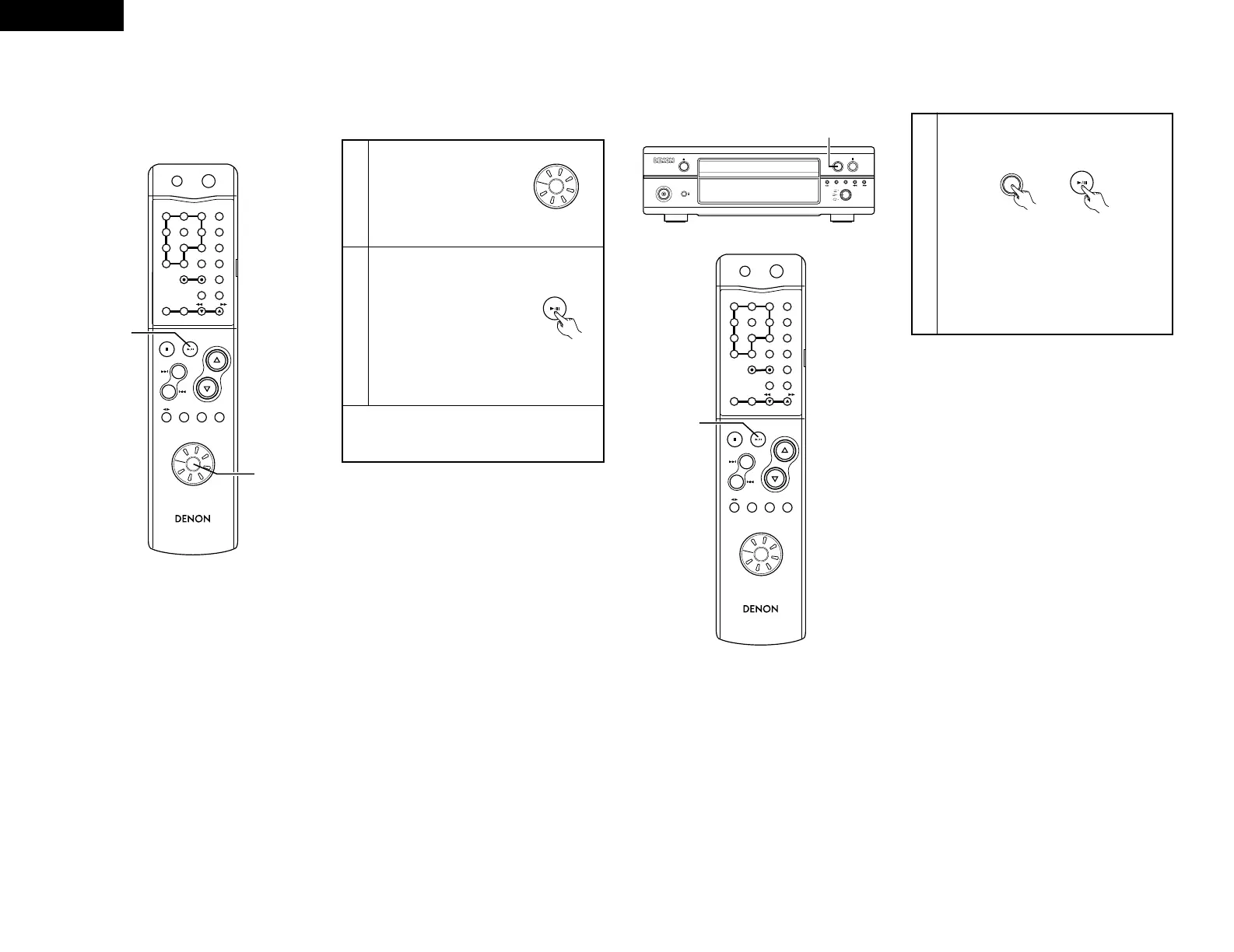10
ENGLISH
(2) Auto power on function (when connected to the D-F101 series
components)
2 When the system is set to the standby mode, you can start the playback of tape simply by pressing the play button.
1
Set the function select
switch on the remote
control to
“TAPE”
position.
(RC-927)
2
Press the play button.
• System’s power turn on and
the function of receiver
automatically switches to
“TAPE”.
And then, the TAPE starts
playing.
✽ The auto power on function
does not work even when
the DRR-F101’s PLAY
button is pressed.
✽ When a TAPE is loaded with the DRR-F101 in the
standby mode, cassette deck can be started simply
by pressing the DRR-F101’s play button.
RC-927 (system remote control unit)
(3) Auto function selection (when connected to the D-F101 series)
2 Use this function to switch the function to “TAPE” and start playing the tape simply by pressing a single button.
1
Press the play button while a unit other than the
DRR-F101 (CD player or MD recorder) is playing.
• Playback on the currently playing unit stops.
At the same time, the receiver’s function
switches to “TAPE” and the cassette deck
playing.
✽ To perform this operation from the system
remote control unit, first turn the remote
control unit’s function select switch and set
the function to “TAPE”.
DRR-F101 (this unit)
(Main unit) (RC-927)
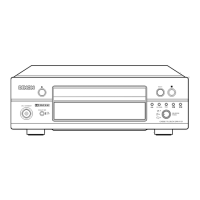