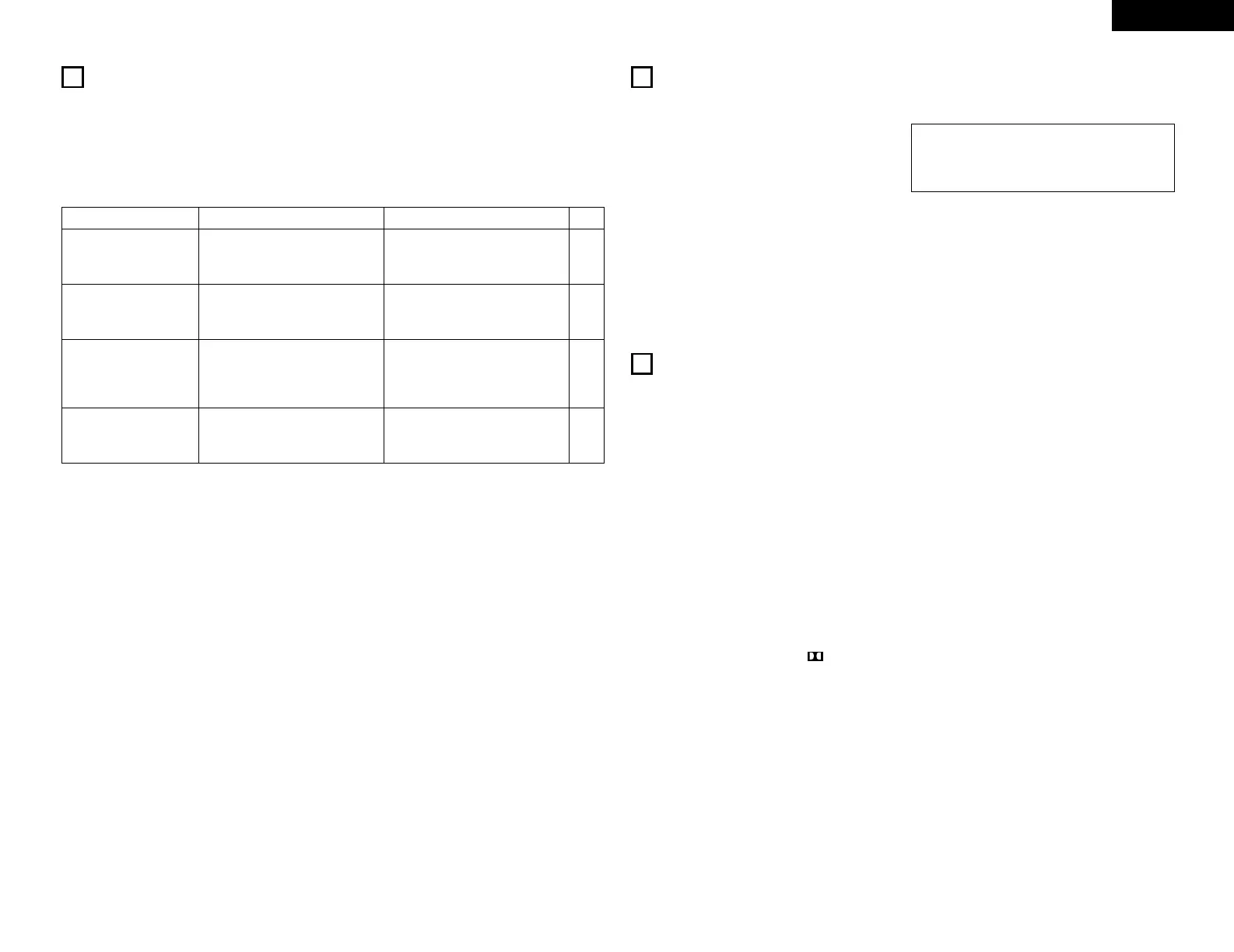13
ENGLISH
11
TROUBLESHOOTING
Check the following before you draw the conclusion that your Stereo Cassette Deck is malfunctioning:
1. Are all the connections correct?
2. Are all system components being operated correctly in accordance with the operating instructions?
3. Are the speakers and amplifier/receiver functioning correctly?
If the tape deck still does not function properly, check the symptom against the list below. If the symptom does not
correspond to the check list, please contact your DENON dealer.
13
SPECIFICATIONS
Type: Horizontal 4-track 2-channel stereo auto reverse cassette deck
Heads: 1 hard permalloy recording/playback head
1 double-gap ferrite erasing head
Tape speed: 4.75 cm/s
Noise reduction: Dolby B NR
Usable tapes: Normal, High (TYPE I, II)
The metal tapes (TYPE IV) can only be used for playback
Power supply: AC 230 V, 50 Hz
Power consumption: 9 W
Maximum external dimensions: 250 (W) x 81.5 (H) x 269 (D) mm
(including feet, controls and terminals)
Weight: 2.8 kg
* Maximum dimensions include controls, jacks, and covers.
(W) = width, (H) = height, (D) = depth
• For improvement purposes, specifications and functions are subject to change without advanced notice.
2 Dolby noise reduction manufactured under license from Dolby Laboratories Licensing Corporation.
2 “DOLBY” and the double-D symbol are trademarks of Dolby Laboratories Licensing Corporation.
12
OTHER INFORMATION
Cleaning the Heads
Demagnetizing the Heads
• If the cassette deck‘s head are dirty, tapes cannot be
played or recorded with good sound quality.
• To take full advantage of all the performance this
cassette deck has to offer and ensure good quality
sound, clean the heads periodically after approximately
10 hours of use, using a commercially available cleaning
cassette.
• The heads become magnetized after they have been used for an extended period of time or if they are exposed to a
magnetic object. This results in noise or a loss of the treble sound.
• If the heads are magnetized, use a commercially available cassette-type head demagnetizer to demagnetize them.
NOTE:
• Some commercially available cleaning cassettes are
highly abrasive and may damage the heads. Avoid
using such cleaning cassettes.
Symptom
Recording does not start
when REC button is
pressed.
Cause
• No cassette tape is loaded.
• Accidental erasure protection tabs
are broken off.
Countermeasure Page
• Load a cassette tape.
• Cover the tab holes with
cellophane tape.
7
6
Sound is broken or no
sound is produced during
recording and playback.
• Heads are dirty.
• Cassette tape is defective.
• Clean the heads.
• Replace the cassette tape.
6
–
Humming sound is heard
while playing cassette
tapes.
• Noise from a TV.
(Noise may be produced by some
types of TVs.)
• Move the TV away from the
system.
• Turn the TV off.
4
–
Wow (shaky sound) is
heavy during recording or
playback.
• Capstans or pinch rollers are dirty. • Clean them. 6
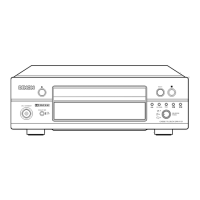