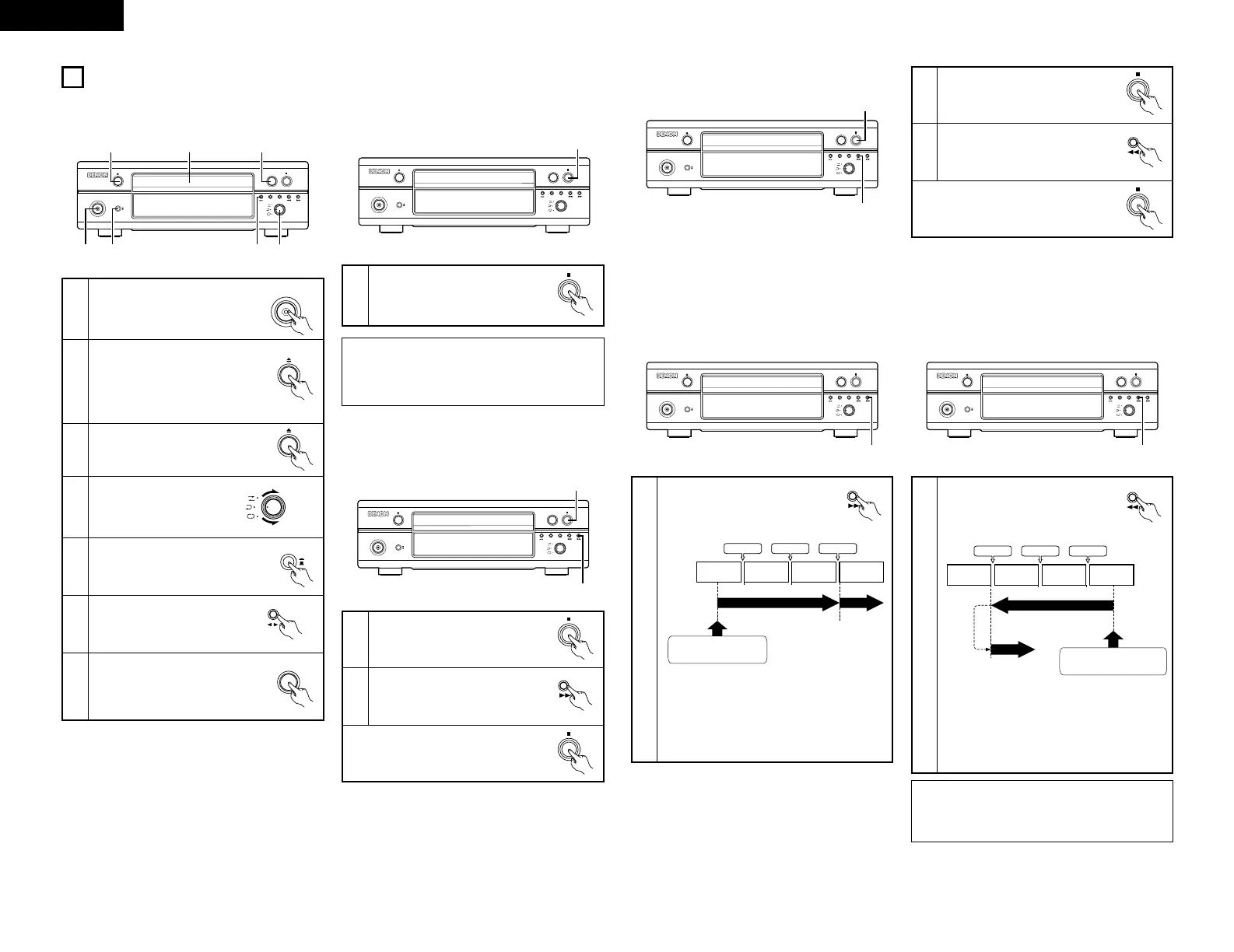8
ENGLISH
PLAYBACK
8
(1)
Starting Playback
CD SRS
REC
0
1
PLAY
CASSETTE DECK DRR-F101
REC
CD SRS
PLAY
ON / STANDBY
e
DOLBY NR
ON
OFF
REVERSE
MODE
1
5
4
6
2 7
2,3
1
2
3
4
5
6
7
Turn on the power.
Load the cassette tape you want to
play.
✽ Load the cassette tape with side A
facing up.
✽ Refer to page 7.
Close the cassette holder.
Set the reverse mode.
✽ Refer to page 7.
Set the Dolby NR mode.
Press the direction (
01
) button
to change the direction of
playback.
Press the play (
PLAY
) button.
• Playback starts.
The PLAY mode indicator flashes
slowly.
(2)
Stopping Playback
CD SRS
REC
0
1
PLAY
CASSETTE DECK DRR-F101
REC
CD SRS
PLAY
ON / STANDBY
e
DOLBY NR
ON
OFF
REVERSE
MODE
1
1
During playback, press the stop
button.
• Playback stops.
NOTE:
• Be sure to press the stop button (
2 ) to stop
playback before turning off the power or unplugging
the power cord.
(3)
Fast-forwarding and Rewinding
z
To fast-forward the tape
CD SRS
REC
0
1
PLAY
CASSETTE DECK DRR-F101
REC
CD SRS
PLAY
ON / STANDBY
e
DOLBY NR
ON
OFF
REVERSE
MODE
1
2
1
2
Stop playback.
Press the fast-forward (
11
) button.
✽ To stop fast-forwarding, press the stop
button.
CD SRS
REC
0
1
PLAY
CASSETTE DECK DRR-F101
REC
CD SRS
PLAY
ON / STANDBY
e
DOLBY NR
ON
OFF
REVERSE
MODE
1
2
x
To rewind the tape
1
2
Stop playback.
Press the rewind (
00
) button.
✽ To stop rewinding, press the stop
button.
NOTE:
• The music search function detects blank spaces of
4 seconds or more. It will not detect blank spaces
that are less than 4 seconds long.
(4)
Using the Music Search Function
CD SRS
REC
0
1
PLAY
CASSETTE DECK DRR-F101
REC
CD SRS
PLAY
ON / STANDBY
e
DOLBY NR
ON
OFF
REVERSE
MODE
1
1
During playback, push the fast-
forward (
11) button three times.
Example 1: Finding the beginning of the 4th selection on
side A while playing the 1st selection.
Example 2: Finding the beginning of the 2nd selection on
side A while playing the 4th selection.
• The music search function detects and counts
the blank (non-recorded) spaces between
selections. Press the fast-forward button a
number of times equal to the number of blank
spaces between the current position and the
desired position.
CD SRS
REC
0
1
PLAY
CASSETTE DECK DRR-F101
REC
CD SRS
PLAY
ON / STANDBY
e
DOLBY NR
ON
OFF
REVERSE
MODE
1
1
During playback, push the rewind
(
00) button three times.
Blank space Blank space Blank space
1st
selection
2nd
selection
3rd
selection
4th
selection
Music search operation
Playback
starts
Press three times.
Blank space Blank space Blank space
1st
selection
2nd
selection
3rd
selection
4th
selection
Music search operation
Playback starts
Press three times.
• The music search function detects and counts
the blank (non-recorded) spaces between
selections. Press the rewind button a number
of times equal to the number of blank spaces
between the current position and the desired
position.
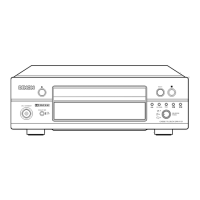