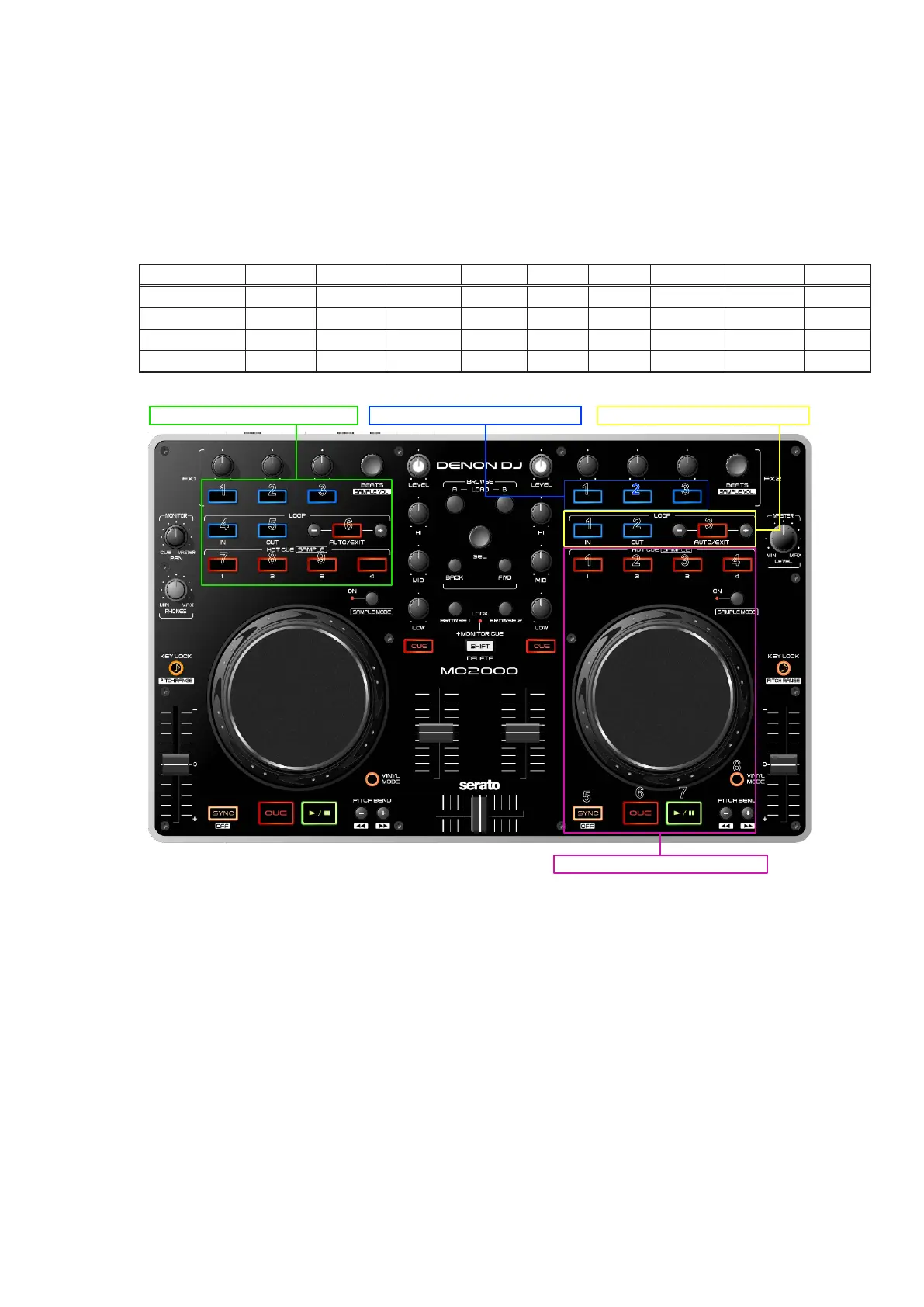13
3. Version indicate mode
Conrmation of version
Pressing (SHIFT+BROWSE1+FWD) at the same time, then connect MC2000 to a PC for conrmation of F/W version.
How to read the version number
Firmware Version LED (Ver A.XYZ. After Ver1.000, it is commercial version).
A : LEFT DECK (for commercial version No.)
X, Y, Z : RIGHT DECK
1 2 3 4 5 6 7 8 9
A (LEFT DECK)
FX1-1 FX1-2 FX1-3 LOOP IN LOOP OUT AUTO HOT CUE 1 HOT CUE 2 HOT CUE 3
X (RIGHT DECK)
FX2-1 FX2-2 FX2-3 - - - - - -
Y (RIGHT DECK)
LOOP IN LOOP OUT AUTO - - - - - -
Z (RIGHT DECK)
HOT CUE 1 HOT CUE 2 HOT CUE 3 HOT CUE 4 SYNC CUE PLAY VINYL MODE -
Example
:
Ver1.132
DECK A side : FX1-1
DECK B side : FX2-1, LOOP IN, LOOP OUT, AUTO, HOT CUE 1, HOT CUE 2
Seven places of LED turns on.
Press SHIFT to return to normal mode.
1 2 3
4 5
8 9
6
7
6
5
7
8
1 2 3 4
1 2 3
1 2 3
A: The 1st digit numeric display. X: The 2nd digit numeric display. Y: The 3rd digit numeric display.
Z: The 3rd digit numeric display.