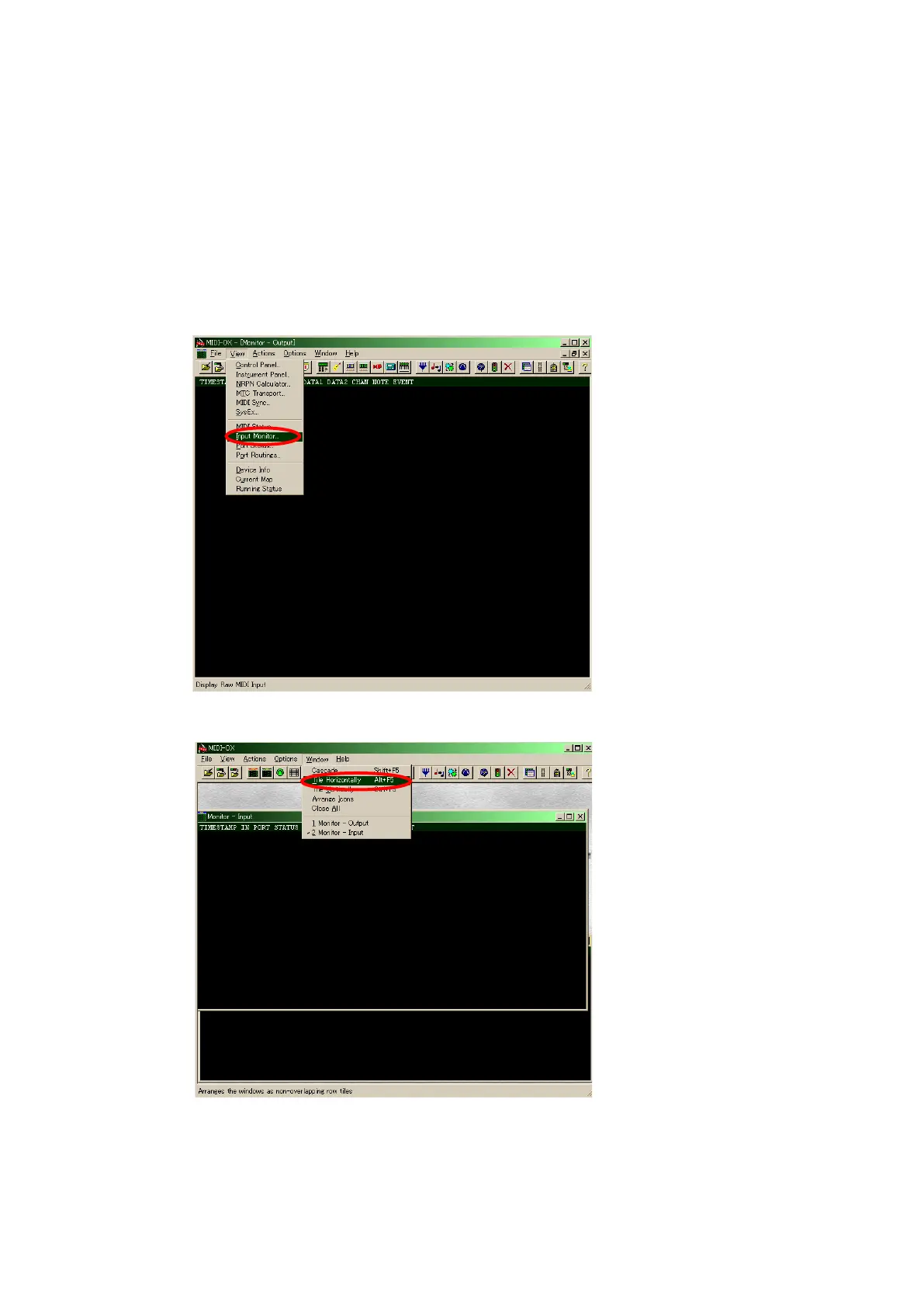16
7. SW, VOLUME, ENCODER and LED TEST
Operating check procedure for the SW/VOLUME/ENCODER and LEDs on this unit with MIDI-OX.
[1] MIDI-OX Installation and Settings
Install MIDI-OX on the PC, and congure the PC environment.
(1) Download MIDI-OX (freeware).
Download from the URL below.
URL: www.midiox.com/
(2) Install MIDI-OX on the PC.
(3) Connect this unit to the PC, and switch the power on.
(4) Start MIDI-OX that you installed on the PC.
(5) In MIDI-OX, select [View] menu - [Input Monitor].
(6) Select [Window] menu - [Tile Horizontally].
