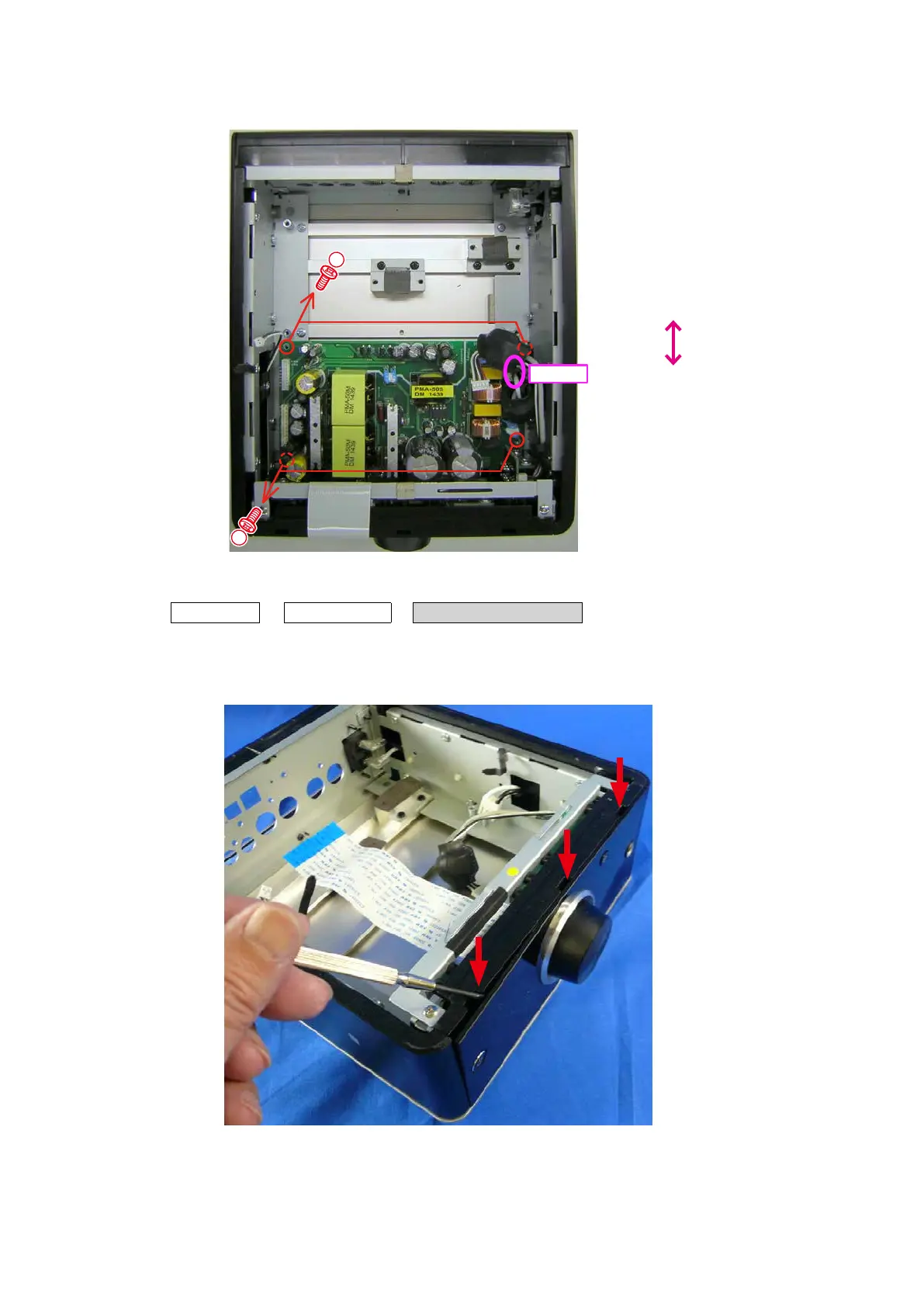1.3. SMPS PCB
(1) Remove the screws and connector wire. Remove the SMPS PCB.
2. FRONT ASSY
Proceeding : TOP COVER
→
WINDOW → FRONT PANEL
(1) Put the driver in the position of arrow. Remove the window panel.
Caution: Wrap protective tape, etc. around the tip of a sharp precision screwdriver to prevent the tip of the screwdriver
from damaging or scratching this unit.
Do not reuse window panel after disassembly.
View from the top
CN801
Rear side
Front side
16
