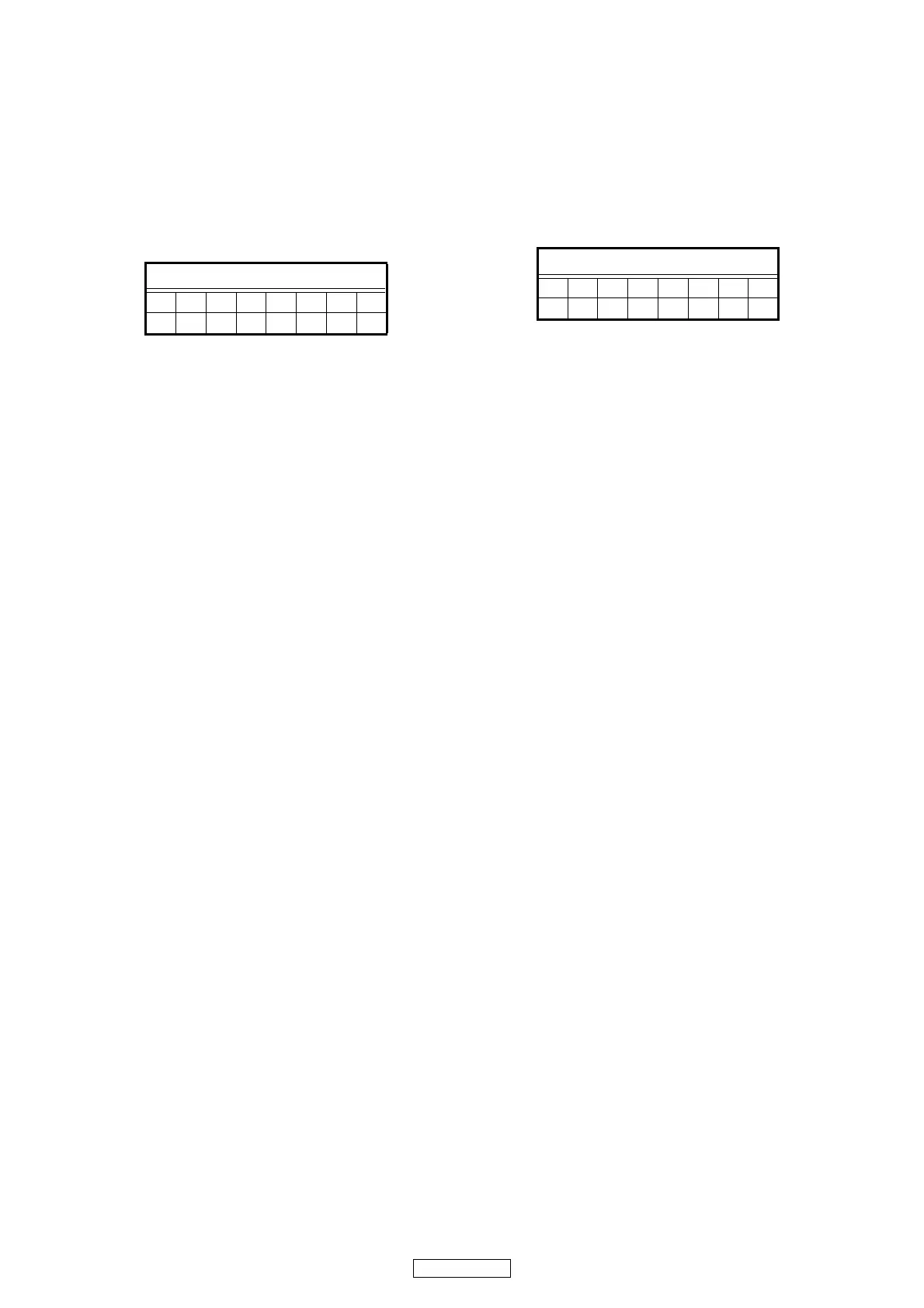21
RCD-CX1
5. レーザー ON 累積時間のリセット方法
レーザー ON 累積時間をクリアするには、レーザー
ON 累積時間表示 (TB1,TB2) の時(詳細は 13 ページ、
テストモード参照)に
/
13ボタンを nnnnn 部に ' *
CLR?' が表示されるまで押し、8 または 9 ボタン
を押し TB3 を表示させます。
TB3 表示時に
/
13ボタンを押すと、CD 及び DVD レー
ザー ON 累積時間をクリアします。
8 または 9 ボタンで TB1 またはTB2 を選択すると、
"nnnnn" 部が 0 表示となり確認できます。
( −:消灯、Y:1:CD,2:DVD、nnnnn:時間 [h])
FL 管の表示 (8 桁の表示部 )
12345678
TBYnnnnn
5. Resetting the accumulated laser on
time
To clear the accumulated laser on time, press the
/
13
button while the accumulated laser on time is displayed
(TB1, TB2 : For details, see "Test Mode" on page 13.) until
"*CLR?" appears at the "nnnnn" position, then press the
8 or 9 button to select TB3.
If the
/
13 button is pressed while TB3 is displayed, the
accumulated laser on time of CD and DVD is cleared.
When TB1 or TB2 is selected with the 8 or 9 button,
"nnnnn" is displayed as 0 so you can check.
( − : Off, Y:1: CD, 2: DVD, nnnnn: Hour [h])
FLDisplay(Thedisplaypartof8digits)
12345678
TBYnnnnn
