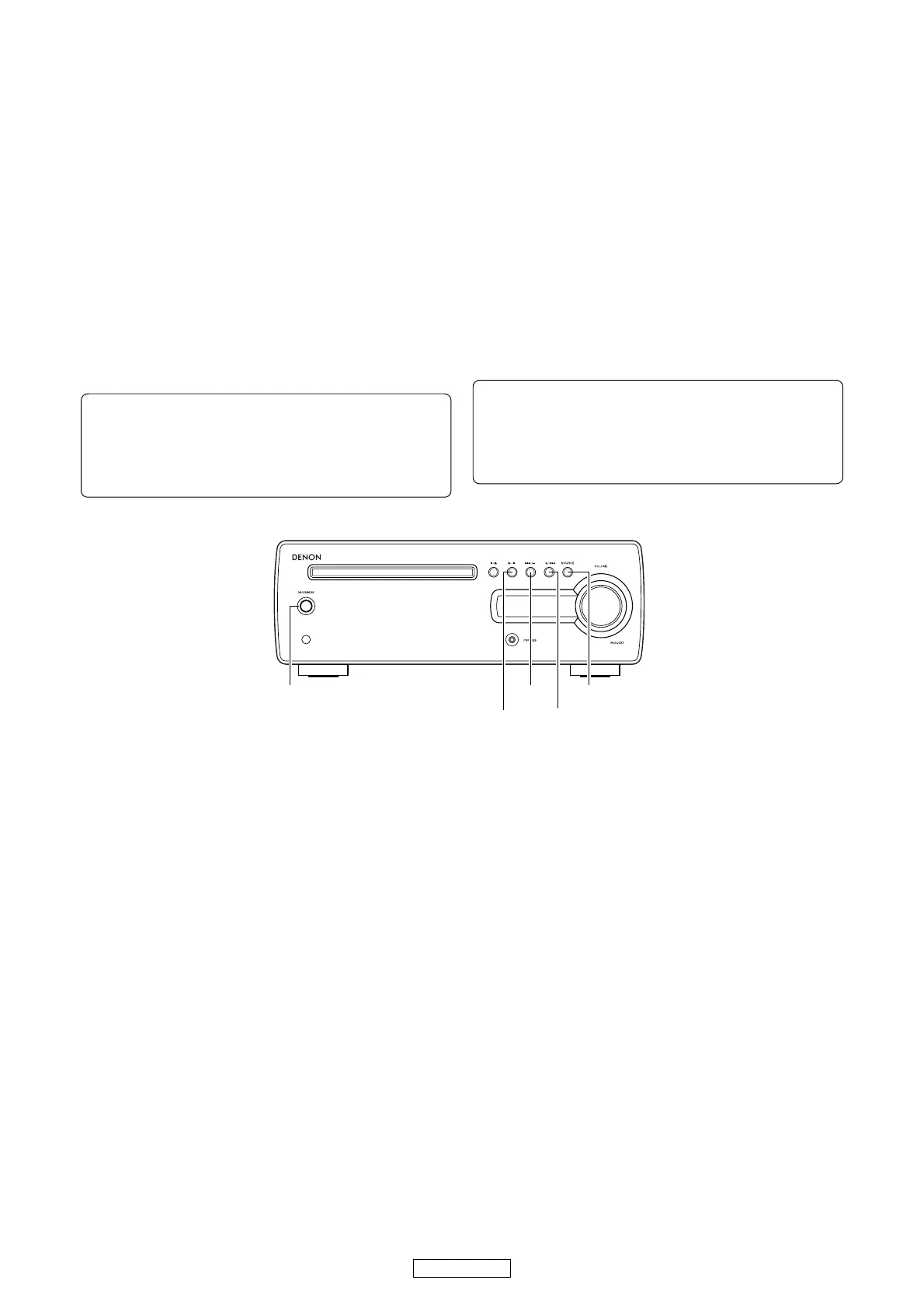6
RCD-CX1
サービス時の注意事項
1. 初期化について
マイコンやマイコン周辺部品、メイン基板、メカを交換
した場合は、初期化をおこなってください。
1. 電源コードを抜きます。
2. "+/9" ボタンと "SOURCE" ボタンを同時に押しなが
ら、電源コードをコンセントへ接続します。
3. "ON/STANDBYLED" が赤色点滅したのを確認後、2つ
のボタンから指を離します。
4. FL 管に "RESET" と表示されます。
5. その後、FL 管の "RESET" 表示が消え、"ON/STANDBY
LED"の赤色点滅が赤色点灯へ移行してから電源コード
を抜きます。
*マイコンが初期化されます。
2. バージョン表示方法
1. 電源コードを抜きます。
2. "
/
13"ボタンと"8/-" ボタンを同時に押しながら、
電源コードをコンセントへ接続します。"Ver.Disp" が
FL 管に表示されます。次にシステムマイコンのバー
ジョンが FL 管に表示されます。
3. その後、"+/9" ボタンを押すと、下記の情報が FL 管
に表示されます。
<表示順序>
B/E のバージョン→ B/E の Makeday → iPodDock の
バージョン→ EEPROM のチェックサム確認結果(b1
参照)→ B/E との通信結果(b2 参照)→ FL 管の全点
灯と全消灯を 1 秒間隔でおこないます。
b1 EEPROM. のチェック確認結果
"EEPOK":正常
"EEPErr1":Tuner/Timer 関連チェックサムエラー
"EEPErr2":Amp 関連チェックサムエラー
"EEPErr3":最終 Line1,2selectチェックサムエラー
b2 B/E との通信結果
"BEOK":正常
"BEErr":通信不可
注意 :・上記 3 の状態にならない場合は、もう一度操作 1
からやり直してください。
・初期化を行うとお客様が設定した内容が工場出
荷状態に戻りますので、あらかじめ設定内容を
控えておき初期化後再設定してください。
CAUTION IN SERVICING
1. Initializing
Initialization should be performed when the µcom, periph-
eral parts of µcom, MAIN P.W.B. unit and Mecha are re-
placed.
1. Unplug the power cord.
2. Plug the power cord into a power outlet while pressing
“+/9” button and “SOURCE” button simultaneously.
3. Check that the "ON/STANDBY LED" is red flashes and
release your fingers from the 2 buttons.
4. "RESET" is displayed on the FL tube.
5. Now, "RESET" display of FL tube turns off and red flash
of "ON/STANDBY LED" switches to red lighting, and
power supply code is unplugged.
* The microprocessor will be initialized.
2. Version display
1. Unplug the power cord.
2. When plug the power cord into a power outlet while
pressing “
/
13” button and “8/-” button simulta-
neously. "Ver.Disp" is displayed on the FL tube. Next,
the version of the system μcom is displayed on FL tube.
3. Now, press the "+/9" button, following information is
displayed on the FL tube.
<Display Order>
Version of B/E→Make day of B/E→Version of iPod Dock
→ Checksum check result of EEP ROM (Refere to b1)
→ Communication result with B/E (Refere to b2) → The
entire FL tube is flashing with an interval of about 1 sec-
ond.
b1 Checksum check result of EEP ROM
"EEP OK" : normal
"EEP Err1" : Tuner/Timer-related checksum error
"EEP Err2" : Amp-related checksum error
"EEP Err3" : Last Line1,2 select checksum error
b2 Communication result with B/E
"BE OK" : normal
"BE Err" : Communication error
Note:・If step 3 does not work, start over from step 1.
・ All user settings will be lost and this factory setting
will be recovered when this initialization mode.
So make sure to m+emorize your setting for re-
storing after the initialization.
1 / 3
8/-
+/9
SOURCEON/STANDBY LED
s