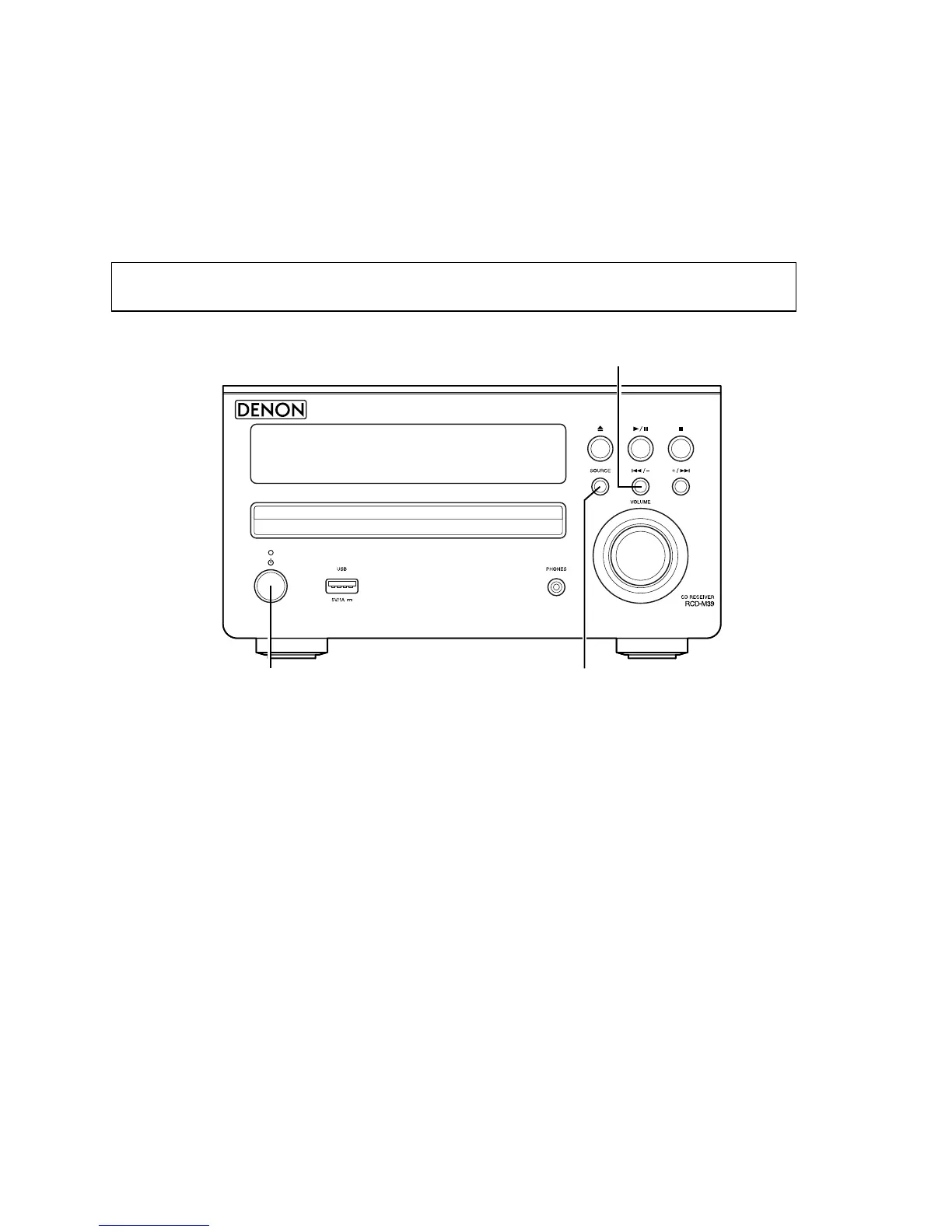10
CAUTION IN SERVICING
Initializing STEREO CD RECEIVER
STEREO CD RECEIVER initialization should be performed when the μcom, peripheral parts of μcom, and Digital PCB.
are replaced.
1. Turn off the power using "Power operation (
X
)" button, unplug the power cord.
2. Plug the power cord into a power outlet while pressing "
8
/ –" and "SOURCE" button simultaneously.
*
Initialize.
Support for Asia-Pacic tropical climate regions
Before selling this product, purchase and attach the tropical standard supporting part.
For this part, see the part list on page 67.
For where to attach the part, see the exploded view.
NOTE:
All user settings will be lost and this factory setting will be recovered when this initialization mode.
So make sure to memorize your setting for restoring after the initialization.
8 / -
Power operation (X) SOURCE
