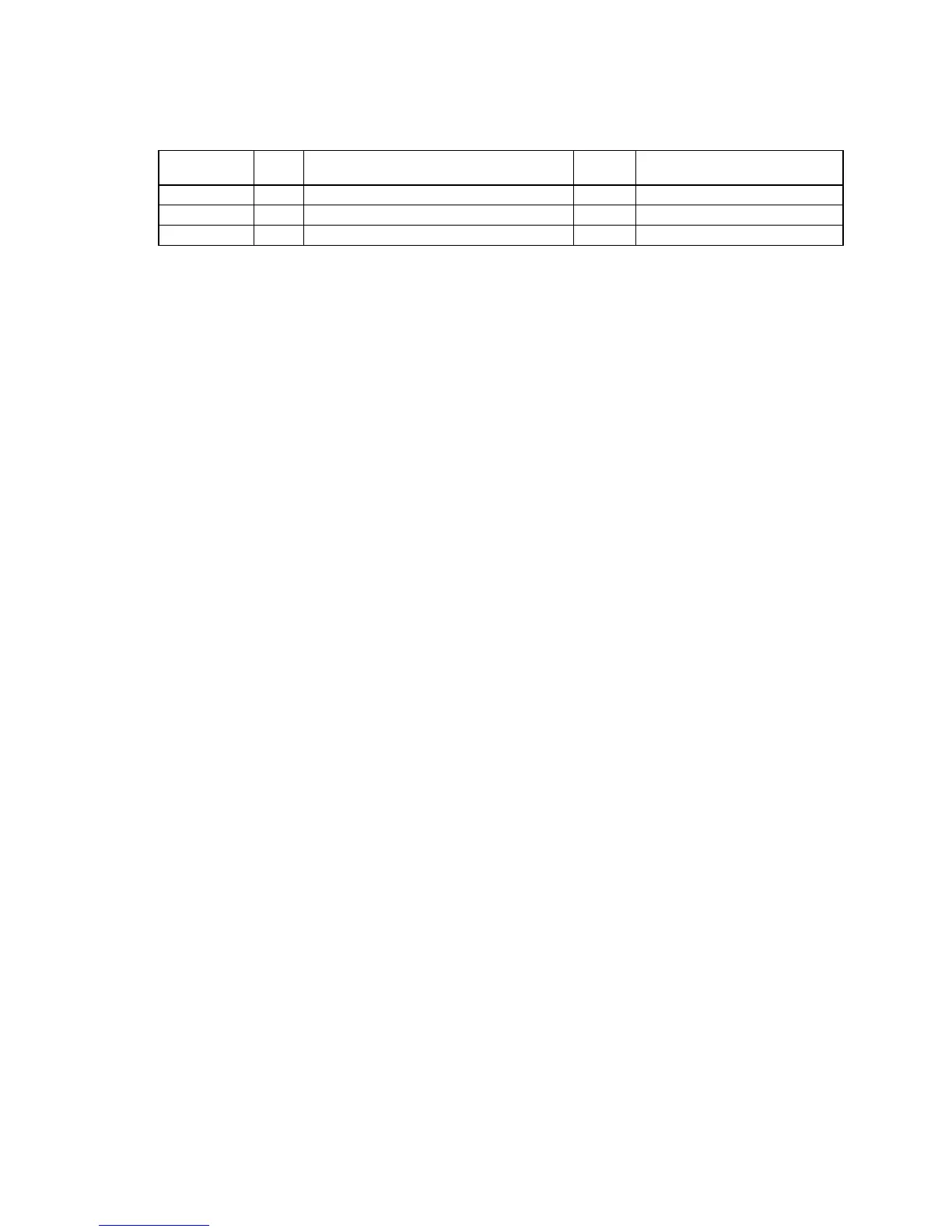VERSION UPGRADE PROCEDURE OF FIRMWARE
1. ABOUT REPLACE THE MICROPROCESSOR WITH A NEW ONE
When replaced of the U-PRO (Microprocessor) or the Flash ROM, conrm contents of the following.
PWB Name Ref. No. Description
After
replaced
Remark
MCU IC11 TMPM330FYFG
B
for E3,E2P model
MCU IC11 CVIT5CN5
B
for EK model
MCU IC41 TMP92FD28FG
B
After replaced
A
: Mask ROM (With software). No need write-in of software to the microprocessor.
B
: Flash ROM (With software). Usually, no need write-in of software. But, when the software was updated, you
should be write-in of the new software to the microprocessor or ash ROM. Please check the software version.
C
: Empty Flash ROM (Without software). You should be write-in of the software to the microprocessor or ash ROM.
Refer to “Update procedure” or “writing procedure”, when you should be write-in the software.
2. UPDATE MODE
Software for MAIN CPU and USB CPU can be updated.
There are two mode of update, regarding to the target of software as below.
2.1. Update MAIN CPU's software to internal Flash-ROM
The target devise is internal ash ROM of CPU (IC11) on CUP12448 (MCU PCB).
The updating of software takes about 30 seconds.
Procedure of the MAIN CPU's Update and download
NECESSARY EQUIPMENT
The following items are required for updating/downloading.
• Windows PC (OS: Windows2000 or WindowsXP) with Serial port
• RS-232C Dsub-9 pin cable (female to female/straight type)
• 8U-210100S Writing Kit
• 606050028012P / 7P FFC(1.0)L=240
• Update tool (BootTool_M330.exe)
• Update data for MAIN CPU (RCDM39_yymmdd-0z.s32)
NOTE :
The yy is two digits of year. The mm is month. The dd is date. The vv is release number.
29
