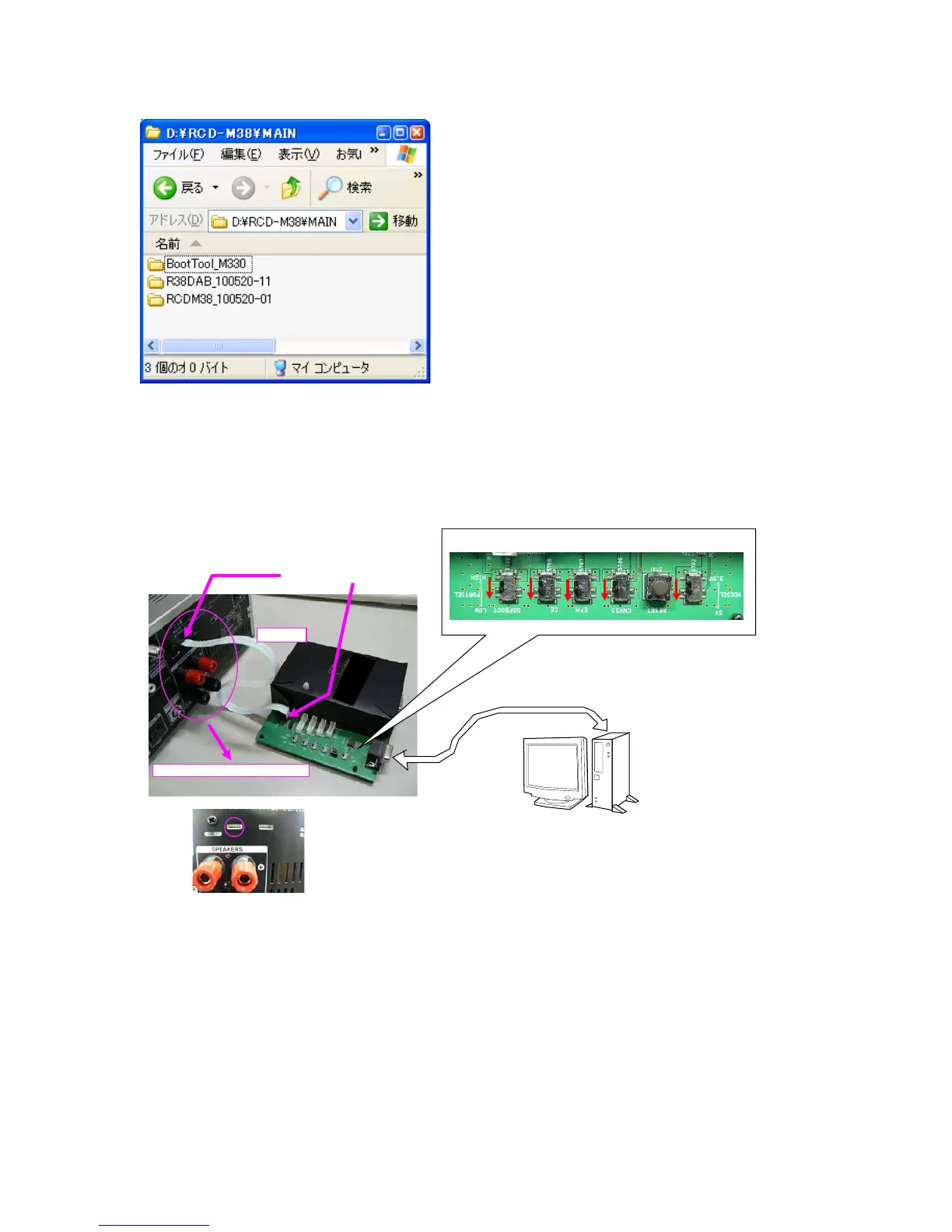Procedure of the MAIN CPU's Update
(1) Double click the "BootTool_M330.zip" folder. Unzip the rmware to your PC.
(2) Disconnect the mains cord from the unit.
Caution :
When you 7P FFC please disconnect the mains cord from the unit.
(3) Connect the RS-232C on the DATA UPDATE KIT and the Serial Port of windows PC with RS-232C cable.
(4) Connect the 7P FFC to the rear panel of the unit from DATA UPDATE KIT.
Caution :
A FFC pin has the connection direction.
Refer to the photograph.
(5) Connect the mains cord into the unit.
PC
This side is contacts of 7P FFC.
For updating the MAIN microcomputer
S706-709 LOW S702 5V
7P FFC
30
