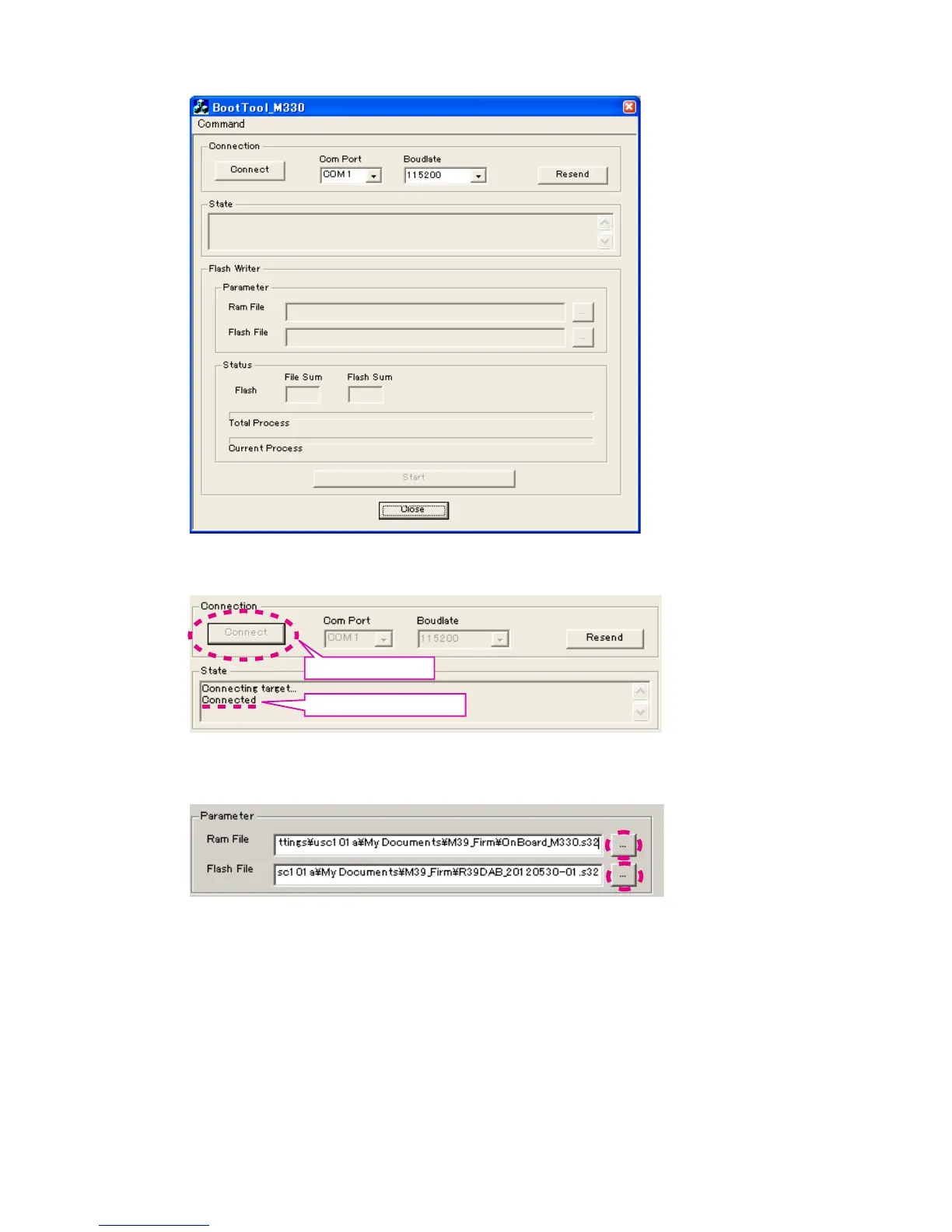(6) Unzip the "BootTool_M330.zip" and double click the icon of "BootTool_M330.exe".
(7) Please conrm "Connected" on state space.
If "Connected" is not indicated, please check connection with unit or setting of ComPort or Boudlate.
(8) Select the Ram File and Flash File.
Press "…" button on "Ram File" and choose "OnBoard_M330.s32" le.
Press "…" button on "Flash File" and choose "RCDM39_yymmdd-0z.s32" le.
Press "Connect" button.
"Connected" will be indicated.
31
