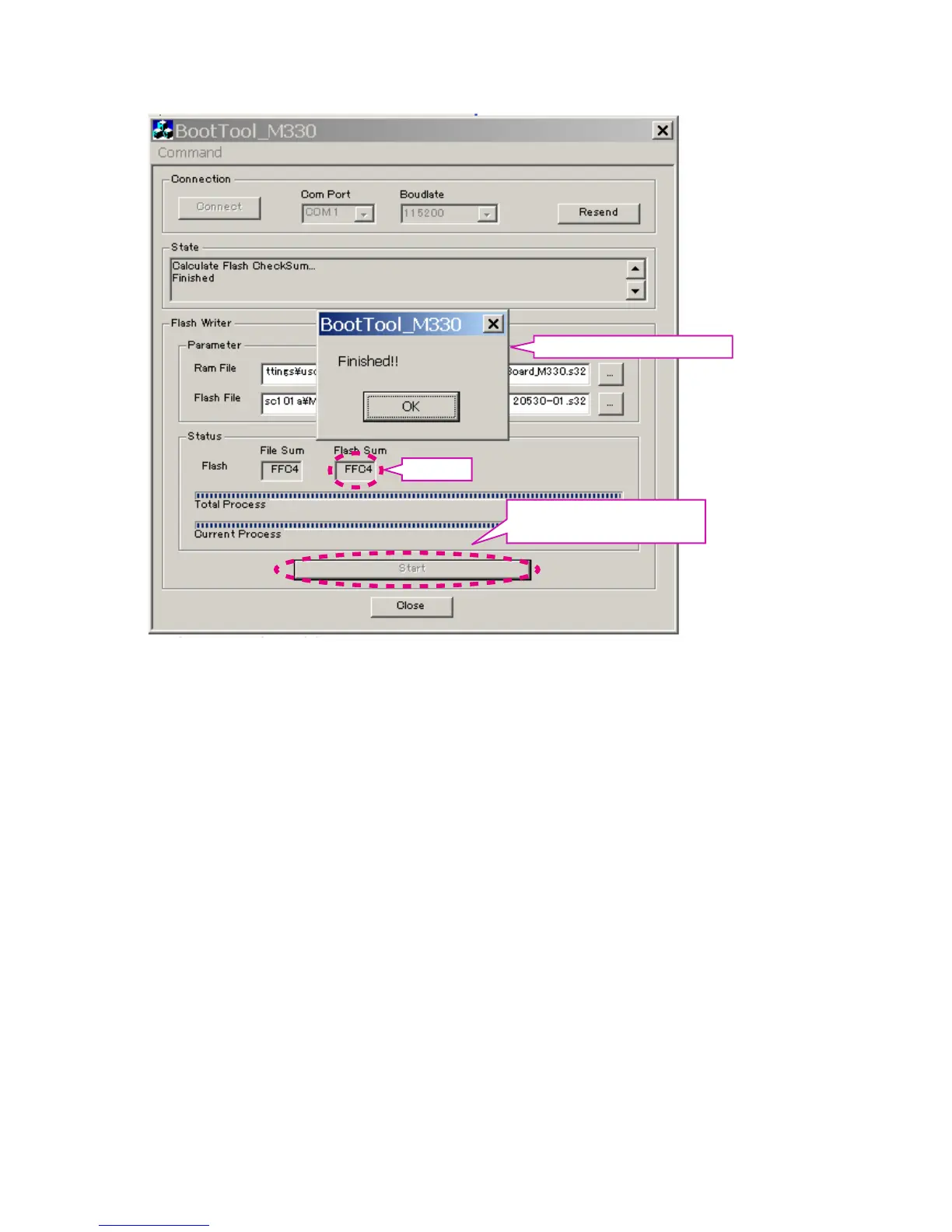(9) Press the "Start" button. The unit will start to update rmware.
Necessary time will be 30 seconds.
(10) Disconnect the mains cord from the unit, and then disconnect the 7P FFC of DATA UPDATE KIT from the unit.
(11) UPDATE completion.
(12) Please check the version in "SERVICE MODE : 1. Version Display Mode" (Refer to 21 page).
Message of updating will be finished.
Press the "Start" button.
The unit will start to update firmware.
Check Sum
32
