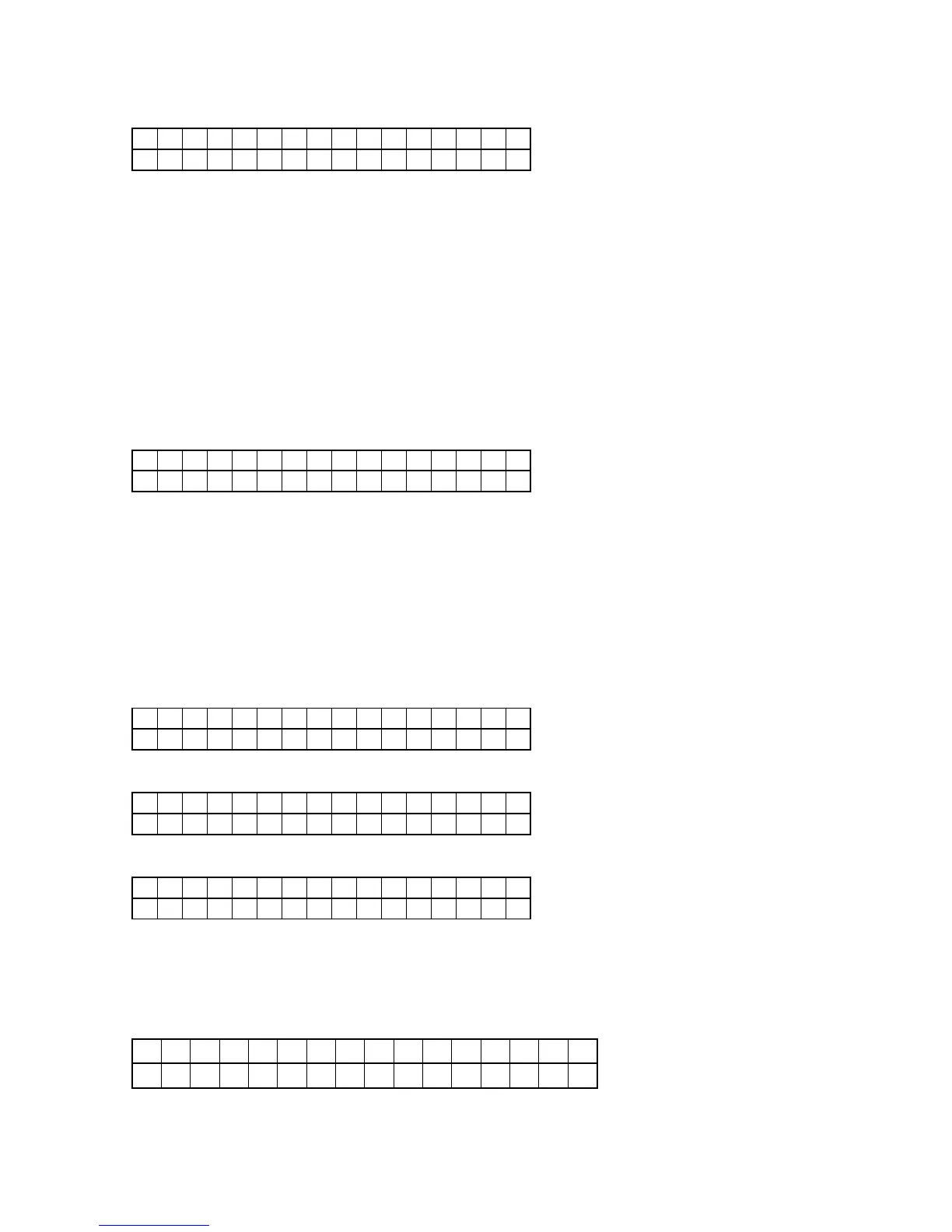28
6. Accumulated laser on time display mode
(1) Plug AC cord into power outlet while pressing "Power operation (
X
)" and "
2
" button same time on Main Unit.
X X X X X h o u r
L A S E R O N T I M E
• The laser drive times are added and the result is displayed.
• One count corresponds to 10 minutes. (Valuesunder 10 minutes are discarded.)
• Count values are stored in the EEPROM every 10 minutes.
• The accumulated laser on time is displayed in hours.
• The count values are not cleared, even when the set is initialazation(3. Cold start mode).
• Minimumdisplayspecication.
• No. digits stored in EPROM: 4, 0xFFFF
• No. digits displayed: 5
•Whenthetimeexceeds10922hours,thestoreddataisnotupdatedandthevalueisxedto0xFFFF.
(Thedisplayisxedto10922hours.)
(2) Unplug AC cord to clear this mode.
6.1 Count value is reset
(1) When the "
1
/
3
" button is pressed for over 5 seconds while the acumulated laser on time is displayed, the count
value is reset.
C L E A R
L A S E R O N T I M E
(2) After resetting is completed, the display in "6. Accumulated laser on time display mode(1)" (00000 hours on the top
line) reappears.
※
Count value is reset upon shipment from the factory and when the mechanism is replaced.
7. Displaying the protection history mode
(1) Plug AC cord into power outlet while pressing "SOURCE" and "+/
9
" button same time on Main Unit.
(2) The last protection incident.
(3) Unplug AC cord to clear this mode too.
【
No protection incident
】
P R O T E C T I O N :
N O P R O T E C T
【
The last protection incident was AMP protection
】
P R O T E C T I O N :
A M P
【
The last protection incident was Power protection
】
P R O T E C T I O N :
P O W E R
7.1 Clearing the protection history
(1) Start up the error (protection history display) mode, display the error, then press and hold in the "
1
/
3
" button over 5
seconds.
【
Display of Clearing
】
P R O T E C T I O N :
C L E A R
※
Protection history reset by initialazation (3. Cold start mode), too.
