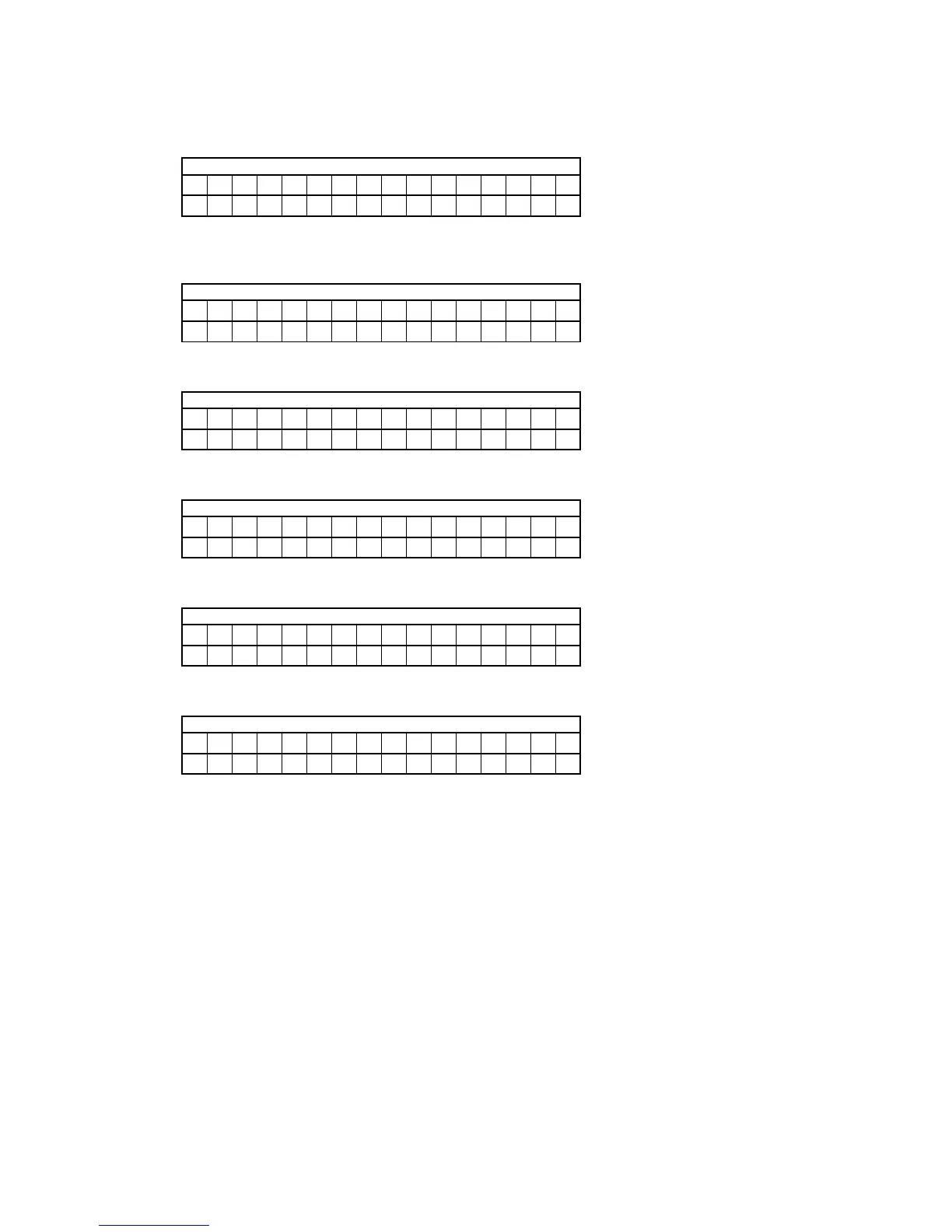23
4.2 Servo check
• Press the "
5
" button. Execute the following steps.
※
Press "
1
/
3
" button continuously for over 1second to switch directly to SUB CODE readout in step
t
.
q
LD ON (with servo still stopped)
"
1
3
"
0 1 L D O N
(
1
,
3
ashing
)
w
FOCUS ON (disc rotation, tracking off)
z
If no disc loaded, retry then stop.
"
1
3
"
0 2 F o c u s O N
(
1
,
3
ashing
)
e
CLV ON
"
1
3
"
0 3 C L V O N
(
1
,
3
ashing
)
r
TRACKING ON
"
1
3
"
0 4 T r a c k i n g O N
(
1
,
3
ashing
)
t
SUB CODE readout (playback sound output)
"
1
3
"
0 5 @ @
Tr
X X : X X
(
1
,
3
ashing/@@:T.No/XX:XX:Time
)
y
When display is as in
t
and the "
1
/
3
" button is pressed, conduct BER (Block Error Rate) display for 2 seconds.
"
1
3
"
E R R # # # # # #
(
1
,
3
ashing/######:B.E.R
)
