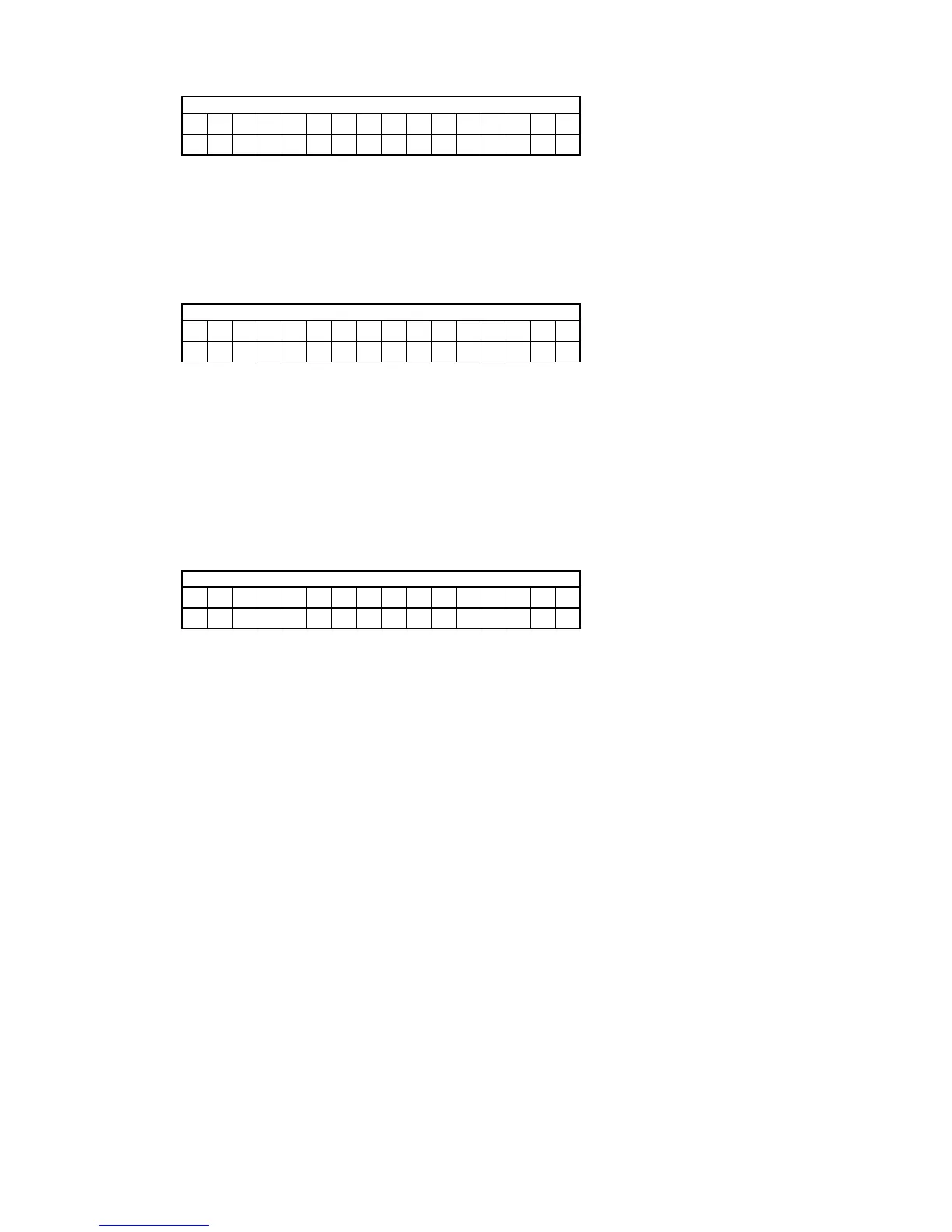25
u
RFRP
"
1
3
"
X X X X
R F R P
(
1
,
3
ashing/XXXX:Adjustmentvalue
)
(
2) Press the "
2
" button, "4. CD test mode (1)" display reappears.
※
If auto adjustment is not completed, proper values are not displayed.
4.7 Laser current is display
(1) When the "
2
" button is pressed for over 1 second while the RCD-M39 is in the stop mode(Display of "4. CD test
mode (1)"), the laser turns on and the laser current is measured.
"
1
3
"
S / C : X X m A / Y Y m A
L A S E R C U R R E N T
(
1
,
3
ashing/XX:Storeddata(storedintheEEPROM)/YY:Currentvalue
)
• Therstcurrentvalueismeasured3secondsafterthelaserturnson.
• The current value is updated every 3 seconds.
• The laser drive current undergoes A/D conversion for calculation. Decimal values are discarded.
(
2) Press the "
2
" button, "4. CD test mode (1)" display reappears.
※
Stored data is not cleared, initialazation of "3. Cold start mode".
4.7.1 Overwriting the stored data
(1) When the "
1
/
3
" button is pressed for over 5 seconds while the laser current is displayed, the current value is
stored in the EEPROM (overwriting the stored data).
"
1
3
"
S T O R E D
L A S E R C U R R E N T
(
1
,
3
ashing
)
(2) Press the "
1
/
3
" button, the initial value is stored in the EEPROM.
(3) Once rewriting is completed, the display in No.4.7(1) reappears.
※
Rewriting is performed upon shipment from the factory and when the mechanism is replaced.
