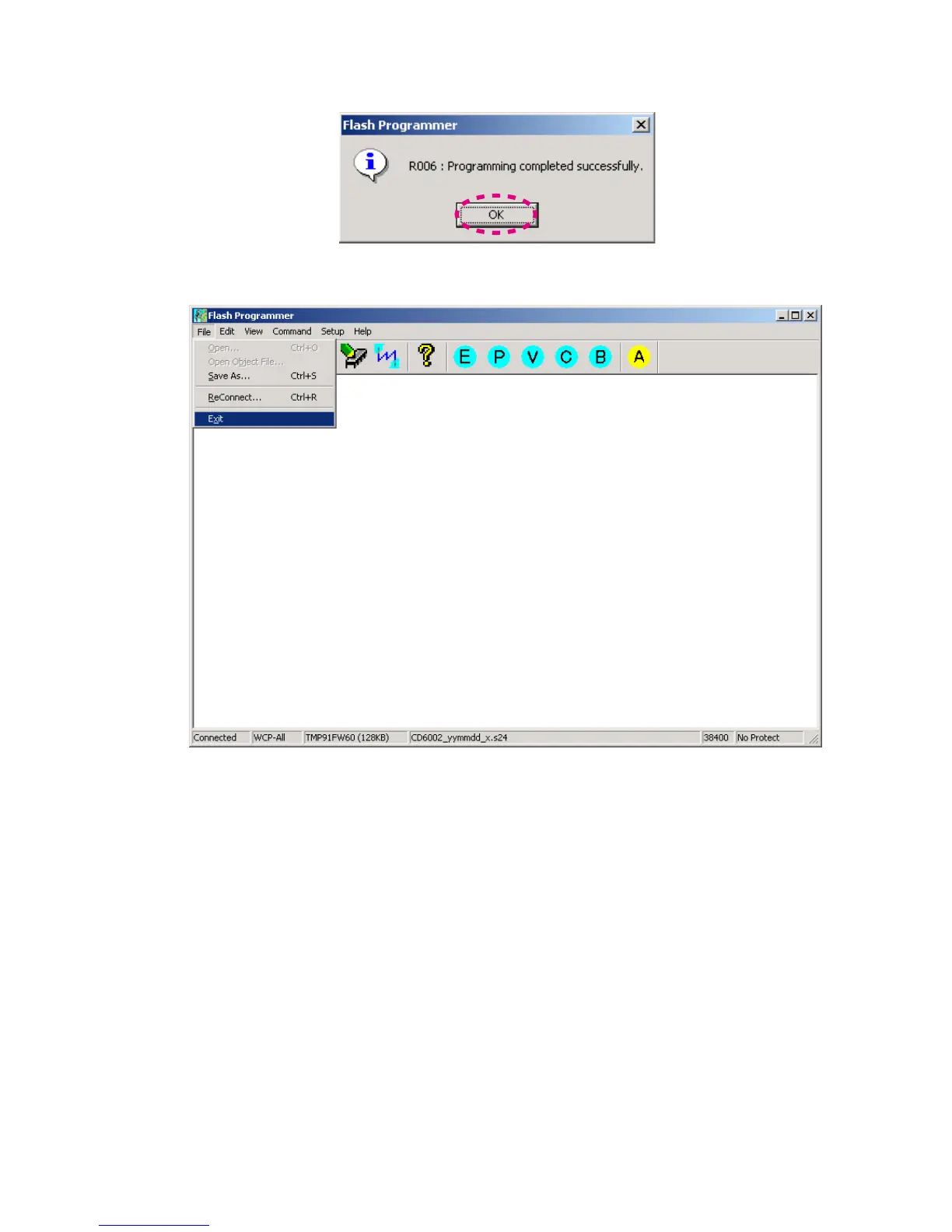(24) If the software is updated successfully, a dialog box saying "R006: Programming completed successfully." appears.
Click OK.
(25) Click the File in the menu bar and select the Exit.
(26) Press the "Power operation (
X
)" button to turn off the unit.
(27) Disconnect the mains cord from the unit, and then disconnect the 7P FFC of DATA UPDATE KIT from the unit.
(28) UPDATE completion
(29) Please check the version in "SERVICE MODE : 1. Version Display Mode". (Refer to 21 page)
41
