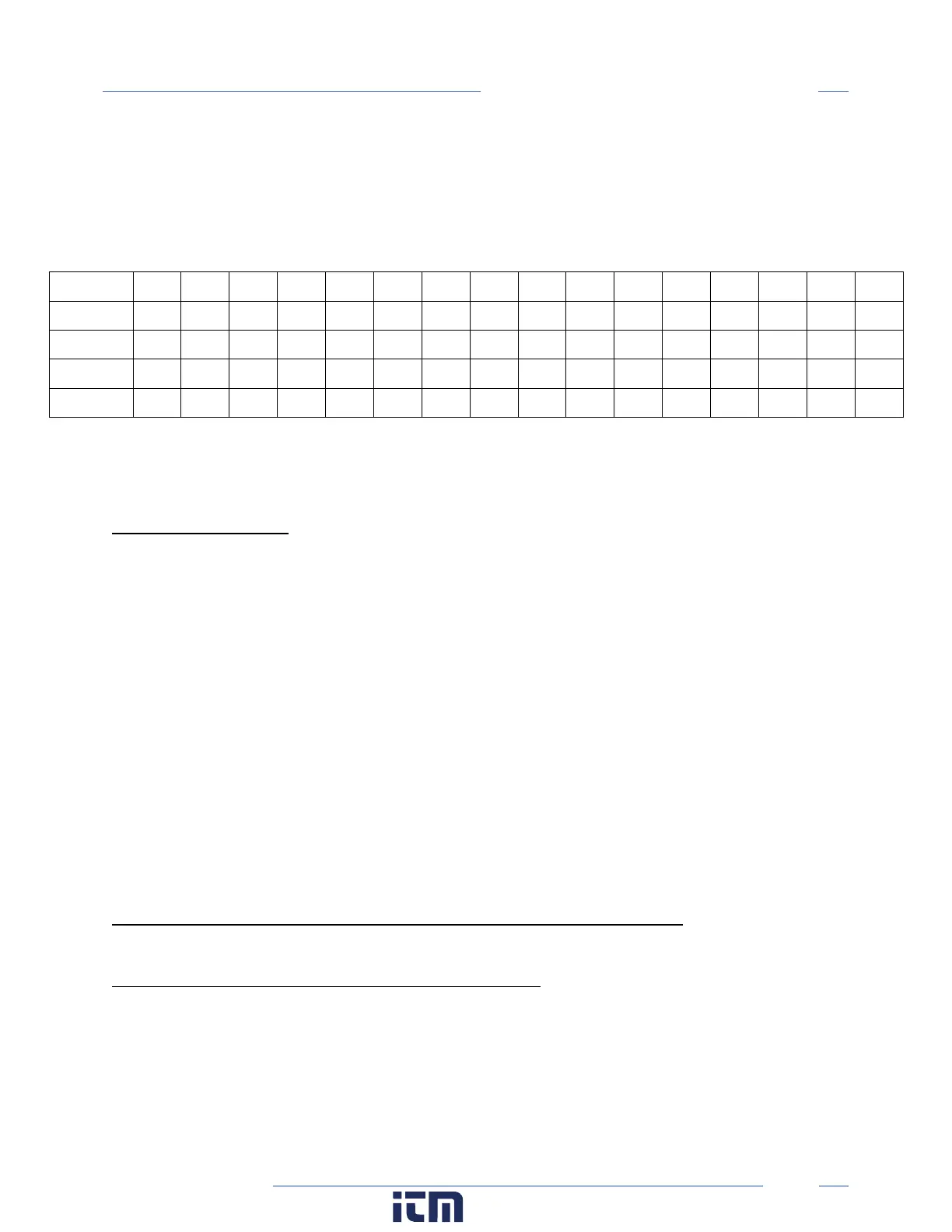71
PowerScout HD
RTU Programming & Scripting
String example 2: Element Description
Change the Element Description from “Mains Bld 100” to “Mains Bld 101”
It may be tempting to update only the character number “0” to “1” in the description, but this will NOT
perform as expected. Internally, the meter uses a single string buffer for all string register blocks and
unspecified entrees will continue to contain the previous buffer contents unless specifically written to.
2617 2618 2619 2620 2621 2622 2623 2624 2625 2626 2627 2628 2629 2630 2631 2632
‘M’ ‘a’ ‘i’ ‘n’ ‘s’ ‘ ‘ ‘B’ ‘l’ ‘d’ ‘ ‘ ‘1’ ‘0’ ‘1’ Nul NulNul NulNul NulNul NulNul NulNul NulNul NulNul NulNul NulNul
4D 61 69 6E 73 20 62 6C 64 20 31 30 31 20 00 00 00 00 00 00 00 00 00 00 00 00 00 00 00 00 00 00
START STOP
Specific Implementation Examples – Element A set to ID 1
VIA MODBUS RTU (SERIAL) USING FUNCTION CODE 6 / WRITE SINGLE REGISTER
ID FC ADDR DATA CRC
01 06 0A 39 4D 61 AE A7
01 06 0A 3A 69 6E 05 A3
01 06 0A 3B 73 20 DF 37
01 06 0A 3C 62 6C 63 53
01 06 0A 3D 64 20 30 C6
01 06 0A 3E 31 30 FE 5A
01 06 0A 3F 31 20 AE 56
01 06 0A 40 00 00 8B C6
01 06 0A 41 00 00 DA 06
01 06 0A 42 00 00 2A 06
01 06 0A 43 00 00 7B C6
01 06 0A 44 00 00 CA 07
01 06 0A 45 00 00 9B C7
01 06 0A 46 00 00 6B C7
01 06 0A 47 00 00 3A 07
01 06 0A 48 00 00 0A 04
VIA MODBUS RTU (SERIAL) USING FUNCTION CODE 16 / WRITE MULTIPLE REGISTER
ID FC ADDR #REGS LN DAT00 DAT01 DAT02 DAT03 DAT04 DAT05 DAT06 DAT07
01 10 0A 39 00 10 20 4D 61 69 6E 73 20 62 6C 64 20 31 30 31 20 00 00
DAT08 DAT09 DAT10 DAT11 DAT12 DAT13 DAT14 DAT15 CRC
00 00 00 00 00 00 00 00 00 00 00 00 00 00 00 00 3A 18
w ww. . com
information@itm.com1.800.561.8187
