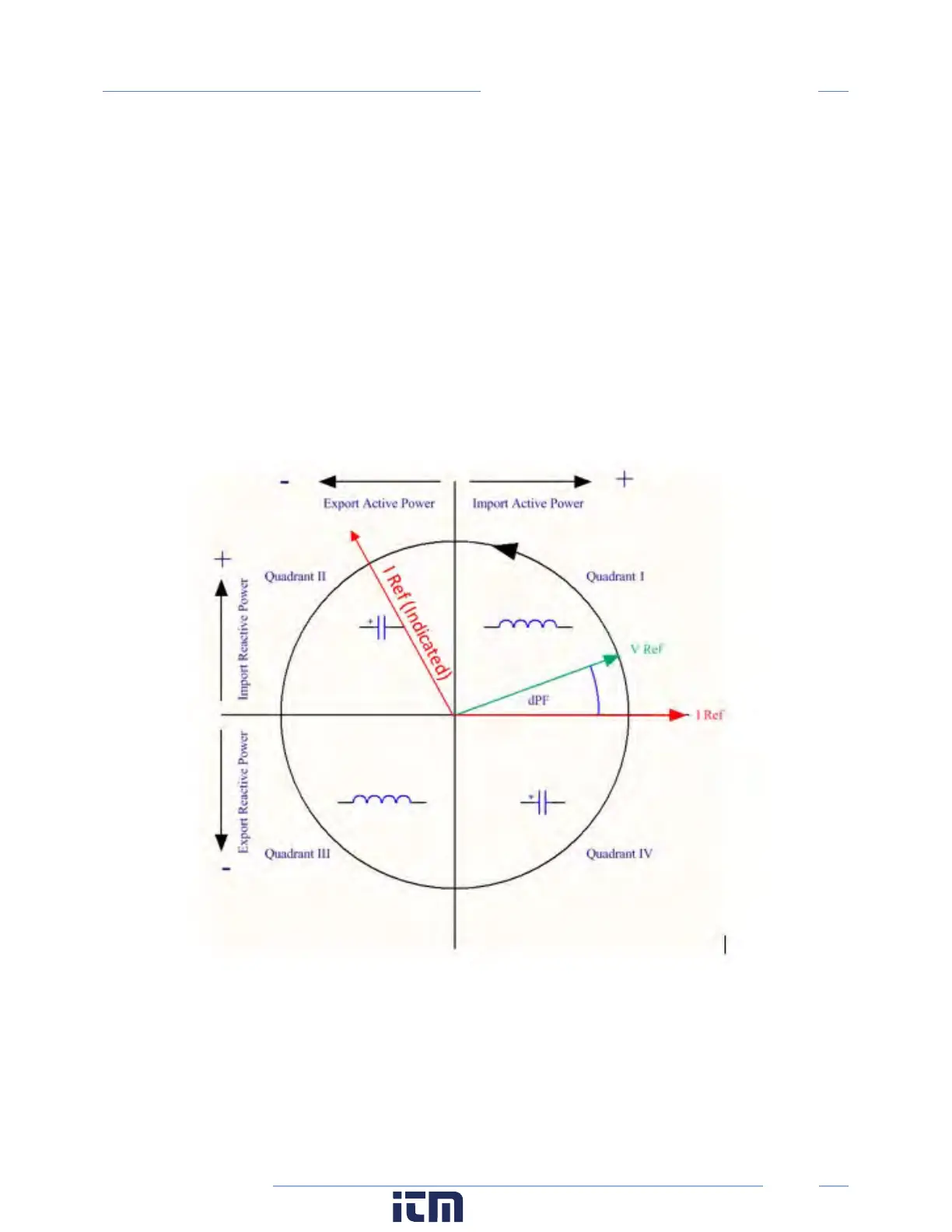61
Communication & Verification
PowerScout HD
PHASE CHECKING BY PHASOR PLOT
When a CT is installed on the incorrect phase, the indicated current vector is pointing either 180 degrees
away (a split phase system) or 120 degrees away (a three-phase system) from the true displacement
angle. In the latter case, this usually causes a significant decrease in the reported power factor, even if
the CT is also on backwards. When the absolute displacement power factor of a load is below 0.55 (an
angle greater than 57 degrees between voltage and current), the PSHD meter will flag it as a phasing
error. ViewPoint HD has a Phasor Plot feature that can be used to study the voltage and current vectors
of a given meter element.
Check for Low Power Factor
ViewPoint HD: Real Time Values > (All power factors < 0.55 are shown in RED)
PSHD Web App: Real Time Values > (All power factors < 0.55 are shown in RED)
LCD User Interface: Verify Installation > (LCD will list all elements having a PF < 0.55)
Electrical Power Quadrants with Incorrect CT Phase shown
w ww. . com
information@itm.com1.800.561.8187
