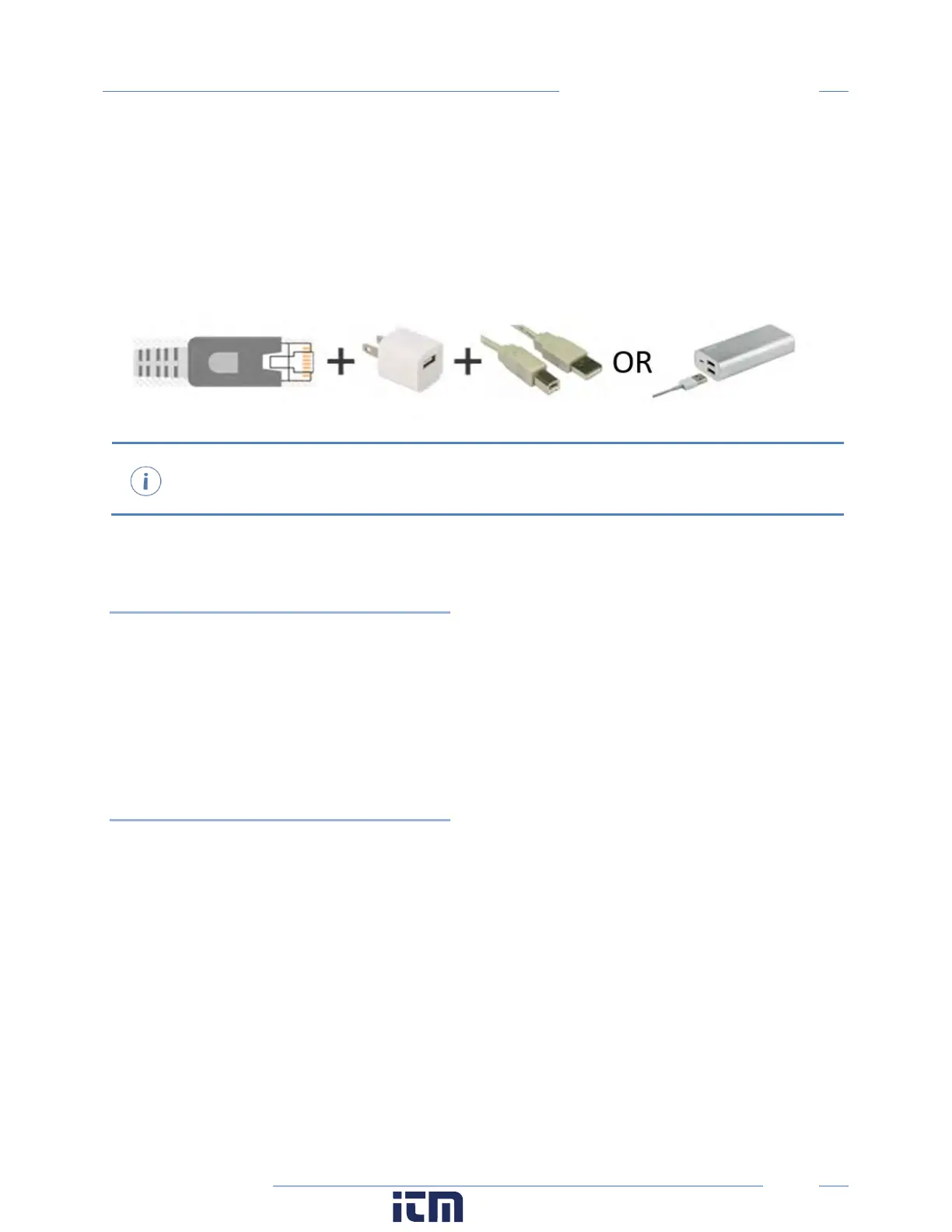22
PowerScout HD
Meter Configuration
ETHERNET NETWORK CONNECTIONS
Configuring the PSHD over Ethernet requires that the meter be powered via a second connection, either
USB or line power (L1-L2). The PSHD does not support Power Over Ethernet (POE). If the meter is
already installed within the buildings electrical network, closing the AC breaker (or approved disconnect)
will turn on the meter through the meter’s internal power supply. In the rare case that a computer’s USB
port cannot provide enough current, an AC / USB charger or a USB battery can be used as a power
source while using Ethernet for communications.
Both the “Network Scan” and “Connect Over Ethernet to IP …” options require that a valid
network connection
(check IPv4 addresses and subnets) exists between the PSHD meter and
configuration PC. This is a common startup issue!
DYNAMIC HOST CONFIGURATION
PROTOCOL (DHCP):
PSHD meters are shipped in DHCP mode to prevent IP conflicts with other equipment. The meter is
expecting to receive an IP address from a DHCP service provided by a router, Layer 3 switch, or a server
providing DHCP service. Under this configuration, as long as the PSHD meter and the host PC are
requesting an IP address from the same DHCP service provider, they will be able to communicate. Upon
powering up, the PSHD meter will indicate the IP address on the LCD user interface (if equipped) or can
be found using the Network Scan function.
DIRECT:
When a PC is directly connected to a PSHD meter via an ethernet cable, no DHCP service exists. This
configuration can be made to work but requires changes to either the meter communication settings or
the PC network configuration.
LCD User Interface
For units equipped with an LCD user interface, navigate to:
Communications Ethernet Settings DHCP OFF
Change the IP address in the meter to match the subnet of your PC’s IP address, making the meter IP
unique, or note the current address on the meter and prepare to configure your PC’s IP settings as
shown on the next page.
w ww. . com
information@itm.com1.800.561.8187
