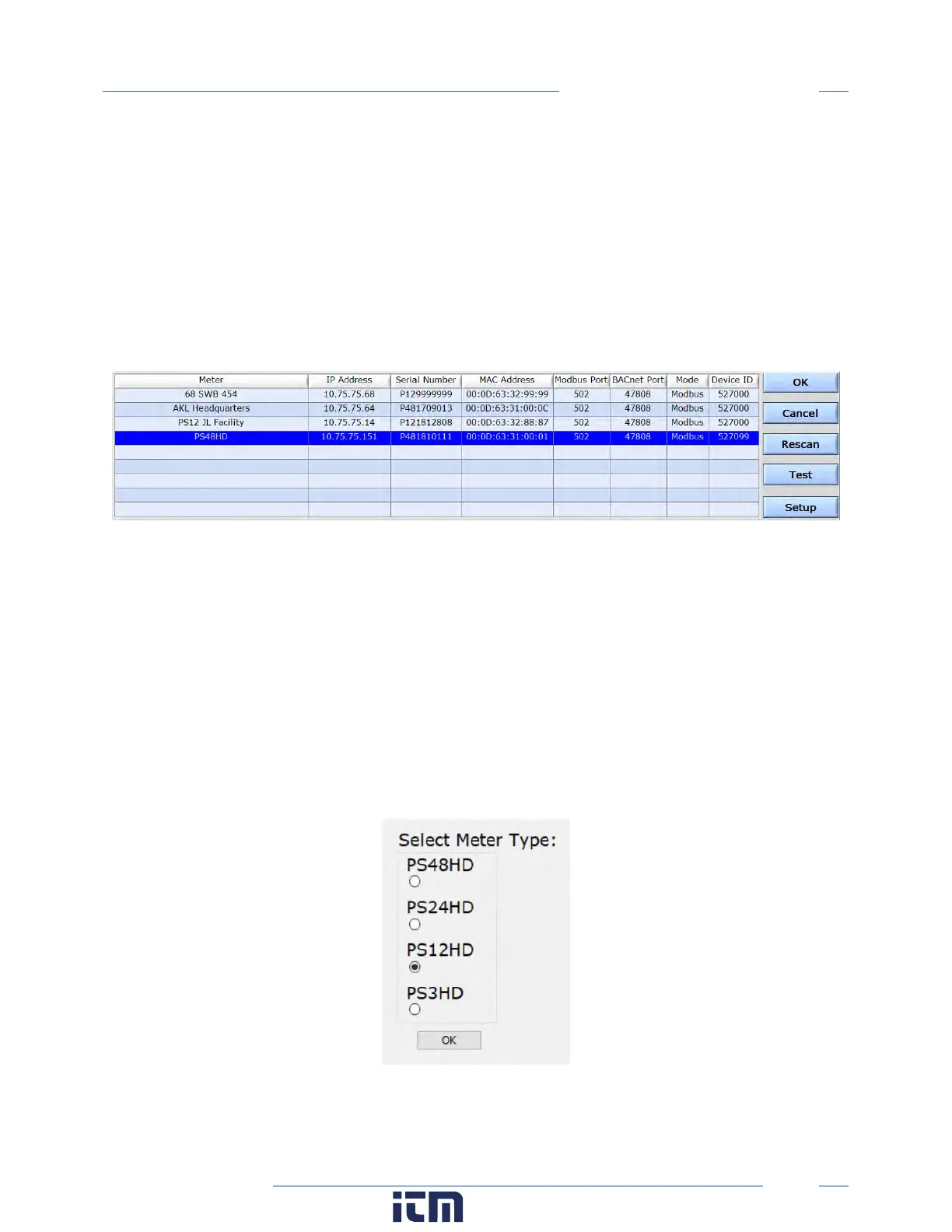24
PowerScout HD
Meter Configuration
N
ETWORK SCAN
Network Scan is a feature for monitoring previously installed and configured PSHD meters over an
Ethernet network. Network Scan will broadcast a User Datagram Protocol (UDP) discovery packet on the
same network as the PC running the ViewPoint HD application. Normally this will be performed on a
corporate network running DHCP. Any PowerScout HD meter that responds will be displayed in a table
that includes the system description register, IP address, serial number, and communication
configuration.
Highlight the desired meter and select OK, Test, or Setup. Note that the effectiveness of this technique is
highly dependent on the configuration of the PC running ViewPoint HD (which may have more than one
network card) and the network configuration. Rescans can be used to make multiple attempts to locate
a particular meter on busy networks (UDP has no built-in retry provisions).
LAUNCH CONFIGURATOR
The final option in the ViewPoint HD Connect to Meter pop-up window is “Launch Configurator”. This
option allows for the creation of a meter setup or alarm table for future use without connecting to a
meter. After prompting the user for a meter model (shown below), ViewPoint HD launches under a
mode with restricted functionality. This mode operates on files only.
w ww. . com
information@itm.com1.800.561.8187
