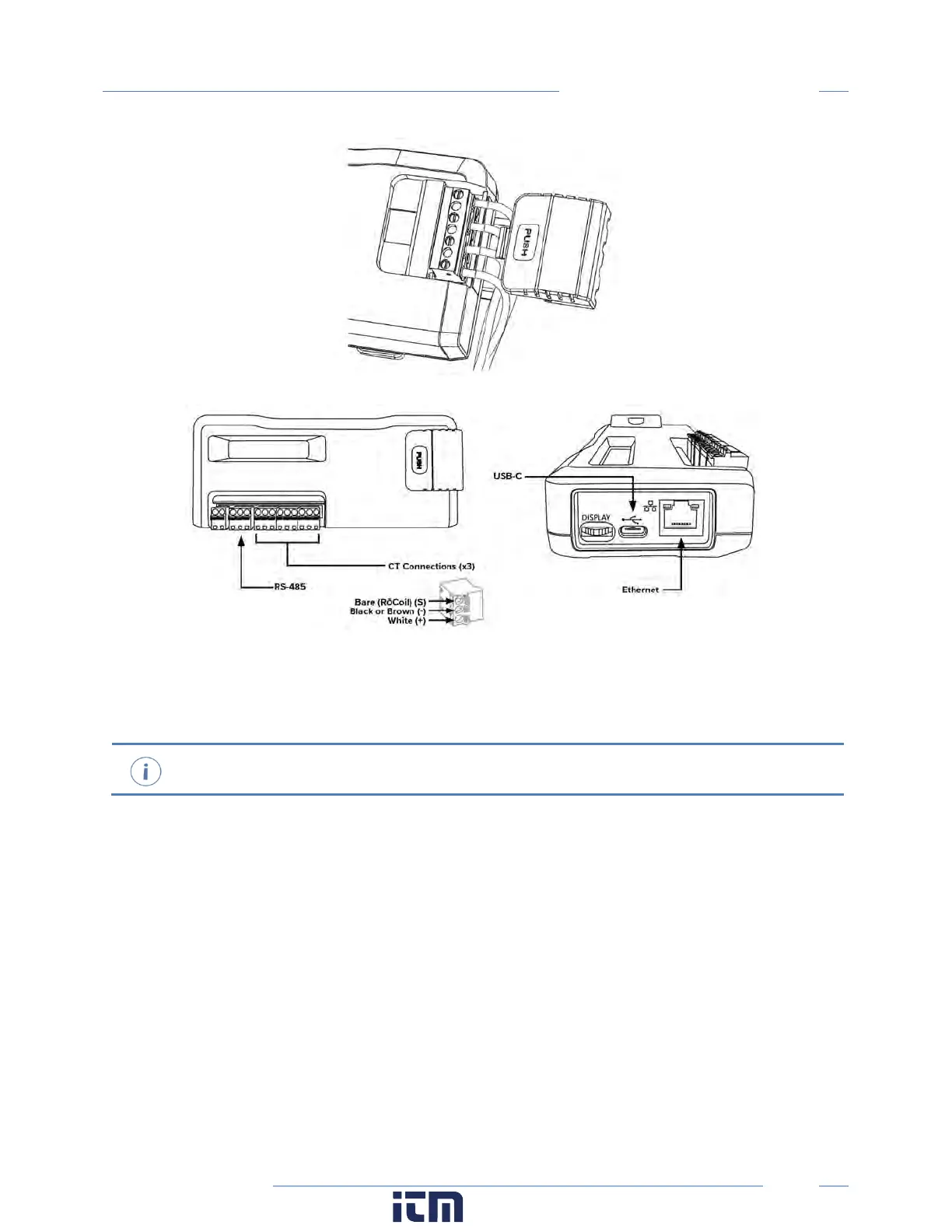43
PowerScout HD
Meter Installation
STEP 4) Reattach the TouchSāf™ high voltage cover.
STEP 5) Connect CT and Communications Wiring.
CONNECTING VOLTAGE
Connect the voltage leads (L1, L2, L3, and N, as necessary) to the meter through a dedicated disconnect
or circuit breaker. A voltage lead of 14 AWG THHN Minimum 600VAC rating (or equivalent) is required.
Verify the circuit breaker is marked as the disconnect breaker for the meter.
w ww. . com
information@itm.com1.800.561.8187
