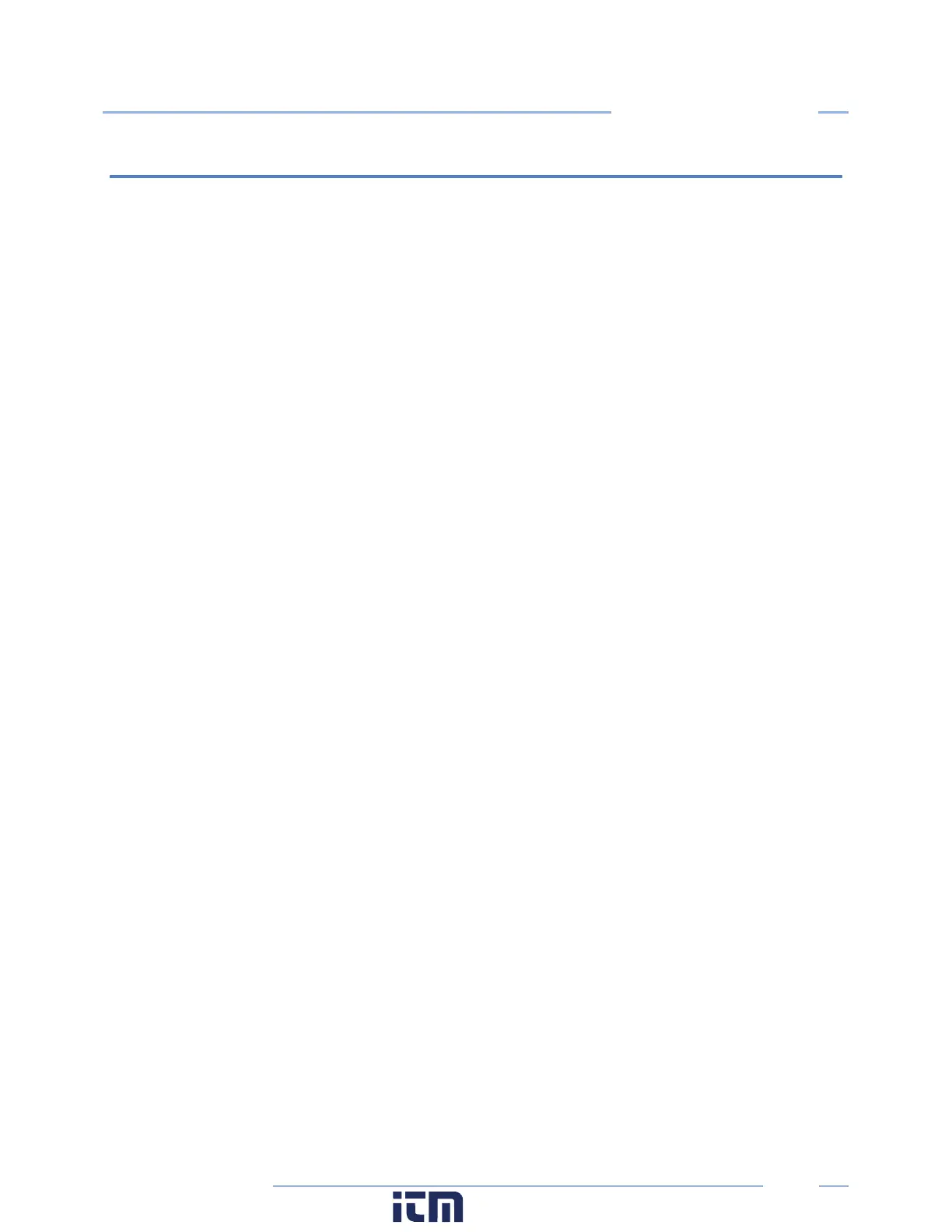iii
PowerScout HD
TABLE OF CONTENTS
Table of Contents ........................................................................................................................................... iii
Introduction ................................................................................................................................................... 7
Unpacking the Unit .......................................................................................................................... 7
PowerScout HD Anatomy ................................................................................................................ 8
PowerScout 12 HD ..................................................................................................................... 9
PowerScout 3HD Available Configurations ............................................................................. 10
PowerScout HD Meter Safety Summary and Specifications .......................................................... 11
Symbols on Equipment .................................................................................................................. 11
Symbols in Documentation ............................................................................................................ 11
Meter SAFETY ............................................................................................................................................... 13
Planning For Field Installation ....................................................................................................................... 14
Project Manager Aspects ............................................................................................................... 14
Configuration & Data Viewing Options ................................................................................... 14
Information Access by Interface Type ..................................................................................... 15
Meter Configuration Overview ...................................................................................................... 16
Meter Installation Overview .......................................................................................................... 16
Verification & Communication Overview ...................................................................................... 17
RTU Programming and Scripting Overview .................................................................................... 17
Meter Configuration - Details ........................................................................................................................ 18
Install the ViewPoint HD Software ................................................................................................. 18
TYPICAL INSTALLATION ..................................................................................................... 18
CUSTOM INSTALLATION ................................................................................................... 19
INSTALLATION TROUBLESHOOTING ................................................................................. 19
UNINSTALLATION PROCEDURE ......................................................................................... 20
Connection & Configuration Options Using ViewPoint HD ..................................................... 20
USB Connection (Power & Communications) ......................................................................... 21
Ethernet Network Connections ............................................................................................... 22
DYNAMIC HOST CONFIGURATION PROTOCOL (DHCP): .................................................... 22
DIRECT: .............................................................................................................................. 22
LCD User Interface ............................................................................................................ 22
Meters without an LCD User Interface ................................
............................................. 23
Network Scan .......................................................................................................................... 24
Launch Configurator ................................................................................................................ 24
ViewPoint HD Software Overview ................................................................................................. 25
ViewPoint HD Documentation ................................................................................................ 26
ViewPoint HD Documentation—Instructional Videos ............................................................ 27
Configuring Electrical Components Using ViewPoint HD ........................................................ 28
Configuring Communications Using ViewPoint HD ................................................................. 29
Configuring Alarms in ViewPoint HD ....................................................................................... 30
w ww. . com
information@itm.com1.800.561.8187