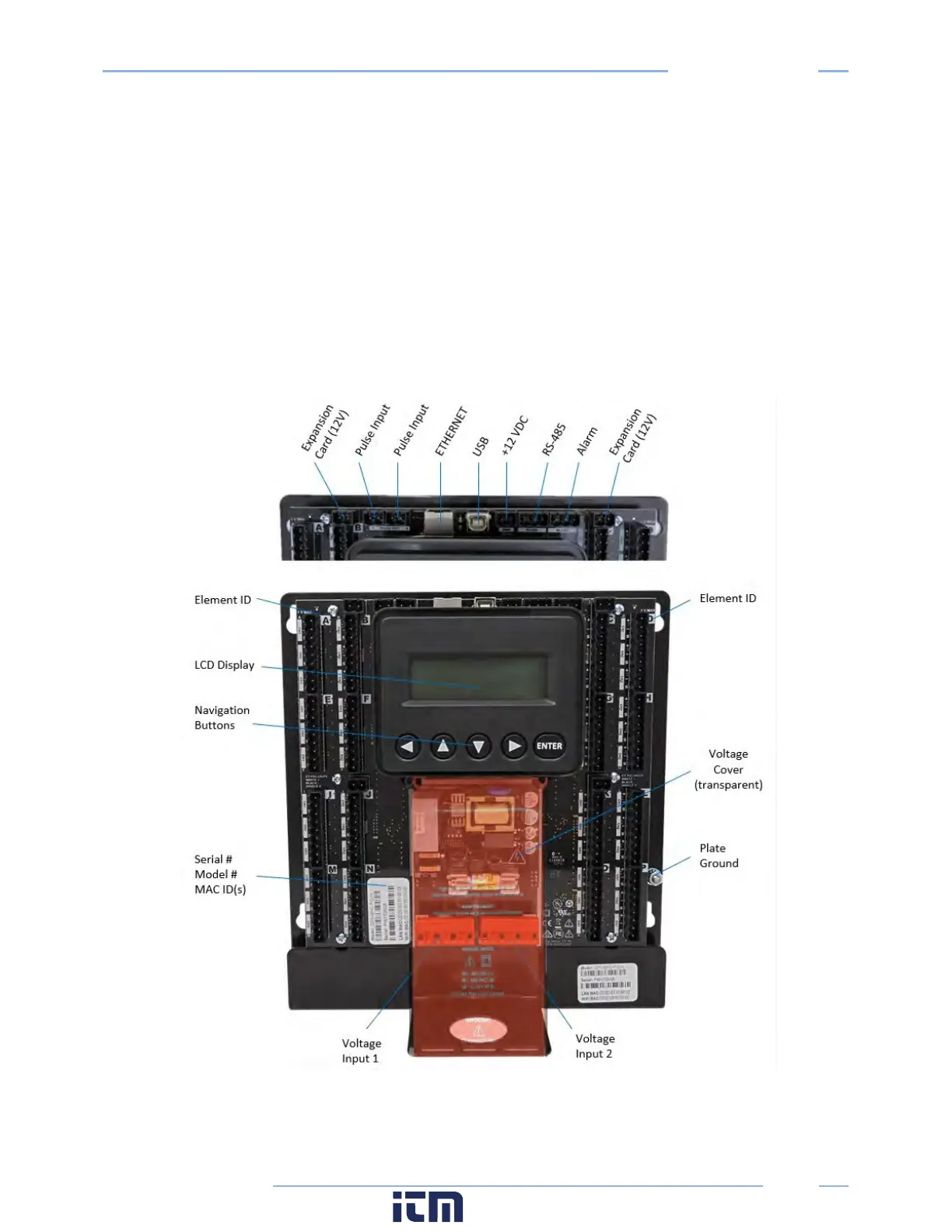8
PowerScout HD
USB thumb drive containing ViewPoint HD Software, Register List, Manual, Tutorial Videos
Certificate of Calibration (COC)
USB Cable (cable type dependent on meter choice)
o USB A to B Cable (PS12/PS24/PS48; one per order)
o USB A to C Cable (PS3HD; one per order)
PowerScout HD Anatomy
All user connections are made on the circuit board. Connectors are identified by function and include
polarity markers.
w ww. . com
information@itm.com1.800.561.8187