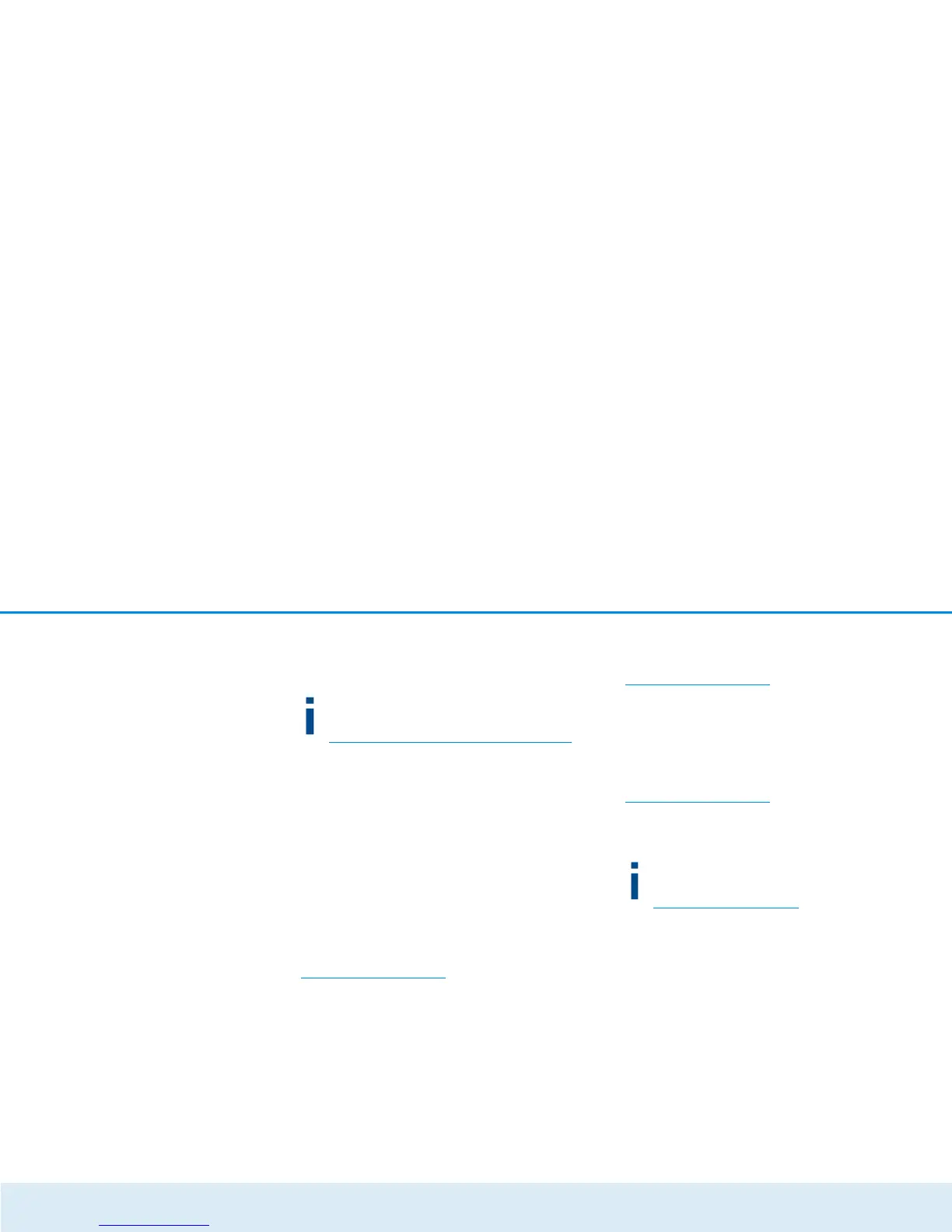24 Initial use
devolo dLAN 550+ WiFi
햳 my devolo App is placed in your smartphone's
or tablet's app list as usual. Tapping on the my
devolo App icon brings you to the start menu.
You can find more information about my
devolo App online at
www.devolo.co.uk/service/my-devolo-app/
.
Installing devolo Cockpit software
The devolo Cockpit computer program finds all acces-
sible dLAN adapters in your dLAN network, displays in-
formation about these devices and encrypts your dLAN
network individually. The software takes you to the
configuration interface to configure your WiFi net-
work on a computer.
Software for Windows
The devolo Cockpit software is available at
www.devolo.com/cockpit
. After you have
downloaded the installation file to your PC, start it by
double-clicking on it.
Use the installation wizard to install devolo Cockpit
for using the adapter with the Windows operating sys-
tem. You can find the installed application in the Start
All Programs devolo program group.
Software for Mac (OS X)
The devolo Cockpit software is available at
www.devolo.com/cockpit
. After you have
downloaded the installation file to your PC, start it by
double-clicking on it.
Software for Linux (Ubuntu)
The devolo Cockpit software is available at
www.devolo.com/cockpit
. After you have
downloaded and installed the installation file to your
PC, start the file.
You can find more information about the
devolo Cockpit software online at
www.devolo.com/cockpit
.
