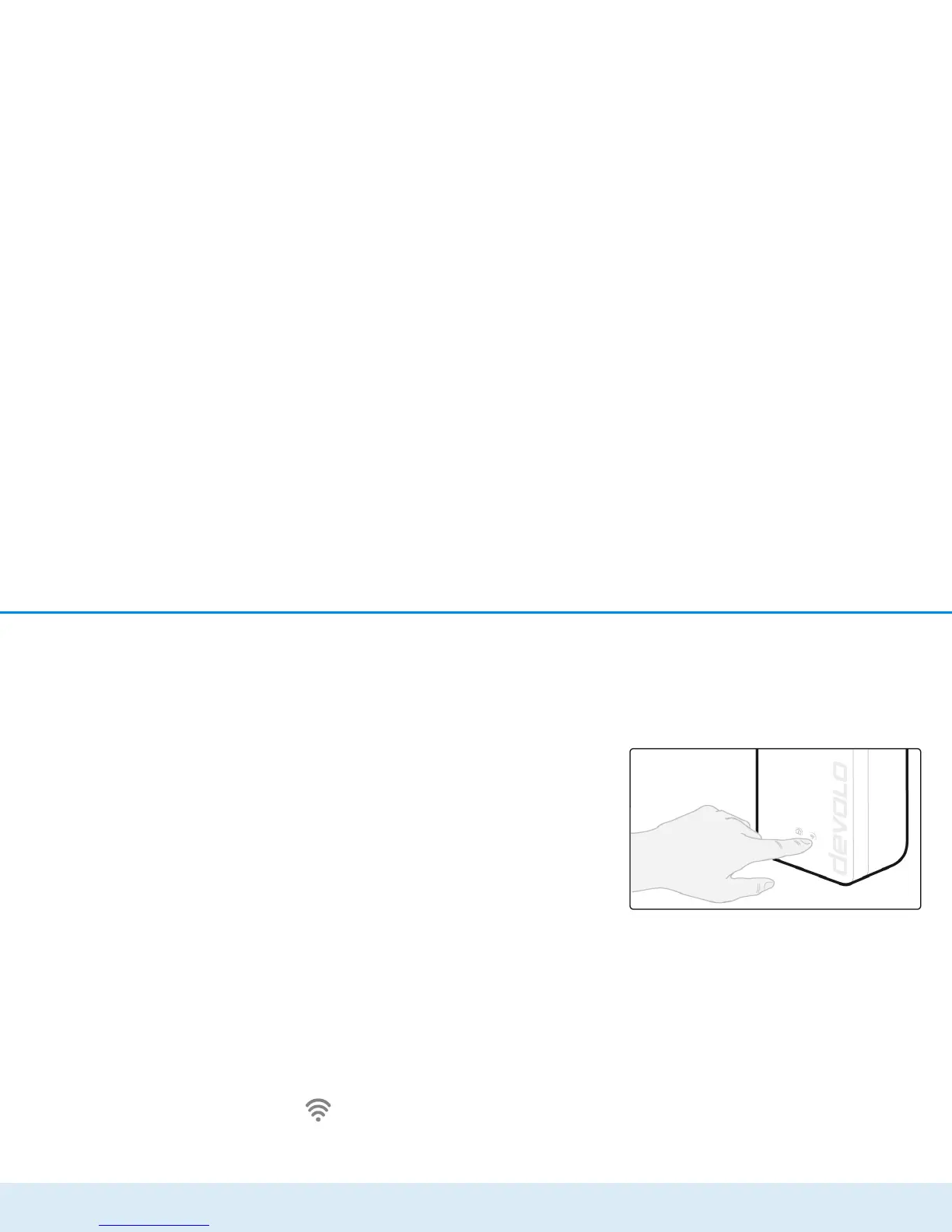Introduction 13
devolo dLAN 550+ WiFi
Setting up WiFi Clone and using
WiFi Move Technology
WiFi Move Technology is a function for synchronising
the WiFi settings of all WiFi adapters. Activate the syn-
chronisation either using the functions on the configu-
ration interface (see Chapter 4.3.6 WiFi Clone and
WiFi Move) or at the touch of a button on the adapt-
er.
햲 First press the encryption button with the home
icon (for about 1 second) on an existing
dLAN 550+ WiFi that has the entire WiFi con-
figuration which is to be transferred to all other
dLAN 550+ WiFi adapters. Then, within 2 min-
utes, press each encryption button on the new
dLAN 550+ WiFi devices (for about 1second).
The WiFi settings are now being synchronised
(WiFi Clone).
햳 The WiFi adapters are now continuously con-
nected to each other and, from now on, share
changes to the WiFi configuration automati-
cally with each other (WiFi Move Technology).
2.6.2 WiFi button
The WiFi button controls the following WiFi
functions:
WiFi On/Off:
쎲 In the factory default settings, the WiFi set-
ting is already enabled and the WiFi encryption is
set to WPA2. The WiFi key is the unique key of
the dLAN 550+ WiFi. You can find this key on the
label on the rear side of the housing.
쎲 In order to switch WiFi off, press and hold the
WiFi button longer than 3 seconds.
쎲 In order to switch WiFi back on, tap the WiFi
button.
Connecting WiFi devices via WPS
쎲 If the device is still on factory defaults, tap the
WiFi button in order to activate WPS.
쎲 If the WiFi connection was switched off and
you would like to activate WPS, press the