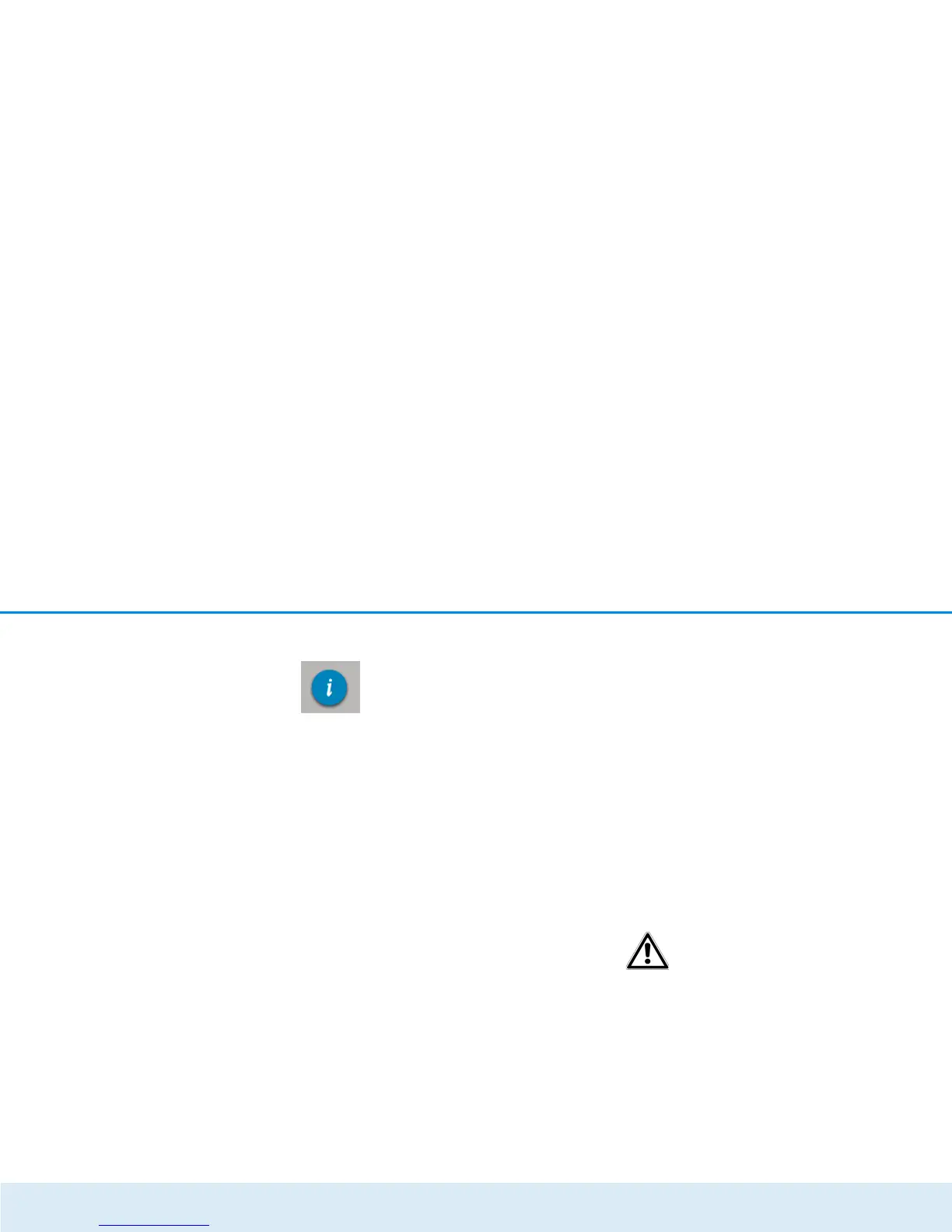38 Network configuration
devolo dLAN 550+ WiFi
4.4 Status overview
In the Status overview area, you get ge-
neral information about all connected
dLAN, WiFi and LAN devices.
Information about the dLAN 550+ WiFi is also display-
ed in this menu on the left next to the status of the
connected WiFi, dLAN and LAN devices. On the right
in the menu you will find the corresponding link to go
directly to the menu.
WiFi status
Here you can see whether the WiFi function of your
dLAN 550+ WiFi is switched on or off, as well as
whether encryption is used and which frequency band
has been configured.
Clicking or tapping Access Point takes you directly to
the WiFi settings. More information about WiFi
network security can be found in Chapter 4.3.1
Access point.
Clicking or tapping Configure guest account takes
you directly to the corresponding menu. More
information about configuring the guest account can
be found in Chapter 4.3.3 Guest account.
Click or tap WiFi monitor to display all of the known
WiFi devices. If there is an Internet connection and a
time server has been found, each WiFi device known
since the last system start is displayed along with its
name, MAC and IP address, the last login date and, if
possible, the speed.
dLAN status
The colour of the lock icon tells you whether an indivi-
dualised dLAN password or the default password is set
(green = individualised password, red = default
password). Click or tap dLAN devices to display all of
the connected dLAN devices. For more information, re-
fer to Chapter 4.5 Device configuration.
Clicking or tapping Configure dLAN takes you to the
dLAN settings. For more information, refer to Chap-
ter 4.5.1 dLAN settings.
Before the networking procedure,
note the security IDs of all dLAN ad-
apters. This unique identifier of each
dLAN device is located on the label
on the back of the housing. It consists
of 4 x 4 letters separated by dashes
(e.g. ANJR-KMOR-KSHT-QRUV). Ensu-
re that all dLAN adapters are
connected to the mains supply and
computers or other network compo-
nents as appropriate.