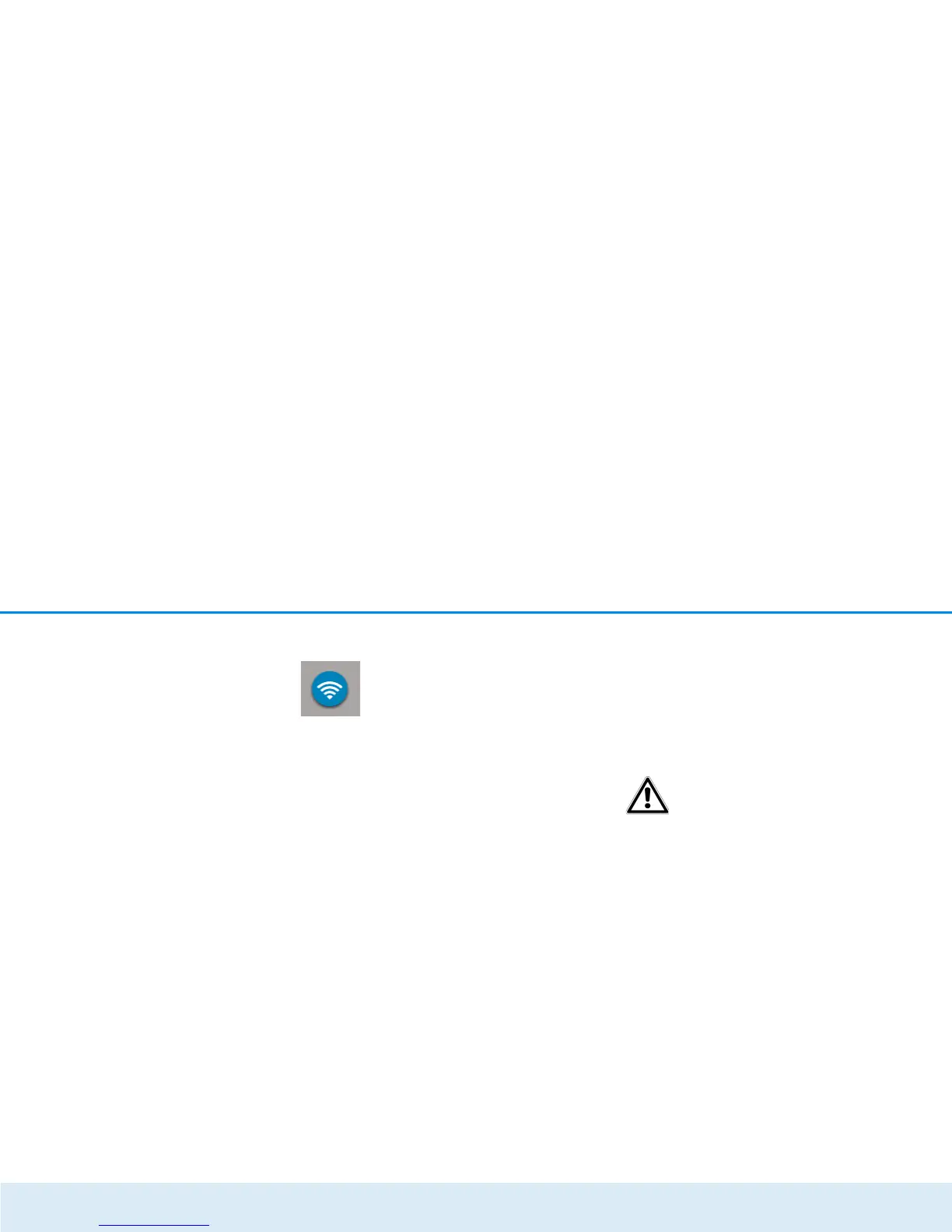30 Network configuration
devolo dLAN 550+ WiFi
4.3 WiFi configuration
In the WiFi configuration area, configure
settings for the WiFi network and its secu-
rity:
쎲 Access point
쎲 WLAN time control
쎲 Guest account
쎲 Parental controls
쎲 WLAN filters
쎲 WiFi Move
쎲 WiFi Protected Setup (WPS)
Click or tap the respective icon to go the corresponding
area.
4.3.1 Access point
Wi-Fi On/Off
You can enable or disable the WiFi function of your
dLAN 550+ WiFi:
쎲 To enable the WiFi function, press the WiFi but-
ton on the front side once briefly.
쎲 To disable the device, press the WiFi button on
the front side for 3seconds until the LED goes
out.
or
쎲 On the configuration interface under WiFi confi-
guration Access Point, use the WiFi off/on
button.
or
쎲 Enable the WLAN time control. For more informa-
tion, refer to Chapter 4.3.2 WLAN time con-
trol.
The WiFi function of the
dLAN 550+ WiFi is enabled by de-
fault.
If you want to operate the adapter exclusively as a
simple dLAN device via the built-in Ethernet connecti-
on, you can completely shut off the WiFi function.
For operation as a WiFi access point, configure the
WiFi parameters for your wireless network as follows:
Network name
The network name (SSID) determines the name of
your wireless network. You can see this name when
logging onto the WiFi, allowing you to identify the cor-
rect WiFi network.
Hiding the SSID
If you enable the Hide SSID option, your wireless net-
work remains hidden. In this case, potential network