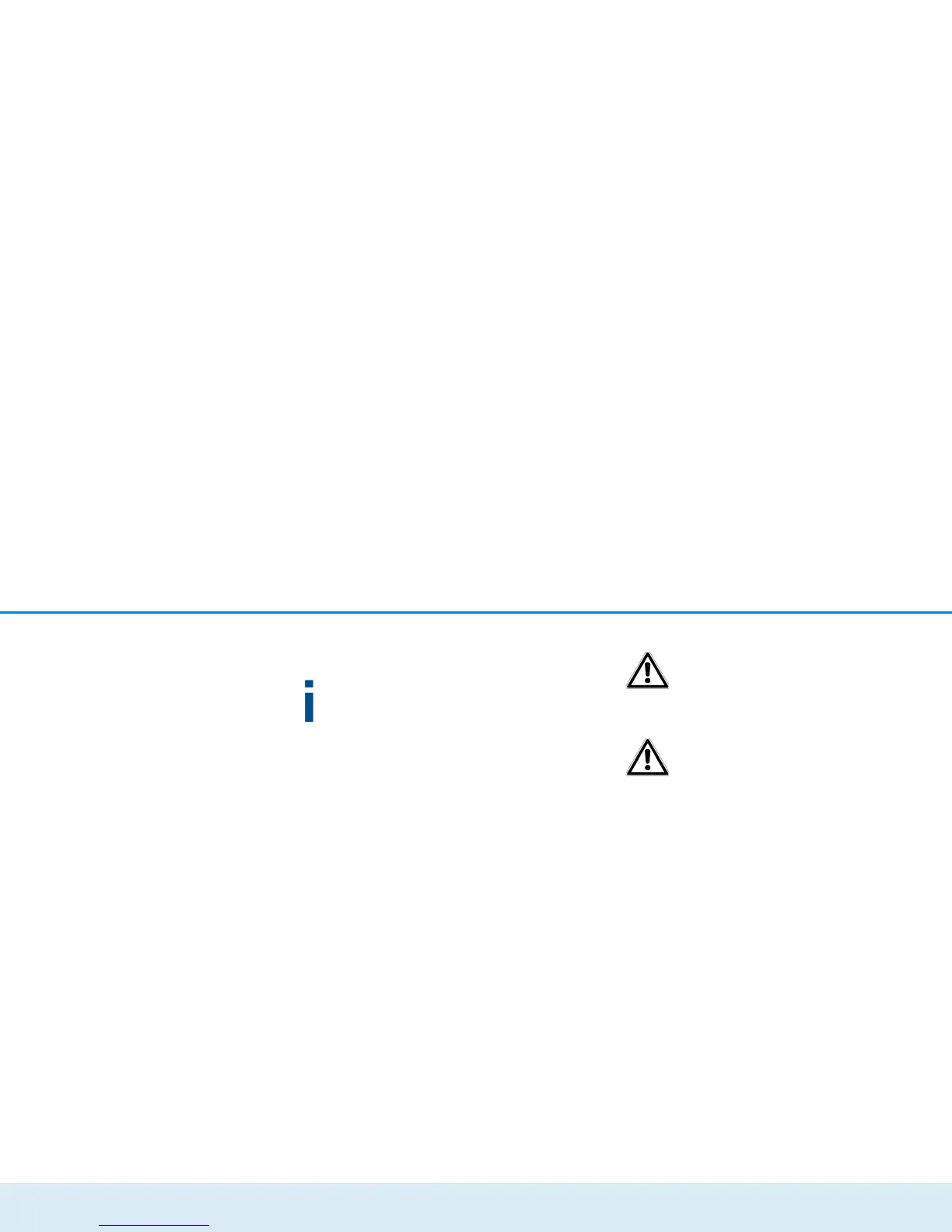Network configuration 31
devolo dLAN 550+ WiFi
users must know the exact SSID and enter it manually
to be able to set up a connection.
Some WiFi adapters have difficulty connecting
to such hidden wireless networks. If the connec-
tion with a hidden name poses problems, first
try setting up the connection with a visible net-
work name and then hiding the network name
afterwards.
Channel
For operation as an access point, a (transmission)
channel must be specified. There are 13 channels
available. We recommend keeping the default setting
Auto, since in this setting the dLAN 550+ WiFi selects
the channel regularly and independently. If no stations
are connected, the device automatically selects a chan-
nel every 2 hours.
Encryption
You should always encrypt the
connections in your WiFi network.
Otherwise anyone within range could
penetrate into your network.
WPA2 is the WiFi encryption set by
default for dLAN 550+ WiFi. The de-
fault WiFi key is the WiFi key of the
dLAN 550+ WiFi. You can find the
key on the label on the rear side of
the housing.
The WPA and WPA/WPA2 (WiFi Protected Access)
security standards are available for securing data
transmission in your wireless network.
This method allows for individualised keys consisting of
letters and numbers with a length of up to 63 cha-
racters. You can simply enter them via the keyboard.
Key
To do so, enter a corresponding number of characters
into the Key field.
Without encryption, not only are all data transmitted
from client computers to the dLAN 550+ WiFi in your
wireless network without protection, but there is also
no password prompt to establish the connection. If no
