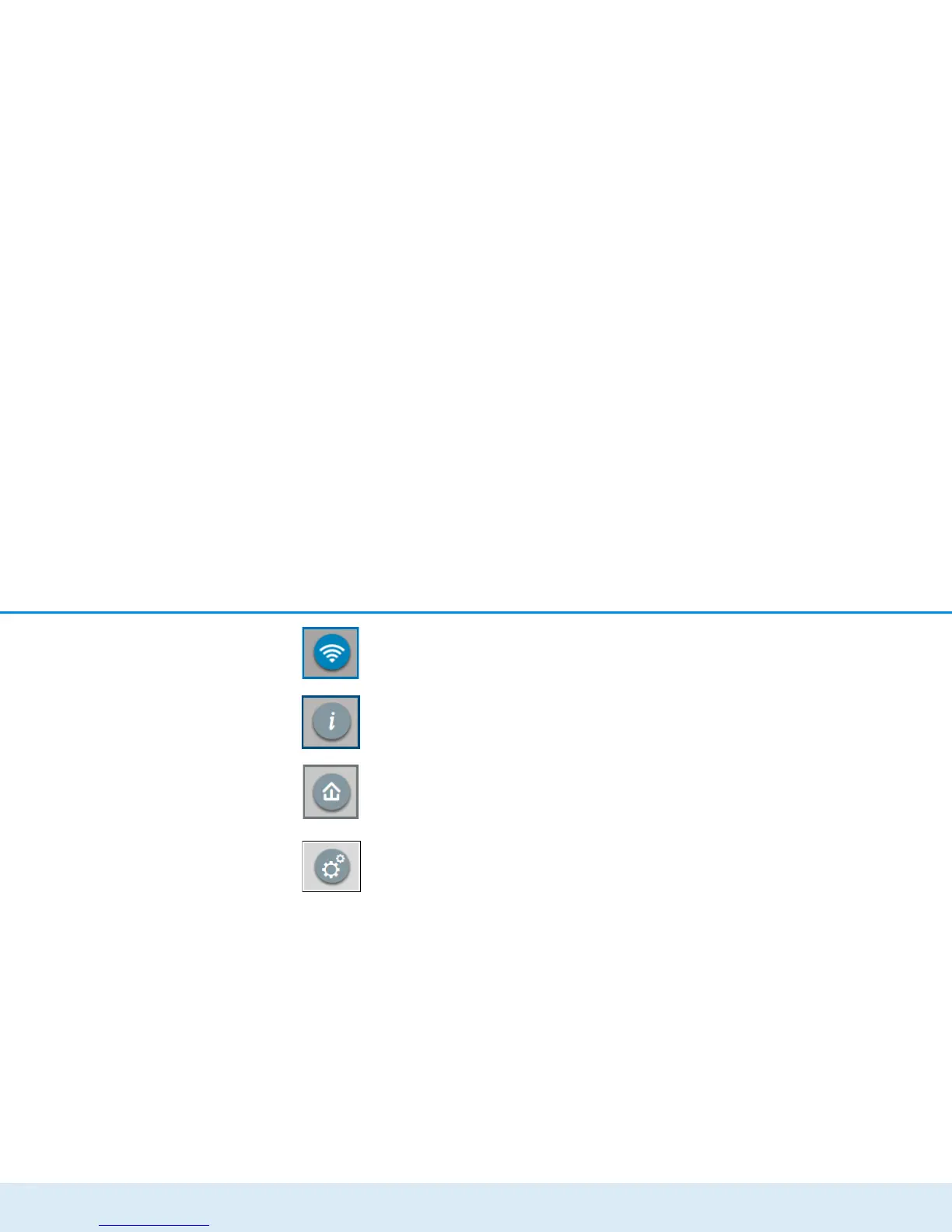Network configuration 29
devolo dLAN 550+ WiFi
All of the device's WiFi functions are in the
WiFi configuration area, where you can
configure settings.
In the Status overview area, you get ge-
neral information about all connected
dLAN, WiFi and LAN devices.
You can find all of the dLAN functions in
the Device configuration area.
In addition to the language selection, the
Management area includes configurati-
on options for the network, device securi-
ty and management, i.e. resetting,
securing and restoring your individual
configurations and updating firmware.
Click OK to save the settings of the respective area of
the configuration interface.
Click Cancel to leave the respective area of the confi-
guration interface.
