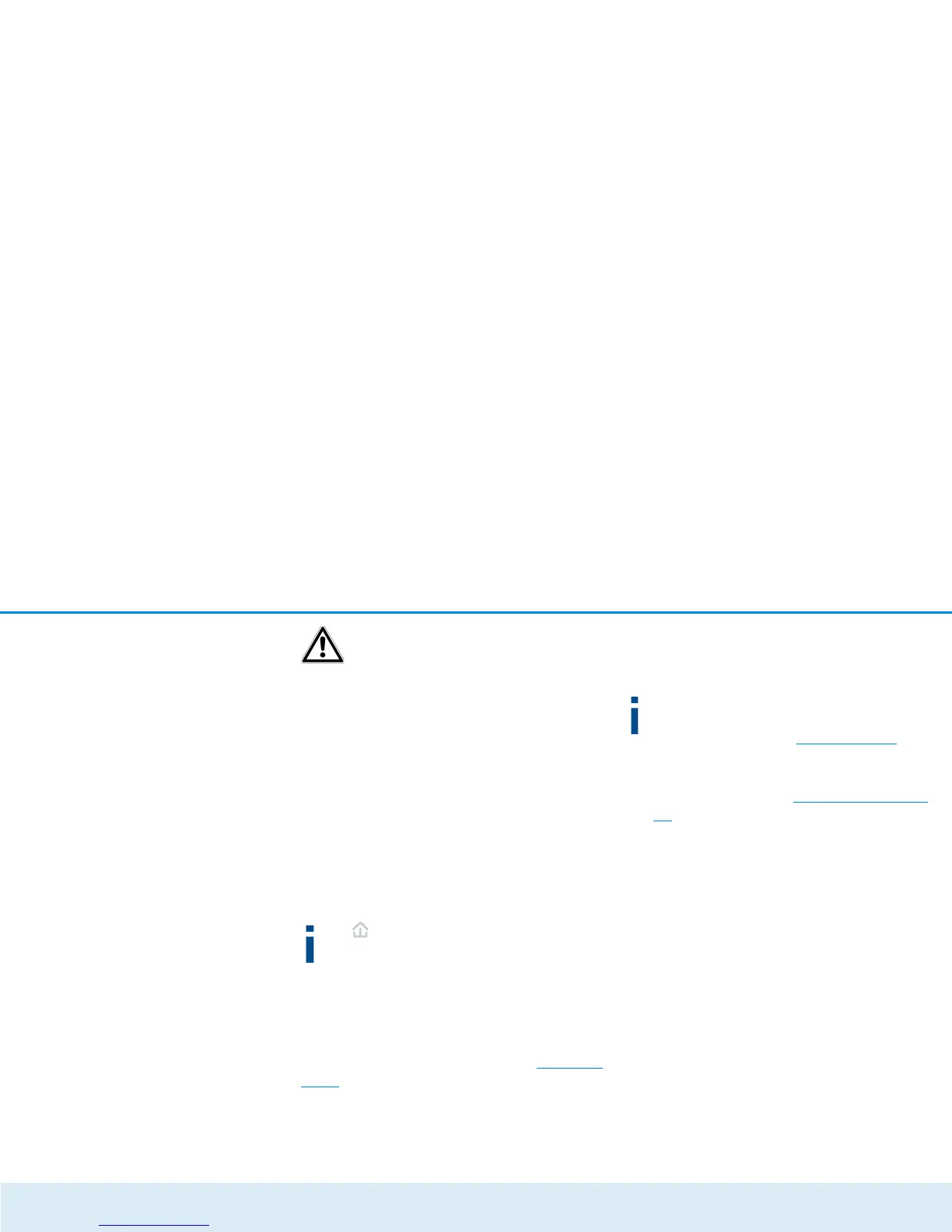42 Network configuration
devolo dLAN 550+ WiFi
Ensure that the update procedure is
not interrupted. To do so, it is best to
connect your computer to the
dLAN 550+ WiFi via dLAN or LAN
rather than WiFi.
Automatic firmware update
The firmware of the dLAN 550+ WiFi includes the soft-
ware for operating the device. If necessary, devolo of-
fers new versions on the Internet as a file download,
for example to modify existing functions. If you would
like the dLAN 550+ WiFi to perform firmware updates
automatically, enable the Automatic firmware up-
date option and start the update procedure with Se-
arch for newer firmware and update now.
The icon on the front side of the device flashes
red during the update procedure. After a suc-
cessful update, the dLAN 550+ WiFi restarts au-
tomatically.
Updating firmware
To update the firmware to the latest version manually,
start by going to the devolo website, www.devo-
lo.com, and downloading the appropriate file for the
dLAN 550+ WiFi to your computer.
In the Management System area click File na-
me… and select the downloaded file.
Then start the update procedure with Update firm-
ware. After a successful update, the dLAN 550+ WiFi
restarts automatically.
Using the Updates button in devolo Cockpit,
you can also carry out automatic firmware up-
dates from our website, www.devolo.com
. This
procedure requires an active Internet connecti-
on. For more information about
devolo Cockpit, visit www.devolo.com/cock-
pit.
