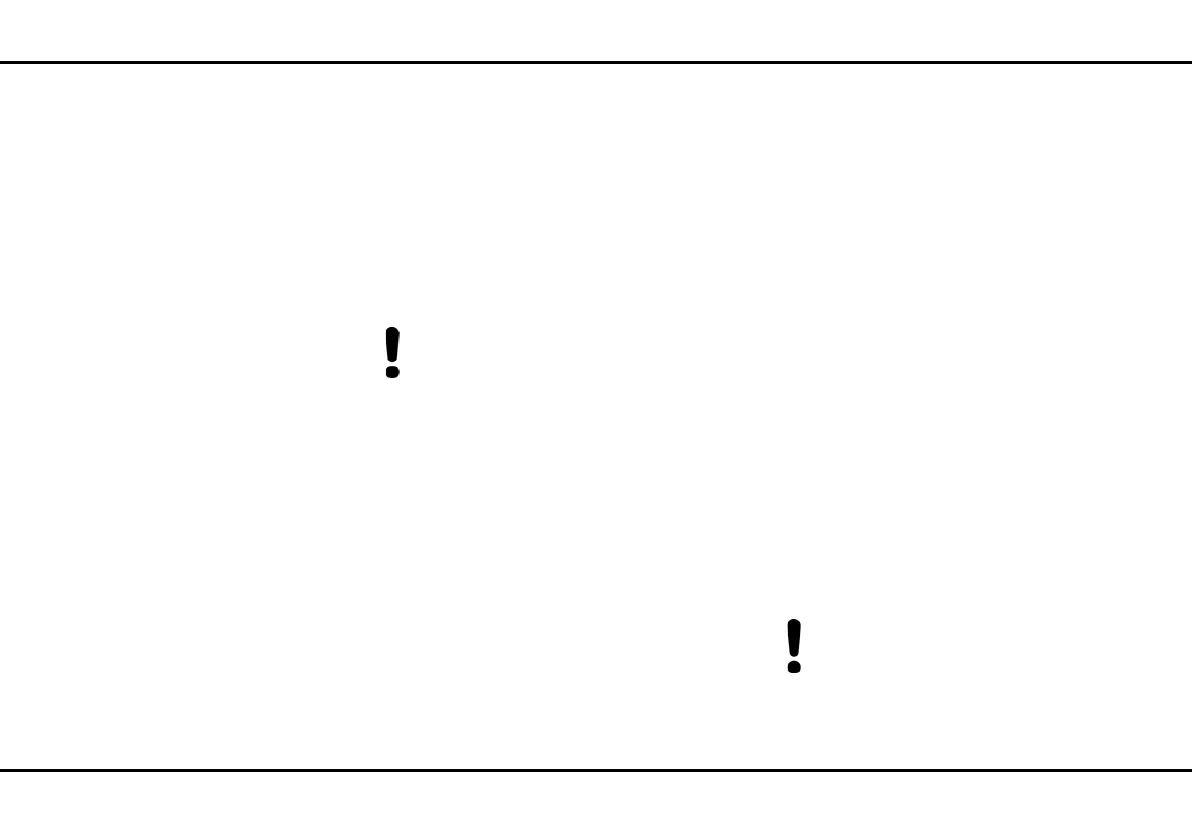24 Initial use
devolo dLAN pro 1200+ WiFi ac
쎲 In order to switch Wi-Fi back on, tap the Wi-Fi
button.
Connecting Wi-Fi devices via WPS
쎲 If the device is still on factory defaults, tap the
Wi-Fi button in order to activate WPS.
쎲 If the Wi-Fi connection was switched off and
you would like to activate WPS, press the Wi-
Fi button twice; once to switch Wi-Fi on, and
again to activate WPS.
WPS is one of the encryption standards devel-
oped by the Wi-Fi Alliance. The objective of
WPS is to make it easier to add devices to an
existing network. For more detailed informa-
tion, refer to Chapter 4.5.5 Wi-Fi Protected
Setup (WPS).
Indicator light
The integrated indicator light (LED) shows the Wi-Fi
status for the dLAN pro 1200+ WiFi ac by illuminating
and/or flashing:
쎲 When the Wi-Fi connection is switched off, the
LED is also off.
쎲 When a Wi-Fi connection is switched on, the LED
lights up white.
쎲 White flashing and illumination behaviour
쑗 The LED lights up when there is a connection
to the Wi-Fi network.
쑗 The LED flashes until the WPS pairing is
completed.
3.3.3 Ethernet ports
The two network jacks can be used to connect comput-
ers or other network devices to the
dLAN pro 1200+ WiFi ac via commercially available
network cables.
3.3.4 Reset
The Reset button (on the side of the housing) has two
different functions:
쎲 The device restarts if you press the Reset button
for less than 10 seconds.
쎲 To change the configuration of the
dLAN pro 1200+ WiFi ac back to the factory
defaults, press the Reset button for more than
10 seconds. Keep in mind that all settings that
have already been configured will be lost!
You can use a pointed object (such as a paper
clip) to press the reset button.