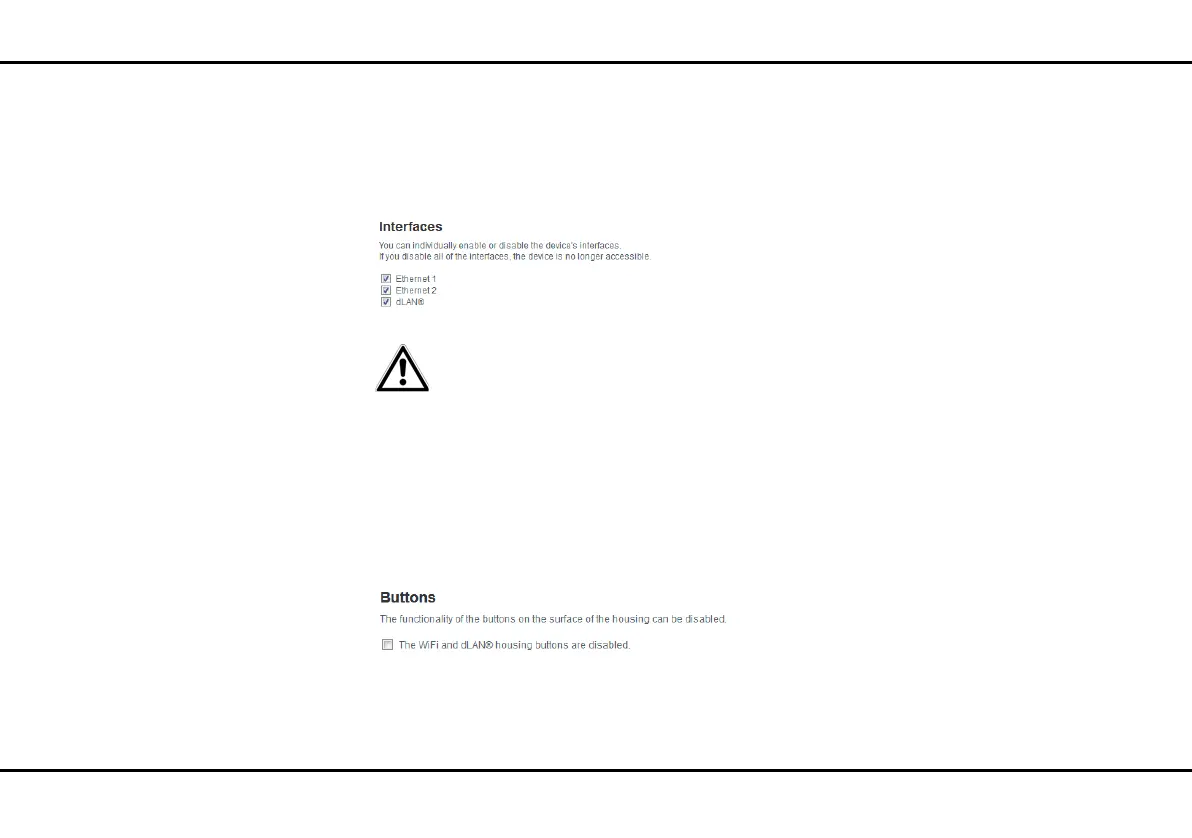40 Network configuration
devolo dLAN pro 1200+ WiFi ac
Interfaces
You can enable or disable the interface on the
dLAN pro 1200+ WiFi ac by enabling or disabling the
corresponding options.
Note that the
dLAN pro 1200+ WiFi ac is only avail-
able via Wi-Fi as soon as the interfac-
es listed here are switched off.
Buttons
You can enable and disable the Wi-Fi and dLAN but-
ton functions on the dLAN pro 1200+ WiFi ac by ena-
bling or disabling the option The Wi-Fi and dLAN
housing buttons are disabled.
4.4.2 Network settings
As a component of your network, the
dLAN pro 1200+ WiFi ac also communicates via the
TCP/IP protocol. The IP address required for this can ei-
ther be entered manually as a static address or ob-
tained automatically from a DHCP server.
The option Use network settings provided by a
DHCP server is enabled in the factory defaults. The
currently assigned network data is visible (greyed out).
If a DHCP server is already present in the network for
giving out IP addresses, have the option Use network
settings provided by a DHCP server enabled so
that the dLAN pro 1200+ WiFi ac automatically re-
ceives an address from it.
You can also assign a static IP address by specifying an
IP address, Netmask, Default gateway and Name
server.