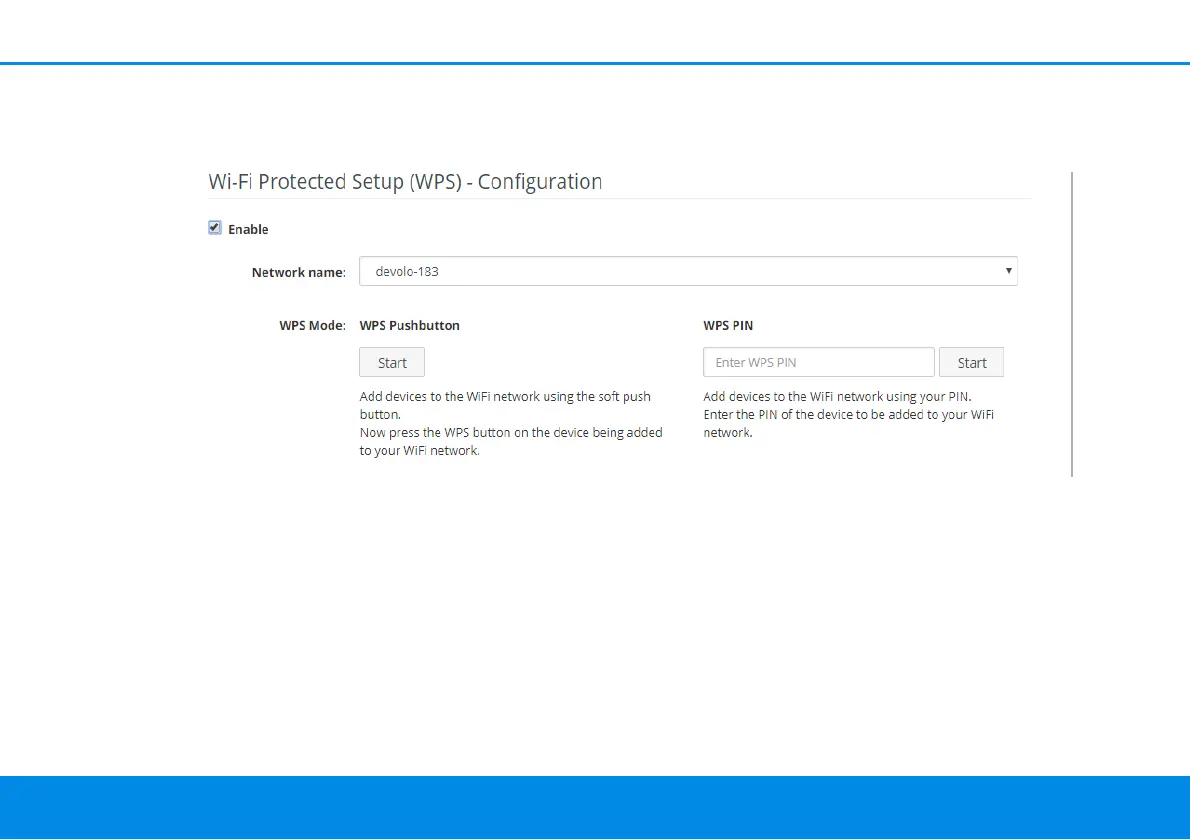Network configuration 38
devolo Magic 1 WiFi
Enabling WPS encryption
In order to be able to use WPS encryption, activate the
Enable option.
The devolo Magic 1 WiFi offers two different variants for
transmitting these encryption keys:
WPS using WPS pushbutton
Start the encryption process on the
devolo Magic 1 WiFi
By pressing the WiFi button on the front side of
the device or
By pressing the corresponding Start button on the
user interface under WiFi WPS Pushbutton.
Then either press the WPS key of the WiFi device you
are adding or enable the WPS mechanism in the WiFi
settings of the WiFi device. Now the devices exchange
their encryption keys and establish a secure WiFi
connection. The WiFi LED on the front panel indicates
the synchronisation process by flashing.