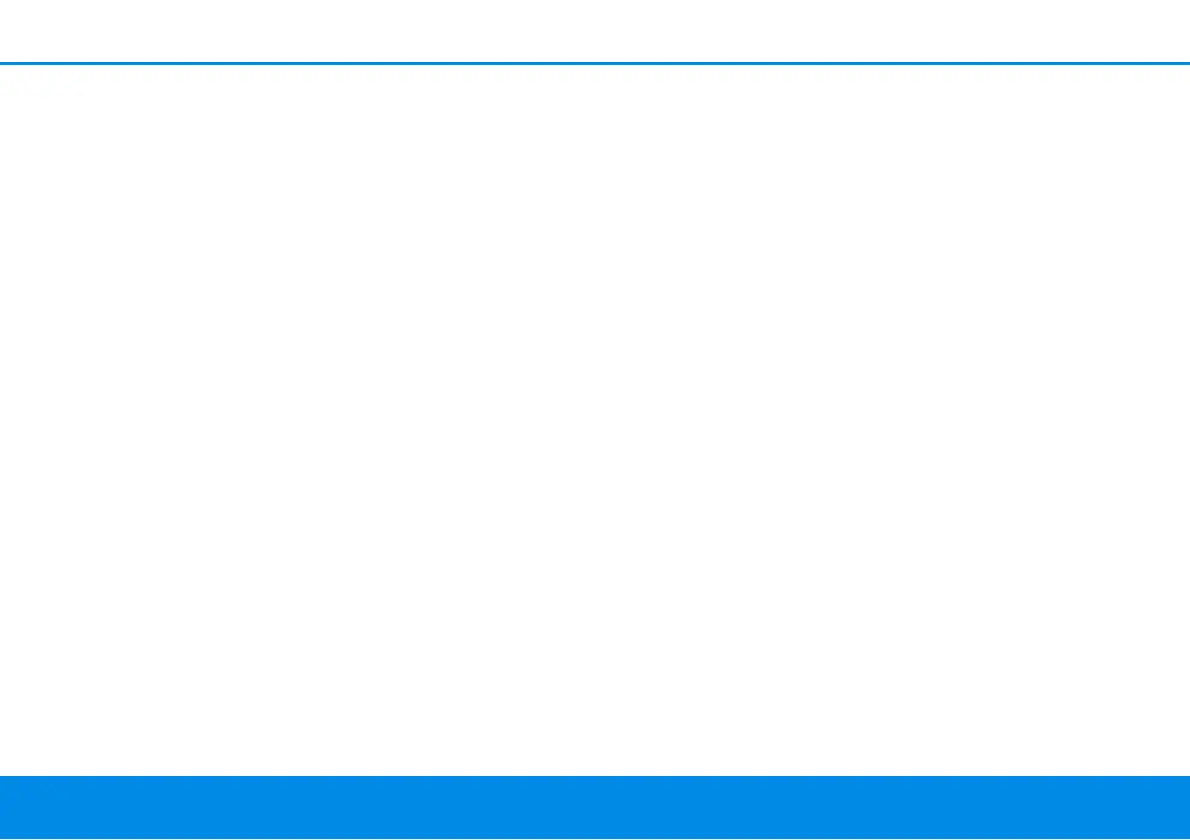Network configuration 42
devolo Magic 1 WiFi
Unpairing – Resetting or removing an adapter from a net-
work
To remove a devolo Magic adapter from your
devolo Magic network, click Unpair.
Wait until the LED flashes red and then disconnect the
devolo Magic adapter from the mains supply.
Advanced settings
You will find the following options in the advanced set-
tings:
PLC domain name: Network name
Force node type:
Domain master
Automatic*: Recommended default setting
End node
Confirm your settings by clicking the diskette icon.
PLC connections
The table lists all available and connected devolo Magic
adapters for your network along with displaying the follo-
wing details:
Device ID: Device ID (number) of the respective
devolo Magic adapter in the devolo Magic network
MAC address: MAC address of the respective
devolo Magic adapter
Send (Mbps): Rate for sending data
Receive (Mbps): Rate for receiving data
Role: Role of the respective devolo Magic adapter on the
network
* indicates the local devolo Magic adapter
