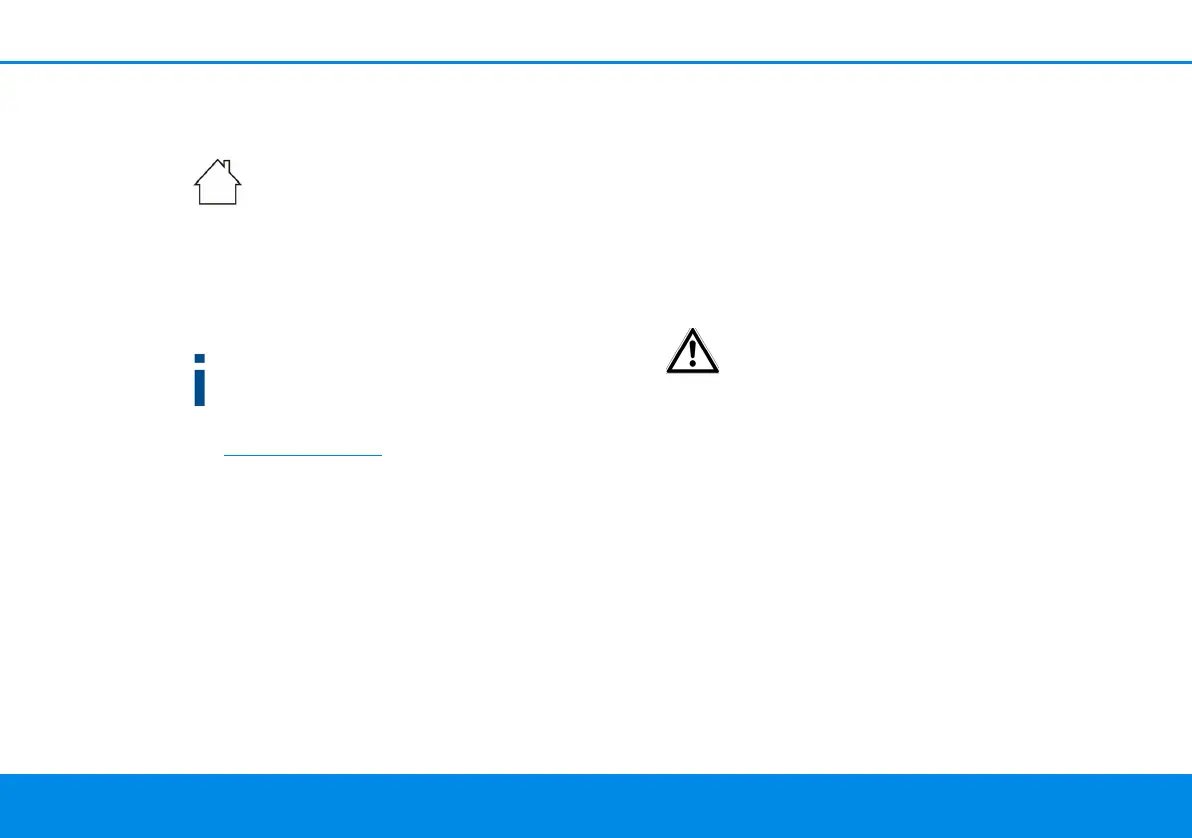25 Initial use
devolo Magic 1 WiFi mini
3.3 Connecting the
devolo Magic 1 WiFi mini
CAUTION! Damage to the device caused
by ambient conditions
Only use device indoors in dry conditions
In the following sections we describe how to
connect the devolo Magic 1 WiFi mini and integra-
te it into a network. We clarify the exact procedu-
res based on potential network scenarios.
For the permitted voltage range for operating the device
and the power consumption, refer to the type plate on the
rear of the device. For additional technical information on
our products, refer to the product area at
www.devolo.com
3.3.1Starter Kit – Automatic set-up for a
new devolo Magic Powerline net-
work
1 Connect the devolo Magic 1 LAN
1-1
to your
Internet access device's network connection
(e.g. your Internet router).
2 Connect the devolo devolo Magic 1 WiFi mini
to the network connection of your computer or
another network device using a network cable.
CAUTION! Tripping hazard
Lay the network cable in a barrier-free
manner and ensure that the electrical
socket and the connected network de-
vices are easily accessible
3 Plug both devolo Magic adapters into available
power sockets within 3 minutes. As soon as the
LEDs on both adapters flash white at regular
intervals of 0.5 sec., they are ready to operate
and automatically start the process of establis-
hing an encrypted connection to each other
(see Chapter 2.3.1 Reading the Powerline
indicator light).
Magic_1_WiFi_mini.book Seite 25 Mittwoch, 16. Oktober 2019 11:27 11
