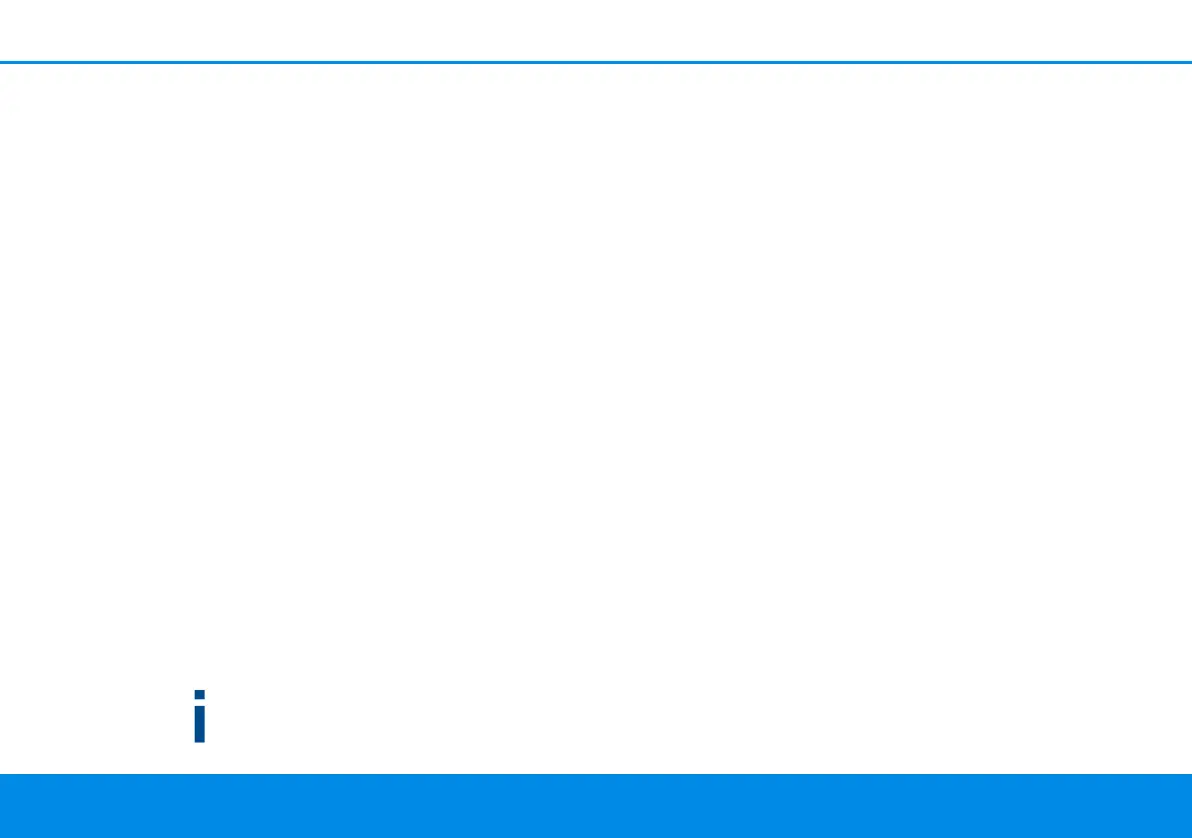55 Network configuration
devolo Magic 1 WiFi mini
coupled with a radio clock. Select your time zone
and time server; the devolo Magic 1 WiFi mini au-
tomatically switches between standard time and
summer time.
4.7.3Configuration
Saving the device configuration
To save the enabled configuration to your compu-
ter as a file, select the corresponding button in the
System Configuration Save Configuration
to File area. The system starts downloading the
current device configuration.
Restoring the device configuration
An existing configuration file can be sent to the
devolo Magic 1 WiFi mini in the System Confi-
guration area and enabled there. Select a suitable
file via the Browse ... button and start the operati-
on by clicking the Restore button.
Resetting the device configuration
The devolo Magic 1 WiFi mini is reset to the origi-
nal factory defaults in the System Configurati-
on area with the Factory Settings option.
Doing so causes you to lose your personal Wi-Fi
and PLC settings. The last-assigned passwords
for the devolo Magic 1 WiFi mini are also reset.
For backup purposes, all active configuration set-
tings can be transmitted to your computer, stored
there as a file and reloaded into the
devolo Magic 1 WiFi mini. This function can be
useful for creating a variety of configurations that
will let you quickly and easily set up the device for
use in different network environments.
Reboot device
In order to reboot the devolo Magic 1 WiFi mini,
select the Reboot button in the System Confi-
guration area.
Magic_1_WiFi_mini.book Seite 55 Mittwoch, 16. Oktober 2019 11:27 11