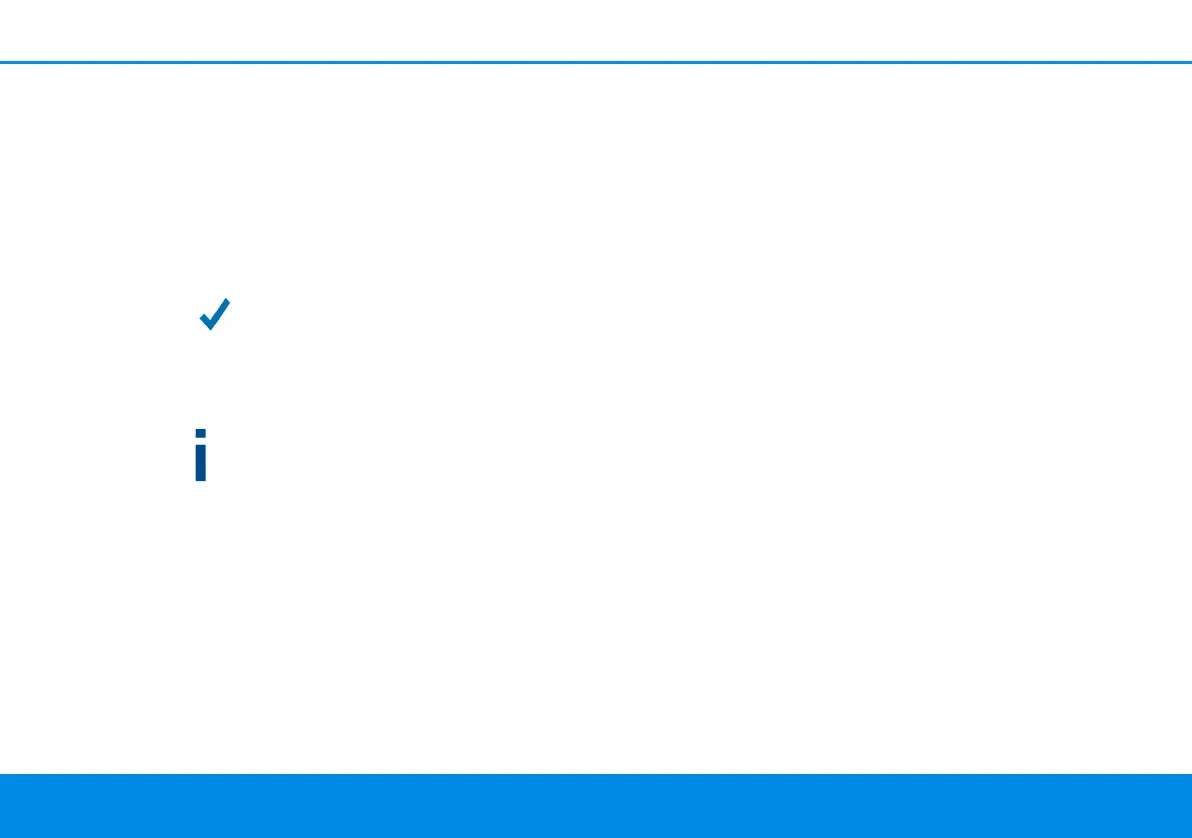15 Introduction
devolo Magic 2 WiFi next
1 To do so, plug the new devolo Magic adapter
into an available power socket and, for appro-
ximately 1 second, press the PLC button on a
devolo Magic adapter in your existing
devolo Magic network.
2 The new devolo Magic adapter pairs automati-
cally so no button needs to be pressed. The LED
of this adapter now also flashes white.
After a short time, the flashing LED beco-
mes a steady white light. The devolo Magic
adapter has been successfully integrated
into your existing devolo Magic network.
For each pairing operation, only one additional
devolo Magic adapter can be added at a time.
You can find detailed information about instal-
ling devolo Magic adapters in Chapter 3.3
Connecting the devolo Magic 2 WiFi next.